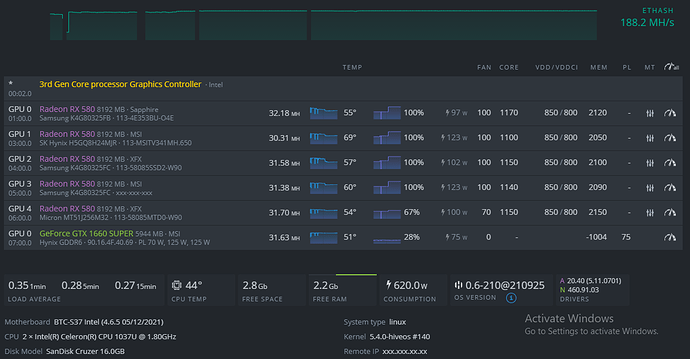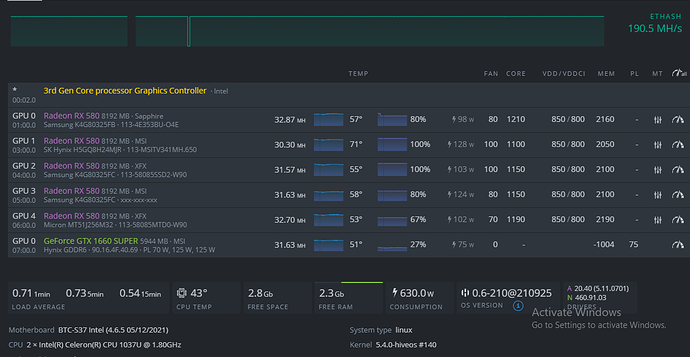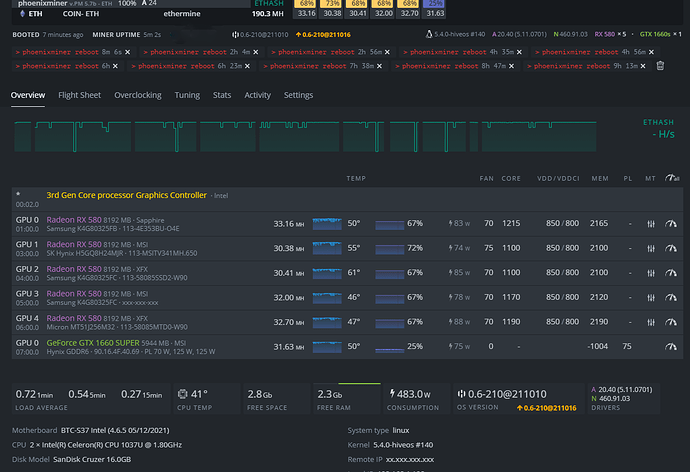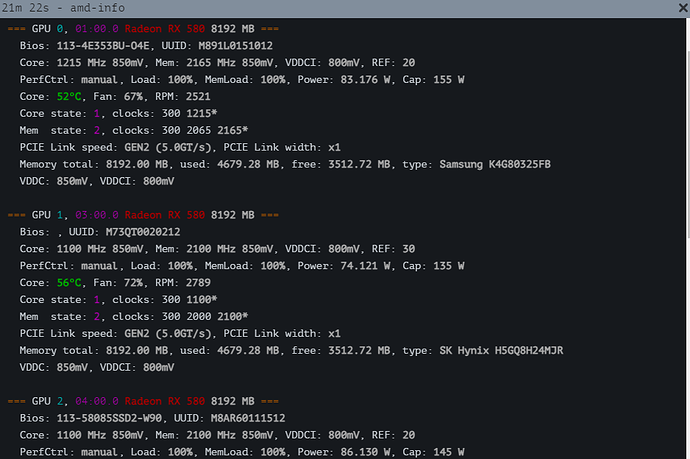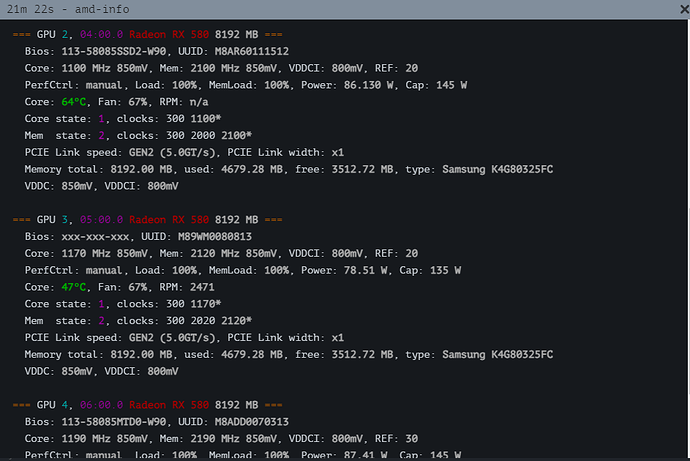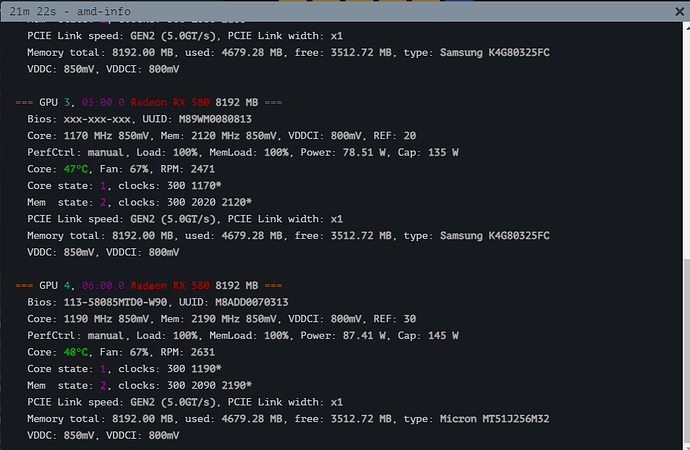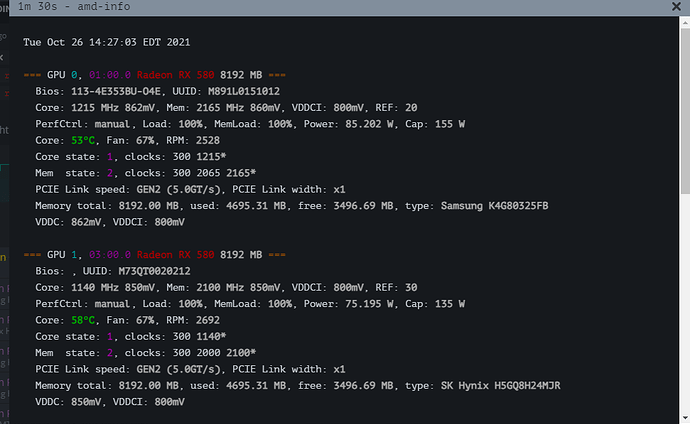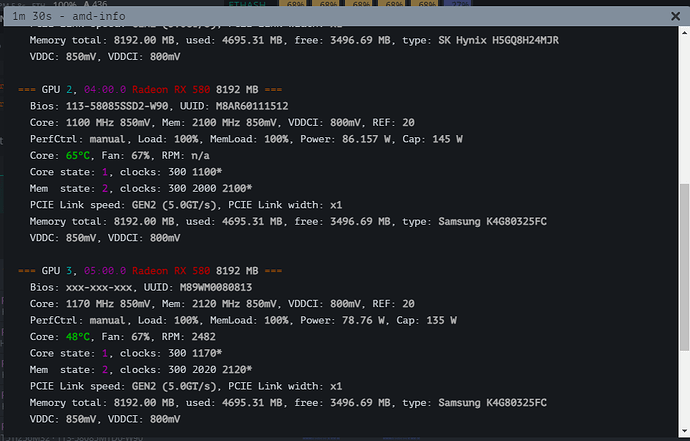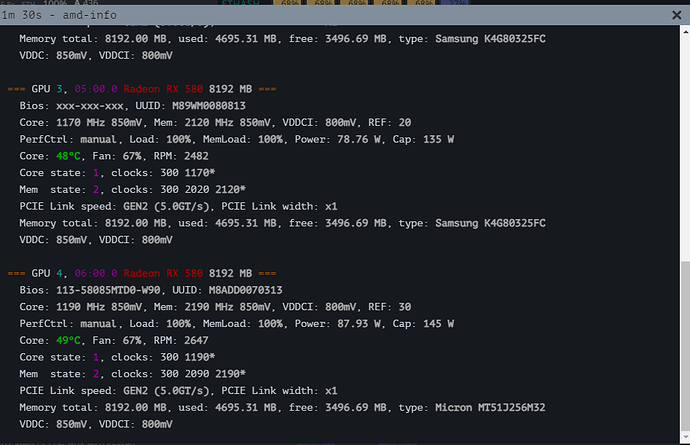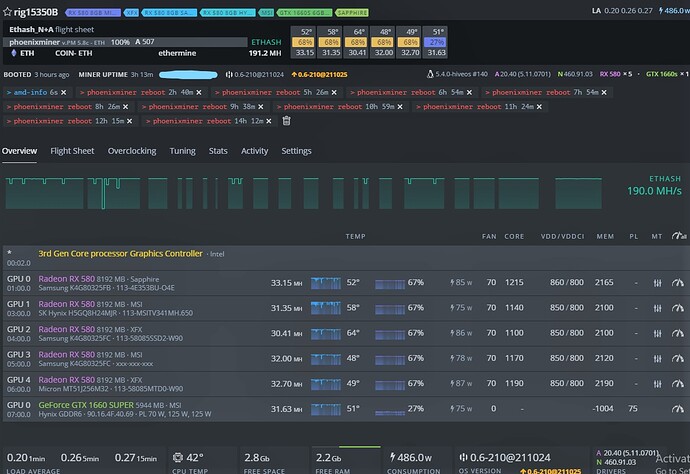No invalids since updating the OS and upping fans
Still high watts. I will read in internet how to fix this. They need to be under 100. Temps will fall when we do this.
I think you need to reinstall the hiveOS. flash it again and configure it again. Some other dude wrote in the forum it doesnt take OCs and after flashing fresh the hiveOS it fixed the problem for him.
alright cool, I’ll do it tomorrow. Still want to reapply thermal paste too
yeah yeah thats always a good thing to do. clean the dust and apply thermal paste. 
Ok so I replaced thermal paste on GPU 1 to GPU 4. I OC’d GPU 0 and GPU 4 further. When I tried applying the “Aggressive Undervolting” option, all of the GPU’s stopped reporting and I had to restart the rig. Haven’t tried it since then.
Did you reinstall HiveOS? they shouldnt be using so much power , or atleast some of them. i still think they dont get the core voltage OC setting and burn more power and heat.
if you check with amd-info , are the voltage values the same as the OC ?
They are not the same. How do I correct that? Should I set DPM states manually? Some cards are choosing their own DPM states irregardless of my OC settings
did you buy them new or they were second hand ? could you download the bios from GPU1 and GPU 3 and upload it somewhere so i can download it to check it ?
Hey bud, sorry for the hiatus, I haven’t had access to my computer. So I successfully set all cards to “aggressive undervolt” without entering a DPM state, as you advised. Only issue now is that Phoenixminer keeps rebooting every hour or so. The cards are all secondhand and I rewrote all their BIOS’ using HiveOS. I’ll post their original BIOS.
Gpu 0 has high core clock so you need to up a bit the core voltage. Make it 860 and check if it restarts the miner again.
Hey it seems to have worked, but I updated HiveOS and am facing the same “Phoenixminer reboot” issue I had before.
you might need more voltage. you have to check the error message for which gpu died. i guess its the first one GPU 0 because of the high core clock. add 5 voltage and test again.
This topic was automatically closed 416 days after the last reply. New replies are no longer allowed.