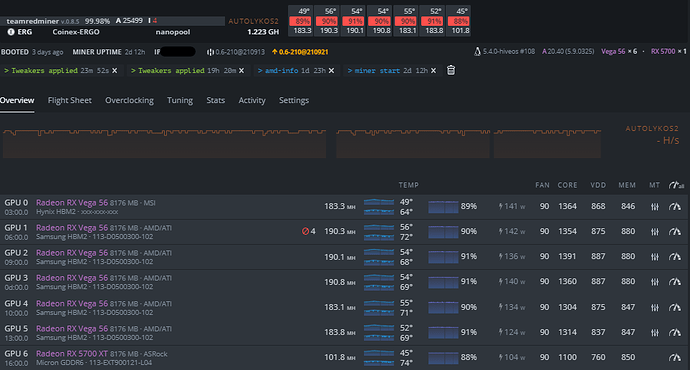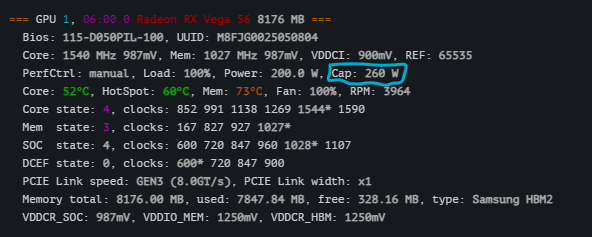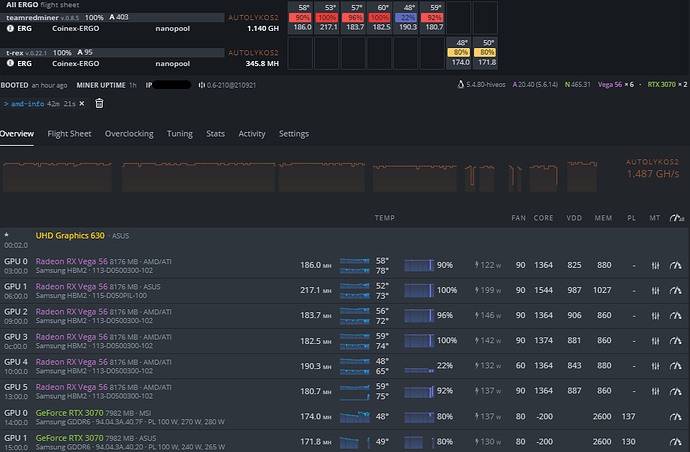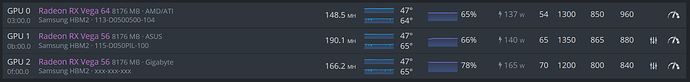Hi guys, just registered to thank you all, and share my little experience.
I just started using hiveos from scratch with 3 vega64, 3 different ones, a gigabyte Liquid cooled, a gigabyte goc and an asus strix.
I managed to convert the last 2 to vega 56, the liquid cooled one not yet, i read here you can flash the reference one, but there are several and i dont know witch one, anyway, i managed to push the asus one to 190mh, and gigabyte to 166mh, the non converted one gets stuck to 148MH
to the point, this consumptions, as mentioned here several times, are totally fake, so i was curious and i tested the real watts of my two converted cards.
Riser and card isolated into a separated power supply and measured, the power supply is a Bronze one (platinum is used in the rig, this one was the only one i had laying around, so some watts wasted here)
ASUS STRIX:
Hashrate:190MH
Reported consumption: 140W
Real consumption: 200W
Gigabyte GOC
Hashrate: 166MH
Reported consumption: 165W
Real consumption: 185W
I’m planning to test the vega 64, to see if the consumptions are more realistic but now i’m moving the rig, it was getting too hot where it was.
Edit: btw cards’ fan speeds are very noticeable in the wattage