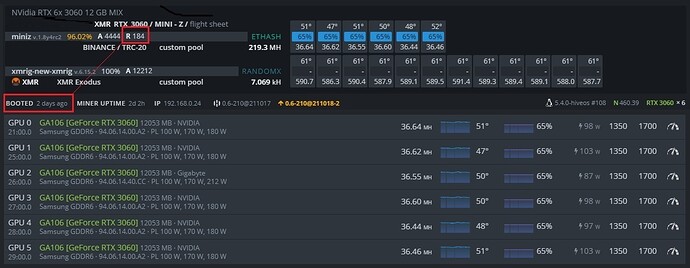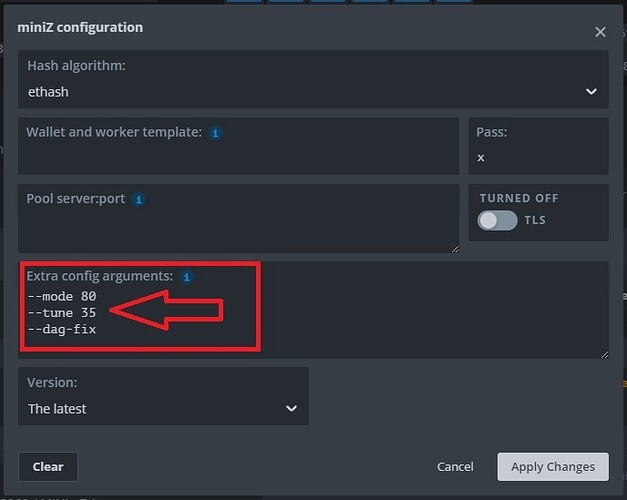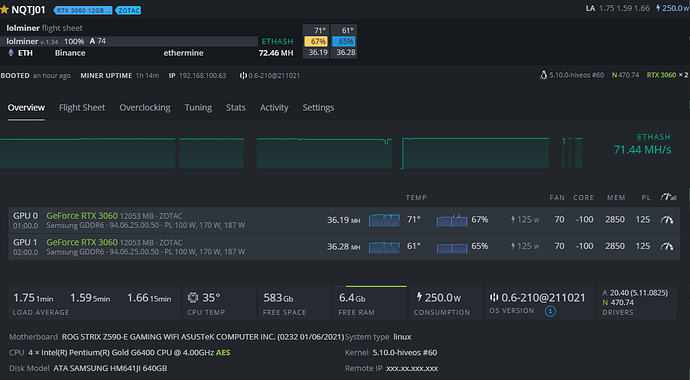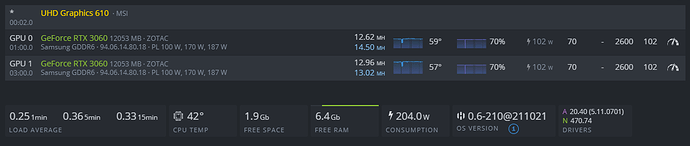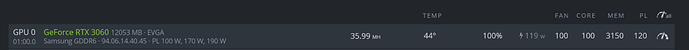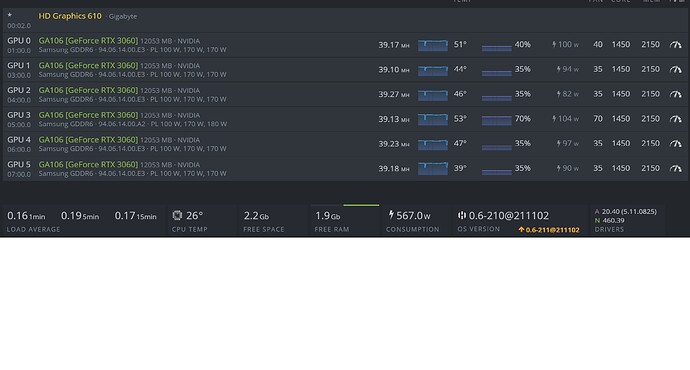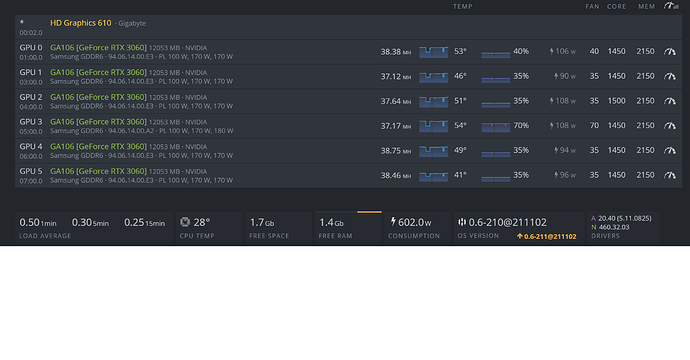Have a GeForce RTX 3060 12053 MB (2487 GA104) V2, also called a zotac 3060 twin edge. Tried several miners, and the best and most stable has been lolminer, using –mode LHRLP.
As for overclocking, the card has samsung memory and doesn’t like to be oc too much, otherwise, it freezes and crashes the computer. 2100 is as high as it will go (was tying to get the fan glitch), and probably 1800 for long-term stability.
The core doesn’t like relative values, as the power skyrockets. This requires a locked value. If too low the card never goes beyond the twenties. Around 1400-1500, I start to see 34+ MH/s.
Did try a full x16 gen 3.0 pcie slot, but made no difference. Can’t run the fabled 460.39, or the card crashes, so using the latest 470.74. Since I’m on hiveos 470.05 isn’t an option either.
Currently using 1500 core, 2100 memory, 115 PL, with 34.54 MH/s eating 100–110W (though the power oscillates a bit). Even though the hashrate is rather stable, hivepool reports it all over the place. You can save a little power by using 1400 core and 1800 memory.
 . I use my 3060`s lhr1 (Ethash) . Have you idea how can i change oc settings or miner additional settings to have less rejected shares? I want keep the current hashrate ( or get ~ 37.5 - if its possible) and energy consumption.
. I use my 3060`s lhr1 (Ethash) . Have you idea how can i change oc settings or miner additional settings to have less rejected shares? I want keep the current hashrate ( or get ~ 37.5 - if its possible) and energy consumption.