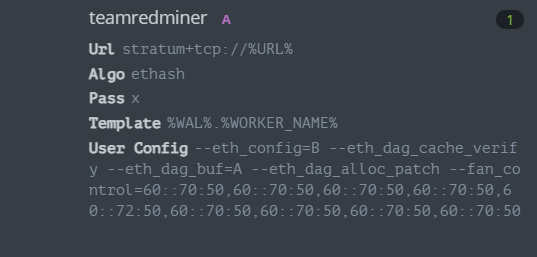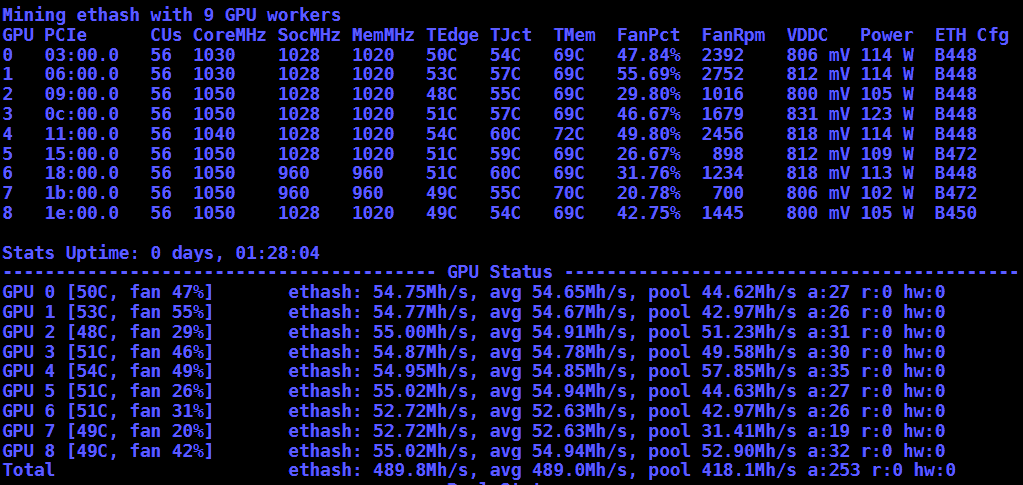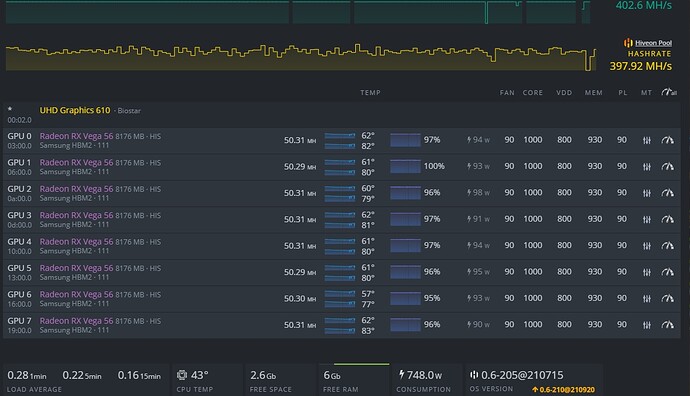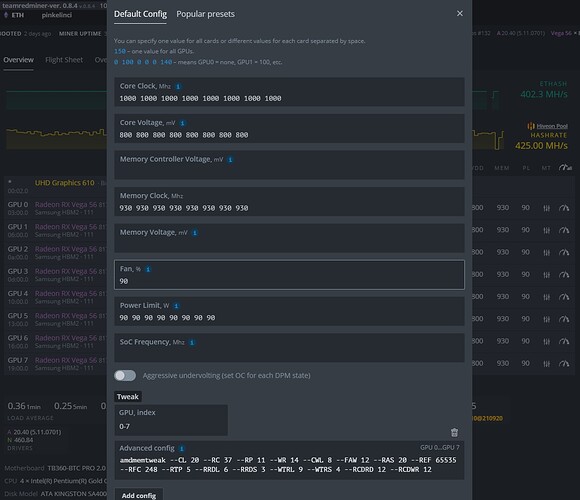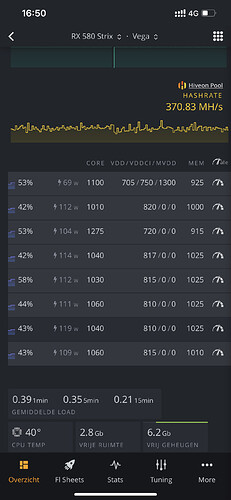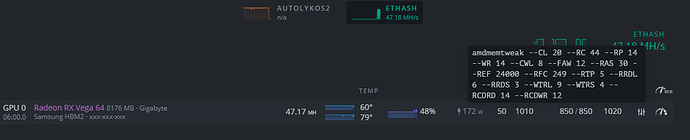yes, proper ventilation to room or space where your rigs are, u really need to get that warm air from gpus out.
What is the ambient temp where rigs are and what kind of ventilation u have ?
Your wattage is so good that there is really no reason to drop oc, naturally if they run hothot all the time with fans +90%, your fans will be taking a hit if running 24/7- 365 +90% speed.
Might be a good idea to back down OC a bit, observe and evaluate the need for repaste&pads.
If they are fine then rethink ventilation so u can run with “max” oc without temp issues.
Are u using TRM vega fan configs or autofan ? In past i had loads of issues with vegas&autofan…and autofan generally, tho now it seems to be working fine.
Here is my flightsheet for vegas with ETH
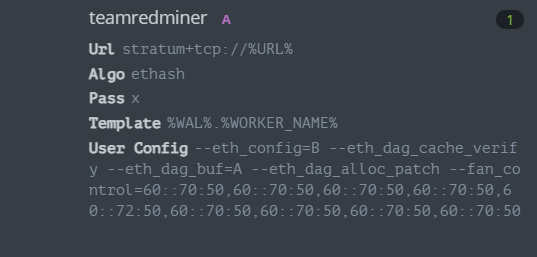
My blower cards were running mem 86c core 64c deg before pads change, continous usage mem above 85c is not good for the gpu even the hotspot is higher.
Mem 80c is good max regarding HBM2 stability, less hw errors or other issues with high side OC when temps are on the low 70´s .
usage
I try to keep room where rigs are around 25-27, higer temp and external ~45cm (40W) fan in window opening will start and runs until temp is back @ 25c deg. I have another quite large window next to it for fresh air.
Summertime i had 55cm (100W) fan there, without that it would have been impossible to mine with summer heat here up north allso way over 30c deg.
If room temp goes to +30c, my blower vegas mem will go fast above 80c without big fan, even with new pads&paste.
I have set vega rig so that gpu´s get fresh air from the back of the rig and blow that thru gpus with high rpm fans towards another room and so keeping that space in nice and cosy temp without other heating.
When temps drop at nights sub zero it might be that i need to set up ventilation some other way…