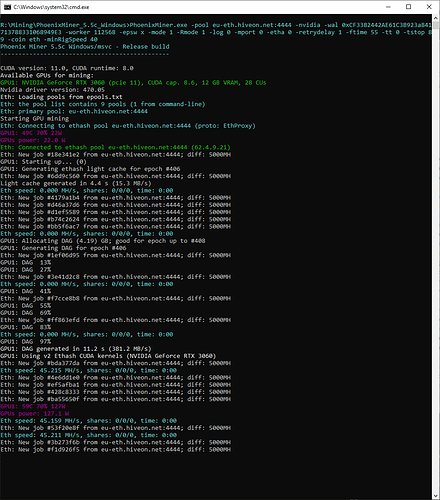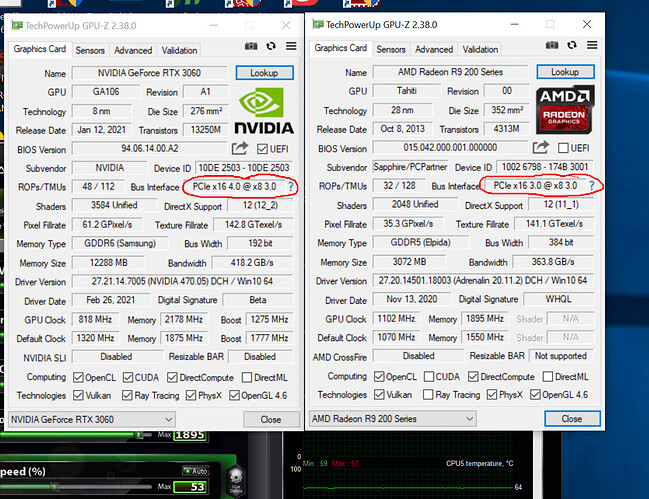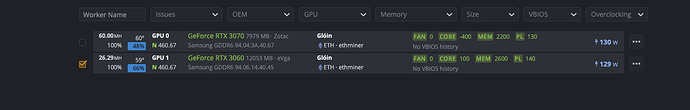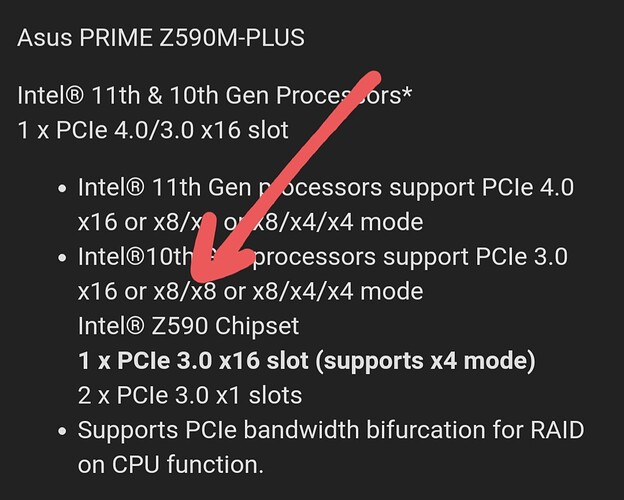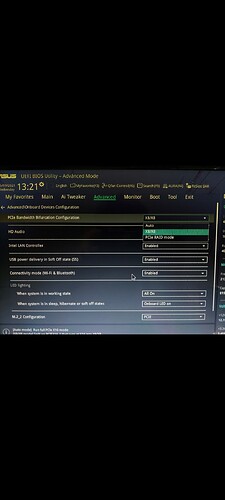I have 2 RTX 3060 and a Asus Prime z590-p on Windows/HiveOn pool.
Dev Driver already installed.
As per the specs the MB it can run pcie x16 or x8/x8:
https://www.asus.com/Motherboards-Components/Motherboards/All-series/PRIME-Z590-P/
I actually configured it in the BIOS to run x8/x8 but I can’t get it to work properly.
First GPU: 49mh/s
Second GPU: 25mh/s
The first GPU that is running at 49mh/s is connected to a dummy HDMI and it drops to 25mh/s if I remove the dummy as expected.
The weird thing is that I have connected the monitor to the second GPU and I’m still getting 25mh/s.
What I’m I doing wrong???
 If it was posibility of x8 on 2nd slot, marketing people didnt forget to tell
If it was posibility of x8 on 2nd slot, marketing people didnt forget to tell  11th gen processor will not help. 11th gen procesor rises PCIe version from ver 3.0 to 4.0. Numbers of lines are the same for both gens. See PRIME Z590-P SPEC TABLE page 1,2. Your MB is too economical. I had similar problem to get 2x x16 PCIe - It is not possible on any common MB. Only MBs for Workstations and servers can handle it (Threadrippers TR4 for AMD and X99 for Intel for example)
11th gen processor will not help. 11th gen procesor rises PCIe version from ver 3.0 to 4.0. Numbers of lines are the same for both gens. See PRIME Z590-P SPEC TABLE page 1,2. Your MB is too economical. I had similar problem to get 2x x16 PCIe - It is not possible on any common MB. Only MBs for Workstations and servers can handle it (Threadrippers TR4 for AMD and X99 for Intel for example)