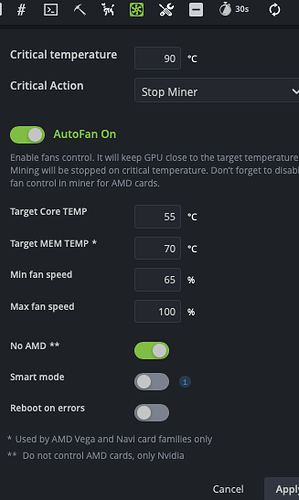hello everyone, I’ve got a brand new 3070 for my rig. Once installed, I used the same settings for the previous one, and the oldest dropped the hashrate from 60 to 57 (see screenshot).
Any guess of what cause this? What can I do to get the same for both again?