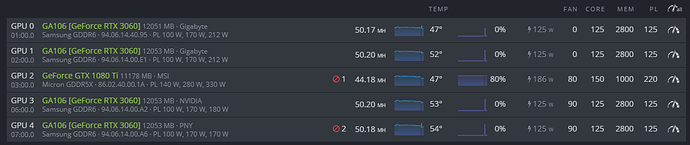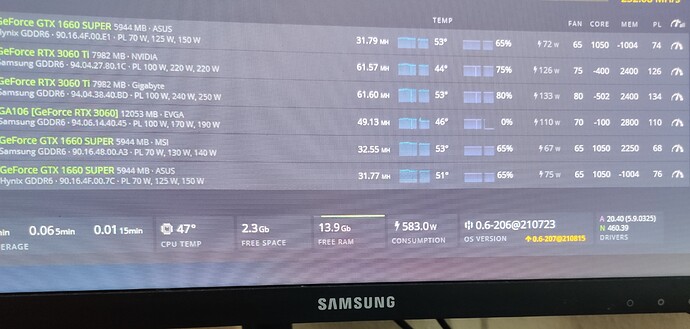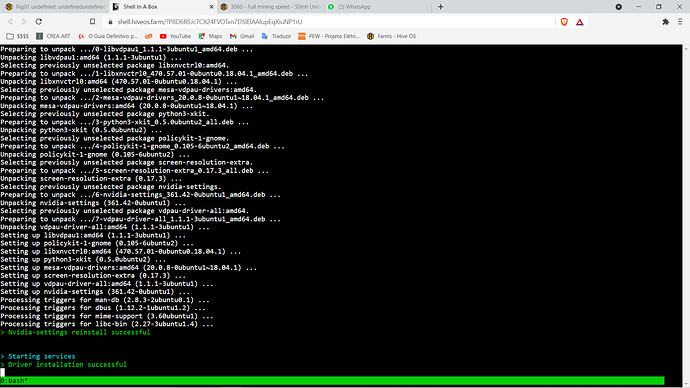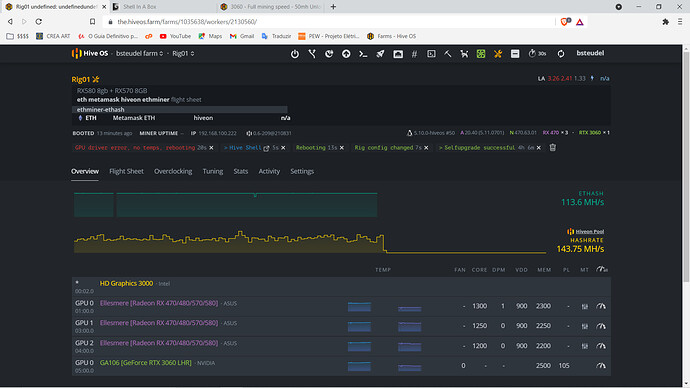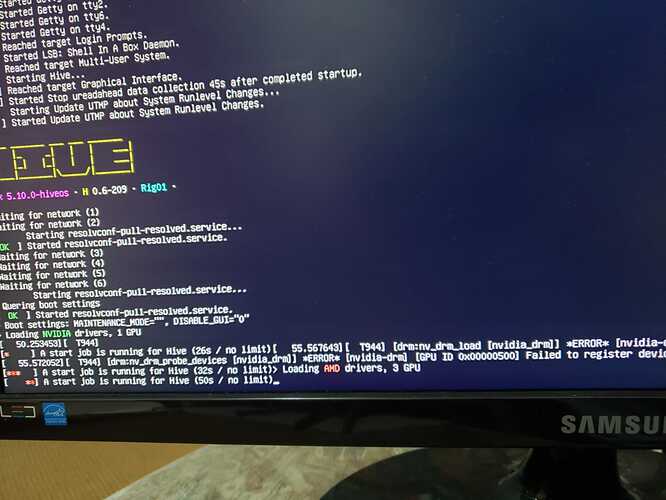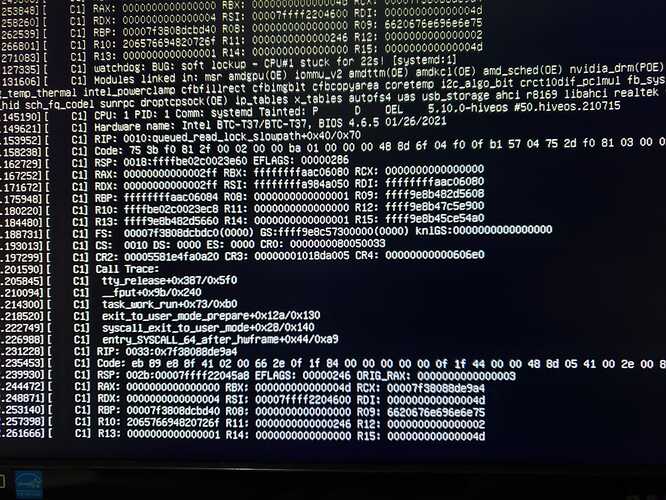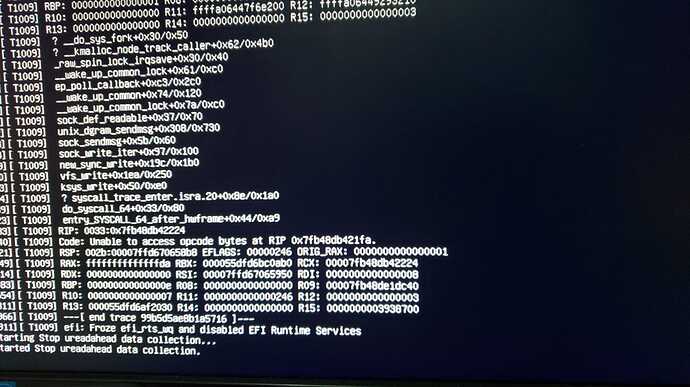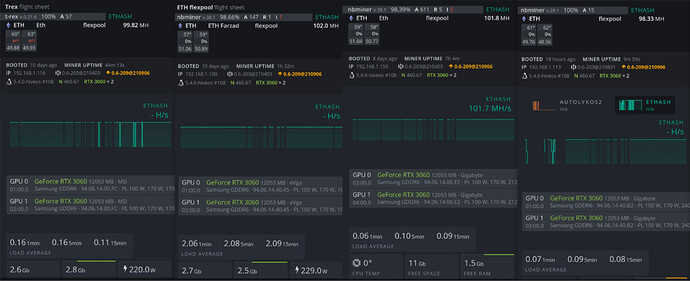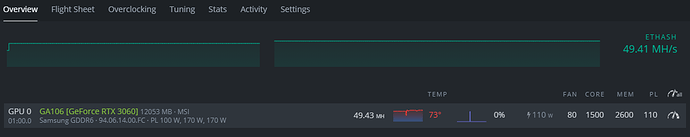Im trying better cooling to see if i can stay stable at 2800 as you see in the screenshot but think its unlikely ! but for those that want to see the full setup …
The PNY card (the last one) is the one im having issues with for failed submissions as you see there (ignore the 1080 as im still tuning that one). As you can see you can get 50 across the entire set of cards its been running now for about a week without issue so it can be done across multiple card versions etc. I hope you all have the same success. Also ignore the fan speed settings as they all go to 100% once the glitch is deployed.
EDIT : and for clarity, no i do not use any HDMI plugs (not needed on hive os) and windows restricts the beta driver to only work on 1 card and any other windows solutions are either non full hash rate or only work with one card. This thread is intended to help those on HiveOS with a multi card setup (although it will work with just one 3060 but windows option may be easier for those with that config).