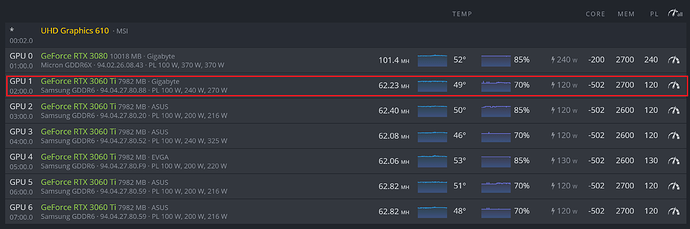Nah, still waiting. “engineering is investigating still”
I endid with nvidia-smi -i 0 -lgc 900. Looks like the GPU makes steps of 15 Mhz. So it will round off to 930,915, 900, 885Mhz etc…
Hey guys just wanna add 5c i did nvidia-smi -i 0 -lgc 1260
with -200Core 1750 mem and PL 130…sits at about 129Mh on ergo and 92watts.
So I just ran into this issue, everything was fine untill I changed my flight sheet to include dual mining, I had a cuda crash on one of my cards, 3060 ti lhr, and it reloaded the miner just fine so I didnt even notice till almost 2 days later when I was checking stats noticed power was high. It absolutely refused to use less power, no matter how I set the power limit. Upgraded and downgraded os and drivers, nothing worked. After I rebooted(shut down for 30 secs, and boot again) everything was normal again. Not sure if that helps anyone.
Motherboard is 990FXA-UD3 Gigabyte Technology Co., Ltd. (F2 07/15/2013)
EDIT: Should also say that the GPU clock was stuck at 1800mhz, even though every other card was around 1200mhz, I could underclock it lower but no effect. I think somehow nividia-smi lost its connection to the driver or pci slot, or the voltage stopped scaling for the card. There is probably a command that you can run to reload all gpu/drivers/pcu slot. But I am not a linux guru.
This topic was automatically closed 416 days after the last reply. New replies are no longer allowed.