How do you make your fan drop to 0%? Is it a glitch specific to your card or something we could all do? Mine stays at 85%.
I don’t have other 3060 to test. Have tried this card with 2 different motherboards with different power supplies, it always has the same desired effect. To make it drop to 0% it should be working on full intensity for a couple of minutes (about 1-5 minutes) mining other coin (eg ERG).
Which drivers you have?
455.45.01
Well. Thank you for all your answer.
I ended up using the 470.05 driver + windows and nicehash for this rig. Hate to have to do it… but the solution that Adamram provided works only with his type of cards.
Also it requires SO much attention. Rig restart, Internet drop, any type of manutention.
That’s a lot of work for something that is supposed to be passive  (in my opinion)
(in my opinion)
Thanks all !
I can confirm I’ve done this by accident a few times, but with CFX. I couldn’t consistently replicate the results.
Can you post more about your flight sheet, and what miner you use? Do you use a separate miner for this card? What version etc, etc…? Thanks
Yes, I’ve done it with CFX too. But I prefer ERG because I don’t have to change it’s overclock settings.
This is for the fresh boot:
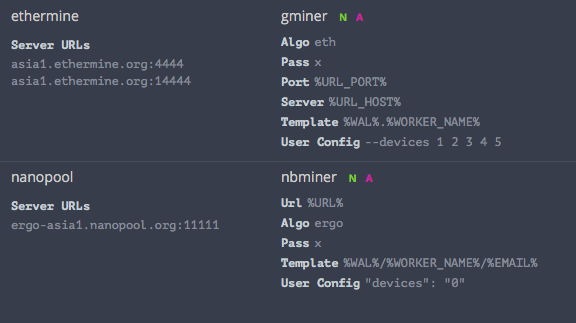
And this is to be activated after 0%:
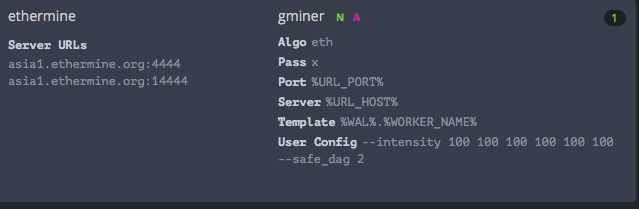
For first run / fresh boot, I use NBMiner for 3060 to mine ERG and Gminer for the rest of cards. After 0%, I use only Gminer for all cards. It’s stable to mine consistently.
Gminer v2.53
NBMiner v37.2
I’ll give it a shot. Thanks for the quick reply.
Glad to see your card works with Windows, because my card was desperately failed with i’s 470.05 so I ended up with Hive to mine ergo before the accident. Yes it requires so much attention at first. But after found the right settings, the only attention is to check wether it is rebooted or not. If it so, then it still running with 25 mhs and just reinitiate that ritual to get back to 49 mhs. It it’s not, then Gminer running all the time without problems for days/weeks. Maybe it’s a win-win, at least for my rig.
I’ve copied the flight sheet exactly as you have it (changed the devices). I can get the 3060 to mine ERG, but the fan does not indicate 0.
Hello Adamram,
This is great if we can replicate it on others rig. I’d tried the same but no luck for me. Trying to understand where is the difference.
Can you give some more details?
- How many times do you need to change Flight Sheets until works? Or it always at first time?
- Did you try newer drivers?
- Do you have a dummy o monitor plugged in the 3060? What happens if you remove it?
- Is it with riser? or connected to the 16x pcie slot?
Thank you in advance!
Hello rickc,
Can you give us some more details?
- Driver version
- Which 3060 do you have? vbios?
- Do you have with riser? Or 16x pcie?
- Miners for CFX and EHT?
Thanks!
Oke, on my rig, here’s the steps:
-
Boot with 2 miners (3060 for autolykos, others for ethash), you can apply this before or right before Hive start mining.
-
Wait about 1-5 minutes until 3060’s fan indicator drop to 0%, this maybe caused by the OS/driver lost connection to the fan sensor. But seems it also make the hashrate limiter won’t work, so I believe the limiter is initiated by the driver.
-
After 0%, then I change flight sheet to which only 1 miner (Gminer in my case) and the 2 working miners are stopped and Hive started Gminer. Most of the time, 3060 started to mine ethash at 49,44 MH/s and the rest also at their hashrate.
-
Sometimes 3060 won’t mine because Gminer said it doesn’t connect to GPU0 (3060), so if this happened I just back to the flight sheet with 2 miners again until it started to mine. Without waiting until 0% (because it’s already at 0%), I back to 1 miner flightsheet again. It always started to mine at full hashrate. This second tries is always works, never have to try more than twice.
I use previous driver that I forgot which version, and this 455.45.01 is the newest AFAIK. But, this glitch seems works with previous or newer one.
My 3060 don’t use dummy nor plugged in to monitor. My monitor connected to onboard’s HD Graphics 510.
Yes, it is on a common 1x riser, even the 16x slot is v2, not v3. For now, the riser connected to PEG 16x slot (my last empty slot) lol. I can’t plug 3060 directly to mobo because it eats other 1x space, so I have to use a riser. Maybe next time I will try to exchange USB3 coming from that PEG slot with others coming from “real” 1x slot, just to make sure it works on any 1x slot.
Thank you adamram for you detailed answer.
I do the same but I can’t see the fan indicator at 0%. Not sure if this is the reason why. I will keep trying to see if works.
I know it’s a lot to ask, but if you could record a video with this would be awesome for the community. A lot of 3060s out there waiting for this to work XD
Regards,
Update:
I got the fan to bug out to 0% fan speed consistently now. I THINK my issue was having an HDMI dummy plugged in. I’d suggest try to remove HDMI dummy plug and try it.
I got the 3060 to mine ETH at 50mh/s ONCE after the 0%fan speed bug. However, it was not stable and would have a damaged DAG and the miner will restart. at the same time, I cannot change the OC for the card.
Ever since then, I can consistently 0%fan, but cannot get the card to mine ETH at 50Mh/s after. it always drops down to the 20s.
I am not sure what i am doing differently after the 0% fan bug. Adamram, if you can enlighten me, that’ll be awesome.
I will also do more testing and update everyone here =D
Cheers,
I can’t seem to constantly get my card to error out to 0% fan. Sometimes it does, other times, it does not.
As for your card being unstable, I would try mining with the limited hashrate, and pre-set your overlcock BEFORE it kicks in.
From what I’m doing, it seems the limiter will always limits any coins once it hashing ethash. If I first boot with 3060 mining ethash, the limiter surely will kick in. In this condition, even I switch Flight Sheet to mine ergo, it will only hashing on half rate. So I always make sure before the fan (and also core+mem) dropped to 0, it should on full hashrate state with autolykos/octopus mining. A reboot needed to refresh the hashrate to full. After that I can safely switch flightsheet to mine ETH.
Restart methods are different between miner apps. Phoenix usually reboots, so it will breaks the glitch. T-Rex got a higher hashrate (49,6 MH/s) but sometimes freeze. I use Gminer because it more stable and when it lost connection to 3060, it restart and reconnect instantly and shares table will back to 0. Don’t worry because it just a counter from miner, just check pool dashboard to check real counter.
In my rig, if it’s already at halved hashrate state, then it will never back to full hashrate even I set overclock or flightsheet. I had to make sure overclock settings are at desired point, then I reboot to start ergo mining. Then wait for 0% to switch flightsheet.
One another critical point:
Maybe the glitch connected to memory clock settings. If it set 2200, it never dropped to 0 while mining ergo. I set it maxxed out to 2600 and it dropped quickly. A bit logic because ethash stressing on memory.
First of all, adamram, thank you for your input in all this so far =)
Here’s what happens.
- I reboot the rig with a flight sheet with ERGO (3060) and the rest of the gpu on ETH
- 3060 will get around 120mh/s on ERGO. the fan will drop to 0% in a few minutes (MINER UPTIME @ 4m50s)
- i then flight sheet to ETH for all cards.
However, after the change in flightsheet, the 3060’s hashrate on ETH gets halved to around 25mh/s
Driver 455.45.01
HIVEOS: 0.6-203@210426
No HDMI dummy plugs.
Video out is from MOBO
Moved 3060 to GPU#0
Autofan: ON
GMiner v 2.53
NBminer v 37.2
Any information would be helpful.
Cheers,
I was trying to test this with 1060 3gb mining etc and 3060 ergo and manage to bug the 1060 mining eth (after changing the flight sheet to eth) at 20mh…