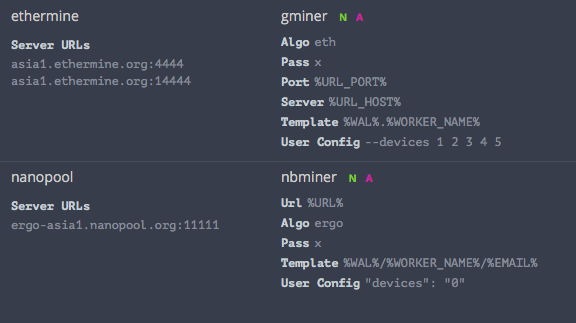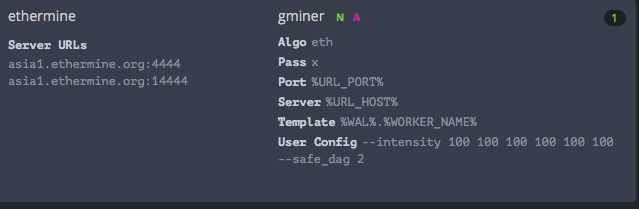Oke, on my rig, here’s the steps:
-
Boot with 2 miners (3060 for autolykos, others for ethash), you can apply this before or right before Hive start mining.
-
Wait about 1-5 minutes until 3060’s fan indicator drop to 0%, this maybe caused by the OS/driver lost connection to the fan sensor. But seems it also make the hashrate limiter won’t work, so I believe the limiter is initiated by the driver.
-
After 0%, then I change flight sheet to which only 1 miner (Gminer in my case) and the 2 working miners are stopped and Hive started Gminer. Most of the time, 3060 started to mine ethash at 49,44 MH/s and the rest also at their hashrate.
-
Sometimes 3060 won’t mine because Gminer said it doesn’t connect to GPU0 (3060), so if this happened I just back to the flight sheet with 2 miners again until it started to mine. Without waiting until 0% (because it’s already at 0%), I back to 1 miner flightsheet again. It always started to mine at full hashrate. This second tries is always works, never have to try more than twice.
I use previous driver that I forgot which version, and this 455.45.01 is the newest AFAIK. But, this glitch seems works with previous or newer one.
My 3060 don’t use dummy nor plugged in to monitor. My monitor connected to onboard’s HD Graphics 510.
Yes, it is on a common 1x riser, even the 16x slot is v2, not v3. For now, the riser connected to PEG 16x slot (my last empty slot) lol. I can’t plug 3060 directly to mobo because it eats other 1x space, so I have to use a riser. Maybe next time I will try to exchange USB3 coming from that PEG slot with others coming from “real” 1x slot, just to make sure it works on any 1x slot.

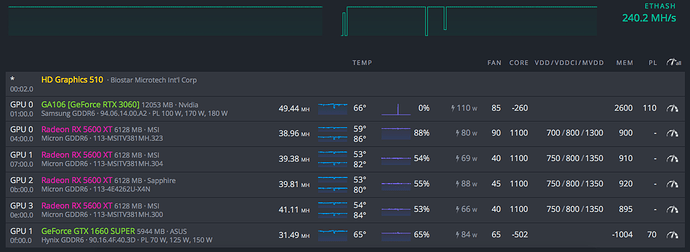
 (in my opinion)
(in my opinion)