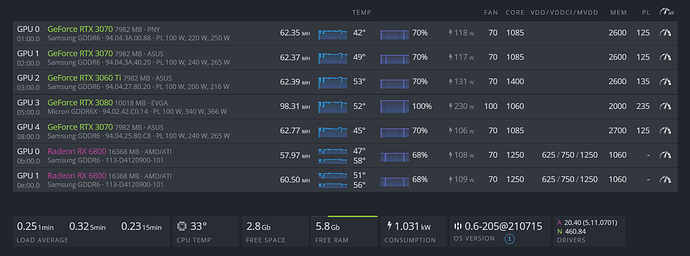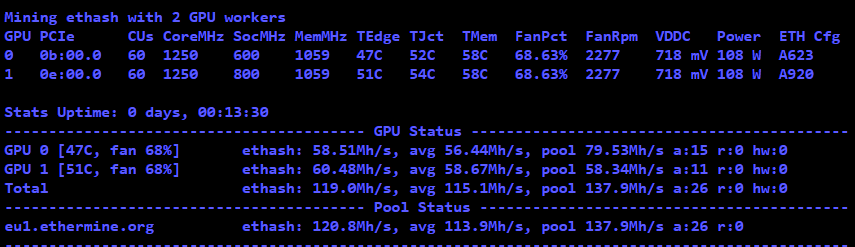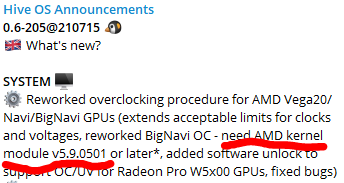I still have some problems, i don’t know why but my cards are not doing well, i think that the problem is SoC Frequency, i even tried to force it to 960 mhz but still nothing
HiveOS 0.6-205@210715
AMD Driver 20.40 (5.11.0701)
TeamRedMiner v0.8.3
both AMD Reference cards
Can someone help me? i see a lot of people reaching 61 Mh/s without problems and even the core voltage, i tried to set 625 from HiveOS but if i see the miner log it shows 718 mV which is still better than the previous cap at 781 mV but it could be better, any help is appreciate.