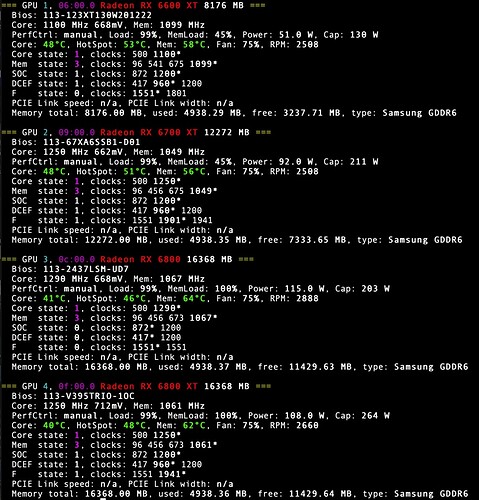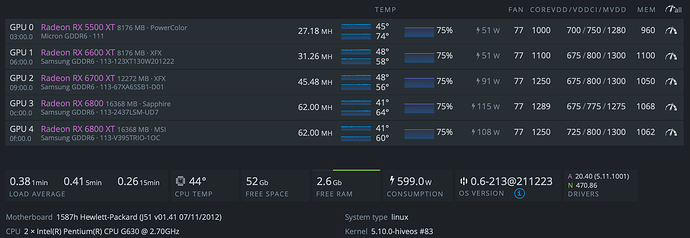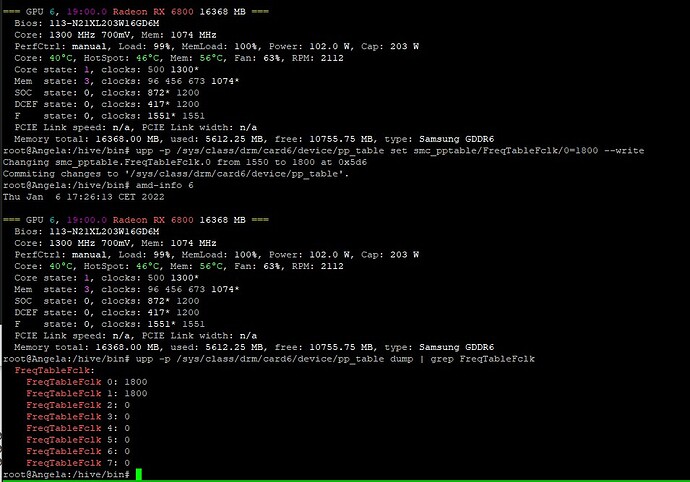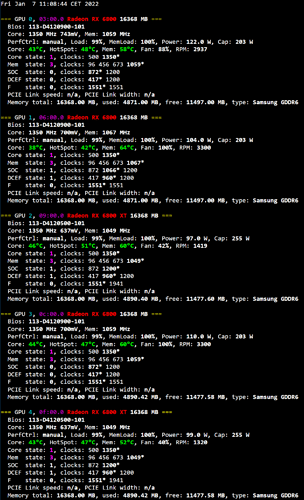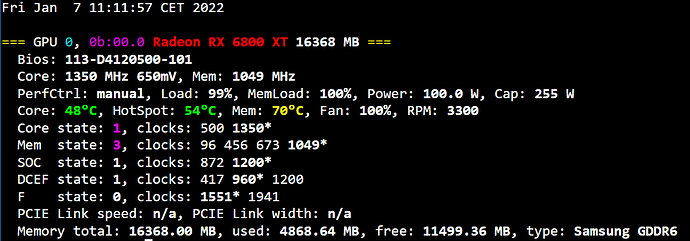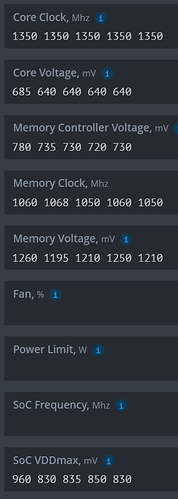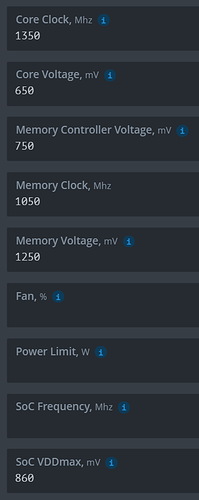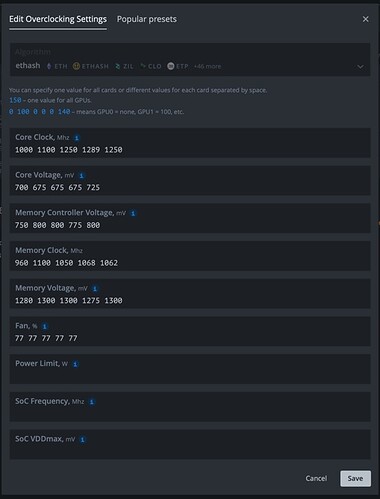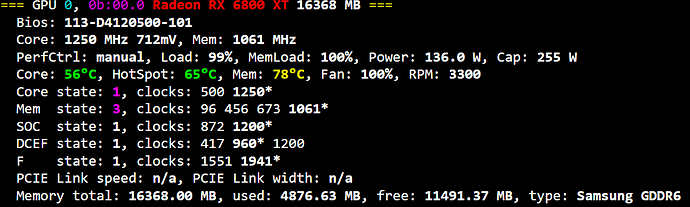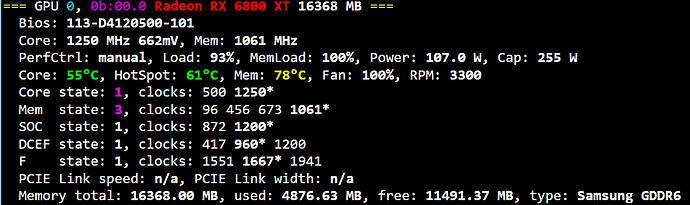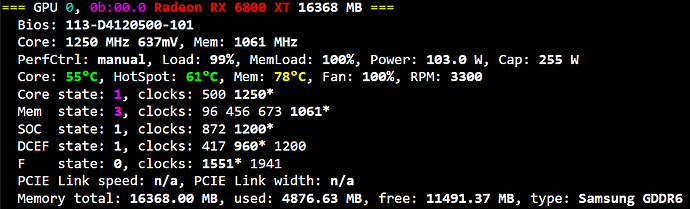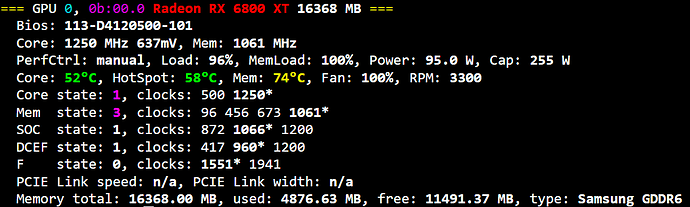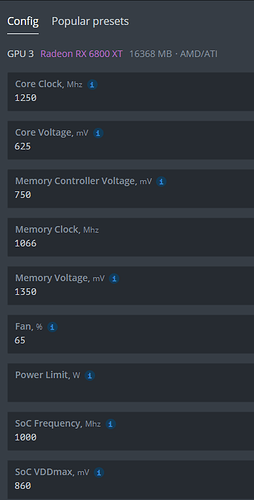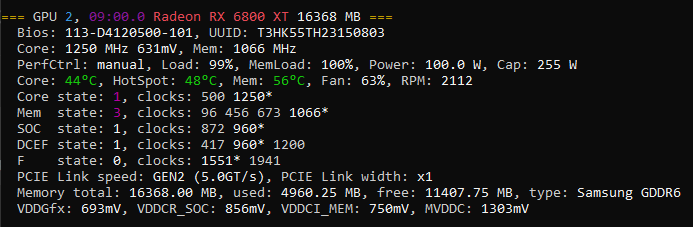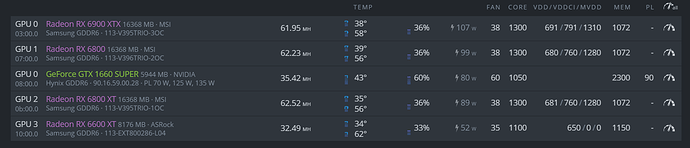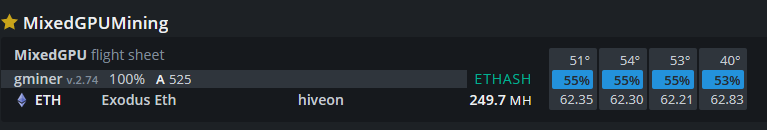I don’t remember exactly which version implemented the f-state in hive; probably it is mentioned multiple times in this topic; then it’s the version prior to that which you need to install and then add the F-state script for any (if you have any) 6800 non-XT’s.
But I have no time to figure it out yet, nor the will to change anything; my rig is running pretty stable at around 62MH/s and I’m pretty happy with it for the time being. I’ll thus just sit it out in hopes of a future update of hive which will solve the issue and grant them some more MH/s.
Hopefully they also fix the wattage problem too which gives higher wattage after a reboot but can be lowered by changing a single OC value and save on the fly.
I have the latest version of Hive, XT’s seems going default in F state 1941, non XT goes to 1550. But latest Hiveos version have not bundled upp command. I installed upp and played with changing pp tables F state. Max Fstate in my case is 1800 for XFX rx6800. Everything higher going to “dead card”. BUT, Scrypt works without errors, value after applying scrypt in pp tables is 1800, in amd-info still showing 1550value. Interesting, and nothing changed in miner. Will play more with upp
I SOLVED: i edited this post, solved this, its different order than in teamredminer. GPU6 in miner or in amd-info is 7 in pptables… I think becouse i have onboard graphics enabled in bios… and amd-info and miner not read that graphic, but upp script read it…
Oni thank you. Your posts opened me more possibilities for research :))
I don’t recall it being a part of HiveOS version or the HiveOS kernel loads. We used to install it:
Frankly, I have too many 6xxx across rigs to spend time with the scripts, have not found them necessary since #83 Hive kernel.
That’s so weird; I’m also on #83 / .1001
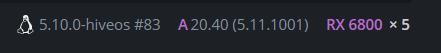
Yet this is the result; GPU 2 & 4 are XT and have only F state of 1551:
And same on my gaming computer XT:
Maybe it has to do with other OC settings that I have which cause the F state to drop? SOC too low?
Maybe next week I can test a bit, but not now 
I am thinking along this line as well.
Note, this is my test/burn in bench, but here are the full settings if they are of interest or any value:
fwiw: I am setting this up to test the TeamRedMiner benchmarking function 
MINERS
TeamRedMiner v0.8.7
- added offline benchmark mode for almost all algos, see --benchmark.
Best wishes and “easy mining returns” to you in the New Year!
I generally keep my SOC settings to 900 on the RX 6800, the 6800 XT’s get 950.
However, I have not updated to the latest kernel and I am still on 0.6-210@211010 with the manual startup script.
Can you share the oc please !?
Testing with my gaming computer and indeed SOC is the value that changes F State:
SOC field empty:
SOC at 960:
SOC at 900:
SOC at 860:
So somewhere between SOC 960 and 900 it changes F State to 1551.
Still need more testing, but for now I’m happy to have found the cause.
And it doesn’t seem to influence hashrate; it stayed stable through the different SOCs.
But Wattage got much lower with lower SOC!
Thank you for your efforts and for sharing your results 
Time to join with my ultra power saving 6800xt configuration:
hope this may inspire ppl who are stucked to high power consumption
@Mr_Oraculus try checking this, i warn you, you have to play A LOT with SOC VDDmax and memory clock
I have been surprisingly happy with my new MSI’s as well.
which miner?
If you previously had 63,5 then try to play around memory clock, increasing. My 6800xt (reference) does not gain any mh increasing memory clock but i think you can still play around it
I think MSI version detect power consumption in a different way from reference edition, i’d say you are pretty same as 100w of AMD cards
About the 1660s i suggest you to remove power limit, i’ve 1 also and i’m 36+ mh thanks to high memory clock and no PL. You are at 2300 but i’m sure you can easy hit 2500-2600 mhz. (don’t worry about gpu fan error, it’s expected)