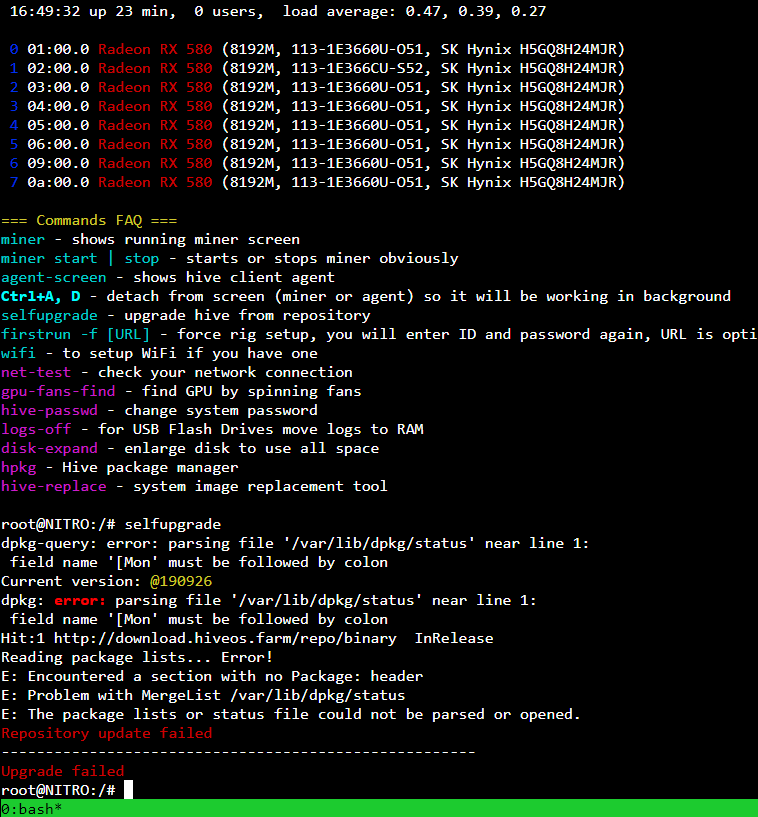after update to latest version 0.6-84 one of my computers is not working, i keep getting error Error installing hive-miners-claymore
with log
Reading package lists…
E: Encountered a section with no Package: header
E: Problem with MergeList /var/lib/dpkg/status
E: The package lists or status file could not be parsed or opened.
all other computers are working fine, i cant downgrade i get this error
selfupgrade 0.6-76 && sreboot (failed, exitcode=100)