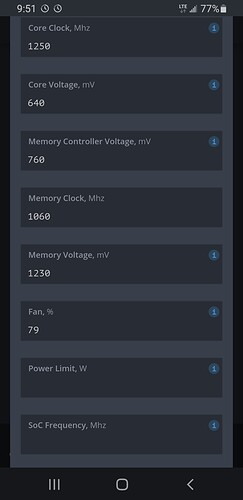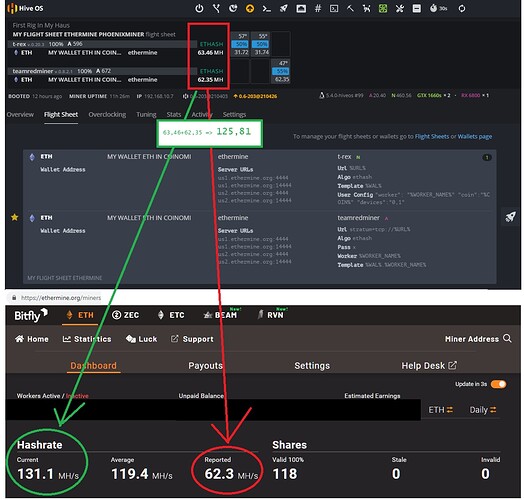Any help would be great.
My issue, AMD 6800 shows up, but only runs at 12watts and does not mine. I have attached my overclocking profile
Things I have tried
Different riser(full assembly)
Different PCIE slot
Different power cables
Default/no overclock
It mines with Teamredminer with no issues, but any other miner it shows up as an unknown amd gpu.
It was running steady with my overclock profile and same rig configuration for a week then all of a sudden stopped.