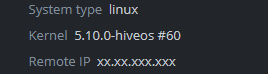Hello. I’m setting up some RX 6800 rigs with Asrock Phantom Gaming.
I usually do 700mv for the core. But I’ve noticed amd-info shows that the cores are at around 750mv.
This happens after the rig boots up and stays like that. Then if I change at least a bit the core voltage, it gets applied properly.
Is it possible that I’m doing something wrong or could it be a HIVEOS related issue?
Possibly related I have another issue with one of this cards. 50% of the times I boot a rig with one card, the card crashes and all other amd cards go into default oc. But when the card boots up, it can mine for hours and hours perfectly. I swapped it with another one until I further test this card in windows to see if its a bad card or not so much. (risers and everything else have been tested and its 100% related with this specific card)