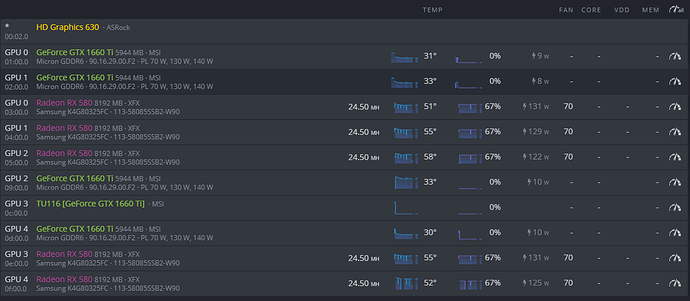I have a mining rig with 5 - RX 580 and 5 - GTX 1660 TI. I am running HiveOS and all the cards are recognized in the OS. The problem is the AMD cards are running and the nvidia cards are not. I am using Phoenixminer and have also tried with lolminer.
Specs:
I3-7100
Asrock H110
4GB DDR4
120GB SSD
850 Watt modular
2 - 1200 HP Server PSU
240v