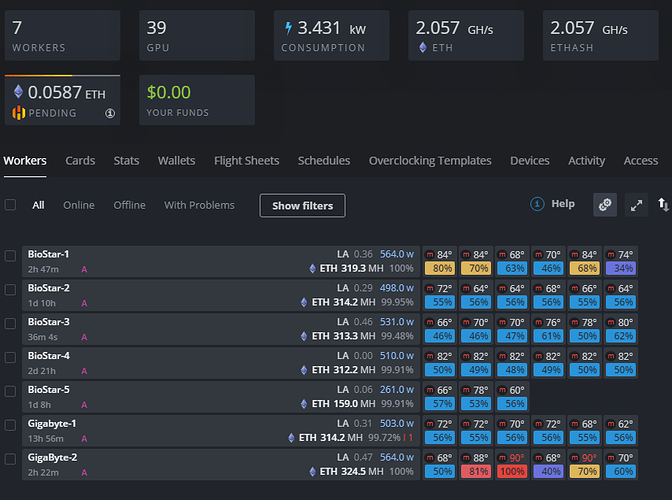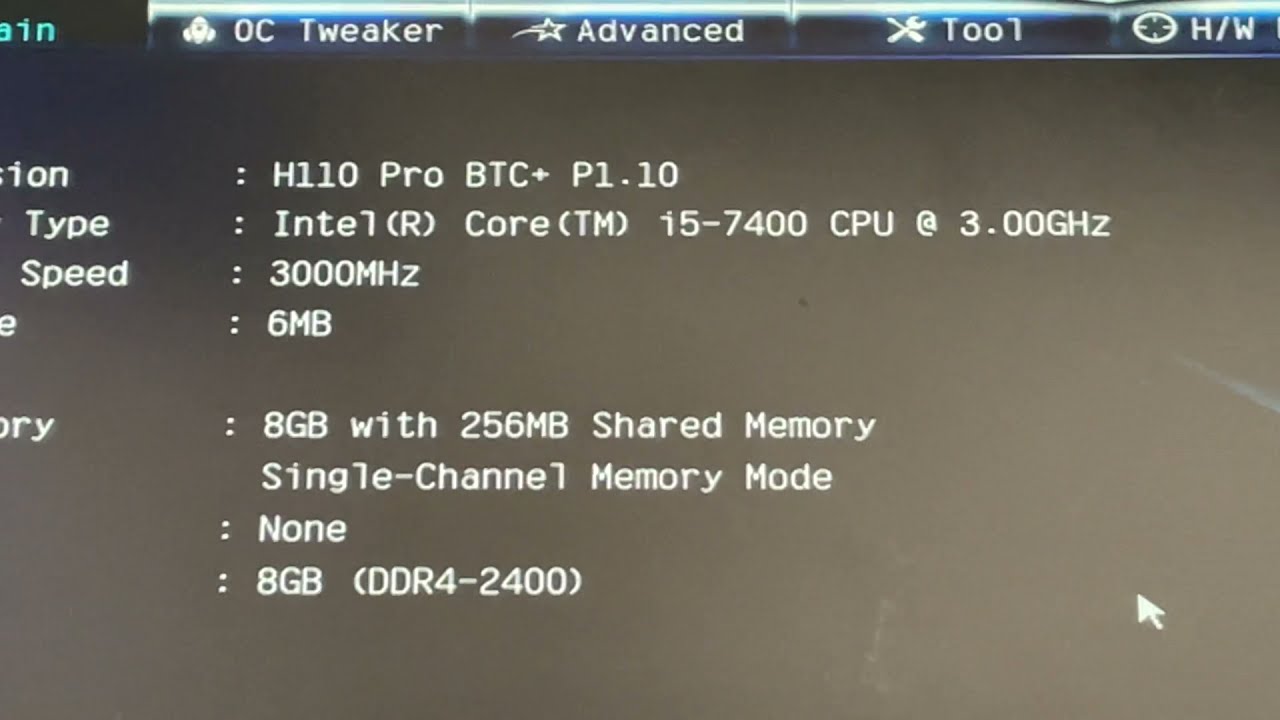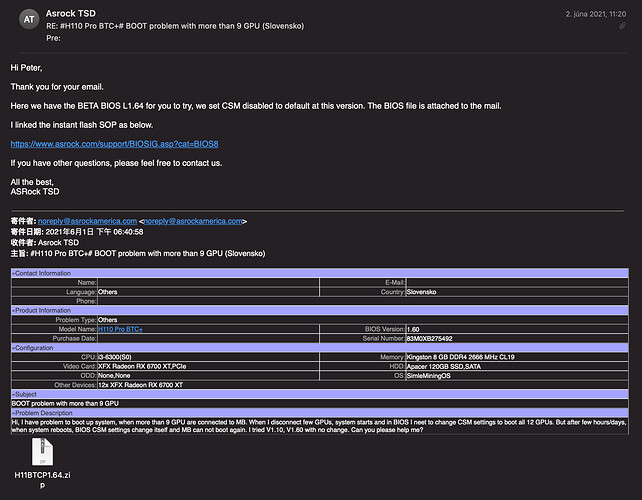plastic playing cards are really thin and strong, wery good for insulation between the ports… cutted to a bit smaller pieces naturally 
A tiny piece of electrical tape works wonders for me.
Have 8 of these MBs all running 12 gpus and have yet to have a single problem. I did originally have issues trying to get 13 cards to mine but tried it with leaving the 16X slot empty and it worked. It has worked on all the other boards the same since then.
Give it a try and hopefully you guys have some luck!!
have u 12 gpus with default bios settings,? i have 11 gpu now and i Dont see why the board dont want to find card 12…all connected to small slots. weird board…
Ive tried these settings and they work up to the point where all the 13 GPUs are recognised, however get a lot of errors once the miner starts.
Msg issuing pre-check failed and smu may be not in the right state
amdgpu failed to read reg ec48
And few others as i keep trying to troubleshoot.
Have changed risers, have changed OC settings, miners, tried beta image, back to stable image etc. Nothing seems to work.
Im using 13 AMD cards (3x6800XT, 1x5700xt, and the rest are 6700xt)
Any help would be appreciated.
Holy molly. You, sir, are my hero.
Hello again after a long time 
I’m glad that instructions I prepared helpd most of you. I wish I could help more for recent posts but I’n not using Asrock pro H110+ anymore. 2 months ago it’s burned  One of PSU cable had faulty and it burnt both motherboard and CPU. Other components were OK (SSD, RAM).
One of PSU cable had faulty and it burnt both motherboard and CPU. Other components were OK (SSD, RAM).
So I had to buy new mobo.
Asrock was my first mobo to start mining. I had chosen it becaus to reduce initial cost like buying 1 CPU, 1 SSD, 1 RAM etc instead of 2.
But later I saw it’s not a good idea. 6x or 8xPCIE motherboards are far better than 12x, 16x or 20x PCIE motherboards.
-
Most important aspect is less operation down-time. If 13x mobo went reboot, you lose 13 GPU’s operation. It’s really big loss when you try to tune your GPUs. Every reboot means you restart all 13 GPU and no mining at all during this restarts. But with a small motherborad you lose only 6 GPU time.
-
6xPCIE mobos has simpler operation. Less cables allow easy intervention if you need to change something, for replacements or swaps. And easier troubleshooting.
So when I set my second rig I went for Biostar with 6xPCIE slots. And for other rigs I added were either Biostar or Gigabye motherboards. All are working good so far with less down-time and with very easy operation &maintenance & interventions.
After burnt AsRock, I bought a new Biostar mobo with 8xslot. It’s good as well.
I have 7 rigs with 39 GPUS since January 2021, (see the picture below).
The last Biostar mobo with 8xslots, I only could fill 3 slots and 5 more slots to go to make full rig.
All my GPUS are RX5700 XT with different brands, mostly Sapphire and Gigabyte 5700 XTs.
Also I have 3 Asus 5700.
My total minging hashrate is 2.06 GH/s with power consumption of 3400 W
Avarage hashrate per GPU= 53 MH/s
Avarage watt per GPU= 87 watt
My total investment is (includes everyting) ≈ $25 K
From Jan to end of May I mined around 13 ETH and got $42 K (avg. 8400 / month)
In this period, my total electric bills were $1700. Monthly average around $350
Hi, here is beta BIOS from ASRock support with disabled CSM in default settings. I had same problem with more than 9GPUs, now everything works well.
hi. Your power consumption for +2GH is amazing low, is that measured straight from the wall, i had a while ago 2 rigs with 850mh and consumption was over 3KW, i wonder what am i doing wrong here…the difference is huge… 
Wow !!! man thank you so much for coming back with this. flashing bios right now!
My Goodness Gracious! This is Christmas in June!!! If you happen to be in california, I will buy u a beer!
@Smining570
It should be at least 50% more on wall. I did not measure.
I lowered it even less than actual state but I could not keep them stable. Now all my cards and rigs are quite stable for a long time after a long tuning effort at the beginnings.
As you can see from the picture below, they work days and days without any restart.

Hi ihg70
May be you have the solution for my problem.
I just added a new card to my rig and since I have some cards who drop in hashrate (and also in W) a few minutes after the reboot.
PSU1, 1050W, GPU 0, 1 & 2 => 3080 (98MH), risers, Mobo, CPU, … for a total of 770W.
PSU2, 1200W, GPU 3 => the new added 3080 (98MH), GPU 4 & 5 => 3070 (63MH), risers for 480W.
With the new 3080 in PSU2 (GPU3), GPU0 and 2 of the GPU1 drop to 89 (and sometimes lower) and 90 for the second instead of 98MH/S !!! After they stay stable at those hashrate.
Where can the problem come from? (no problem of T° because they do not change before/after)? How to solve this?
Mobo H110 pro BTC+; extra power connectors connected with independant SATA, each risers with its own SATA, as well as for GPUs.
So I can confirm you dont need the molex’s connected and you don’t need to reset the BIOS. Though I am able to get all 13 running, it will reboot and occasionally the csm will reset, don’t understand as to why
Did you try the beta BIOS linked in this thread with CSM disabled by default?
I did this tutorial before: Asus B250 / Asrock H110 e1000e NIC hangs entire network [SOLUTION] but I’m still losing internet connection.
I have applied your Bios settings, let´s see if that solves my issue.
Thanks.
Still happening. I don’t know if it´s the damned asrock h110 or what. I will switch to windows or maybe I just remove this mobo and sell it. I’m tired of this shit.
I only have 7 GPUs on mine and it runs for months at a time. I have GPUs to fill it up, but dread creating problems where there are none today. It was a pain to get it to 7, remote upgradable, and stable., so I am likely going to add GPUs to another system myself.
Hi again. It looks like I was able to fix the whatever issue I had. I just have now, from time to time, every few hours, miner reset, but that´s just a matter of seconds and it continues mining.
I originally had 10 GPUs (6 x Nvidia + 4 x AMD) and I splitted them in 2 rigs. 6 Nvidia one rig and 4 AMD the other rig, with another Vega56 I had there alone.
So far so good, no freezes, so I guess, somehow, H110 Pro Btc+ have issues managing so many GPUs or something like that, because having enough PSU power, 8 RAM, SSD, good overclocks… there´s no way it was a bad configuration issue.
So… yeah, I guess I will just stick to 5-6 GPU rigs Max.
Cheers!
Crazy how after years ASRock didnt release at least an official beta with CSM off. I went to their website at the time I’m reading this, september 2021, and found nothing. Not even the update mentioned in this thread.