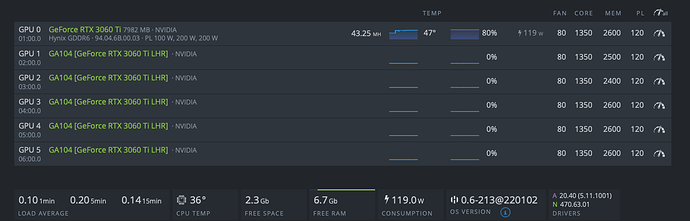Have you installed additional power on the mainboard? I’ve been like that before, then I put the power on the mobo, the PCI-E status is green, all when plugged in the Graphic Card
Your exactly right … Whenever I plug into the onboard HDMI port I get no display and no boot Up of Hive OS as soon as I plug HDMI into the main graphics card closest to the CPU the system boots perfectly and runs HIVE OS and I’m able to mine. If there is a fix for this out there please post and again thank you for your post.
Hi
I’m New to mining.
I did set up all GPU to GEN1 and enable 4g Decoding
but only 1 GPU is mining
updated driver of GPUs to 470.63.01

any idea what else to check ?
This fixed my issue. I didn’t have the additional power hookups plugged in on the mobo, just the main one. Thanks!
Hey there, just checking to see if you found a resolution. I have the same board, with the Intel i5-11400. I don’t have any external GPUs right now, so I am trying to use the integrated video. Result is the same, no boot and blank screen.
I cannot access the BIOS at all on the ASROCK H510 Pro BTC+ that I just purchased. I get the 5 beeps and I just get a black screen when connecting the HDMI to the MOBO. But when connecting an HDMI cable to one GPU it shows Hive OS and it is mining, but only on one card, no matter which one I plug in. Also, I am using an SSD hard drive connected to the Sata connector.
I have reset the CMOS, taken the battery out for 15 minutes, and put it back in. Have rebooted and reset the mobo several times and am still not able to access the BIOS! Please help.
hi… Are you using onboard graphic ?
Hi… for monitoring , are you using onboard graphic ? or directed to HDMI port on VGA ?
Hi, I have your same problem, how do you resolve it?
This topic was automatically closed 416 days after the last reply. New replies are no longer allowed.