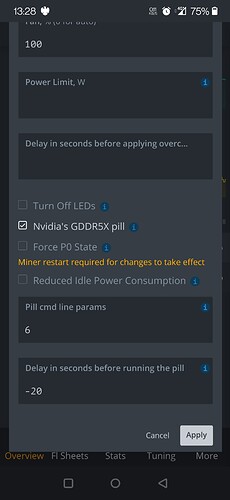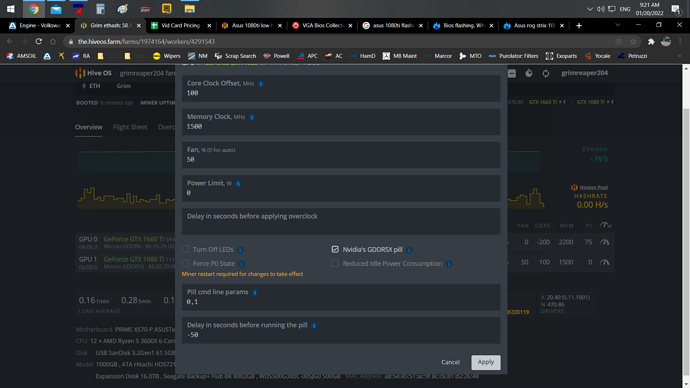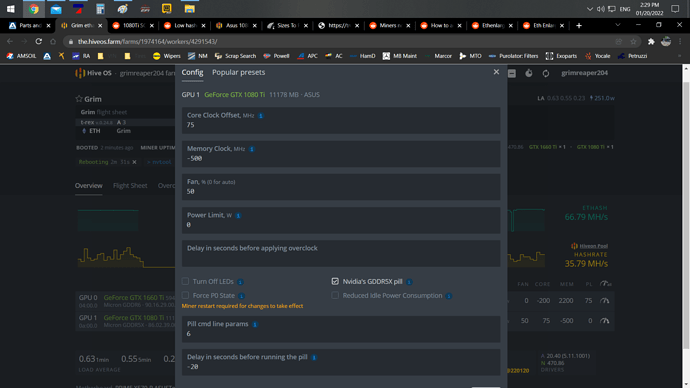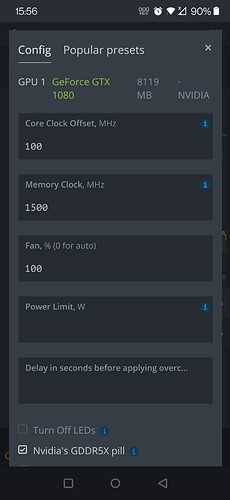Hey everyone, I just started mining about a week ago and everything has been going pretty smooth. I just purchased an Asus 1080ti micron memory and am having a hard time getting it past 34-36. I have tried negative values and positive values but any OC i try brings it to 30 or less. I have tried with the pill and without. Currently using latest pheonix miner. Would it be worth trying a bios flash on it? Debating selling the card since I thought I could get up to 46 with this one. Any help or guides would be greatly appreciated. Thanks!
Try trex with the memory tweak config for that card
You can do 45-46MH on this card just add in “pill cmd param”: 1 with a delay of -50 and OC cclock 100 with mclock: 1500. Let me know if helped. Please use T-Rex, since Phoenix miner is not recommended.
Now for the command would I just write
1
Or is there a specific way it needs to be written? I also have a 1660ti, gpu 0, in the same computer and it seems to be applying the pill to both is there a way to just get it on the 1080ti, gpu 1, or should I just pull out the 1660. Appreciate all your help
No need to pull out, will apply only to supported gpu.
Thanks for the help so far. I have tried all those settings, but still drops below 37 which is the highest I can get it on stock settings with pill enabled. I tried upgrading the bios but still stays the same, I am debating flashing a different card version bios onto it, but not sure if that is advisable? My device ID is - 10DE-1B06-1043-85E4 - version - 86.02.39.00.23 - if anyone has any suggestions on bios mods.
Here are my settings if anyone has any other ones to try haha, thanks! - not sure if I have the pill commands all proper - the vid card is on slot 1 according to hive os, I just put both in just in case.
EDIT - I do have HDMI plugged into it if that makes a difference, I see that all the memory is not being allocated as well when I run “nvidia-smi” command - 5143MiB / 11178MiB showing there -
Update - got it to about 41-42 right now - here are the settings - will continue to tweak - any setting suggestions would be appreciated, thanks all!
Remove the minus sign before mclock…I mean 500 insted of -500. It reduces your ram performance with 500mhz, Likely you handicap your card.
However, I find very low your memory clocks. It should be between 1000-1500 and your core clock between 100-200. Try to have cclock 100, mclock 1000 for begining.
This topic was automatically closed 416 days after the last reply. New replies are no longer allowed.