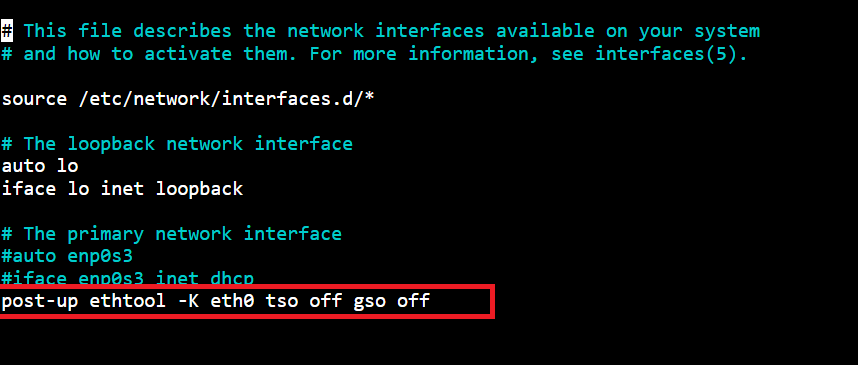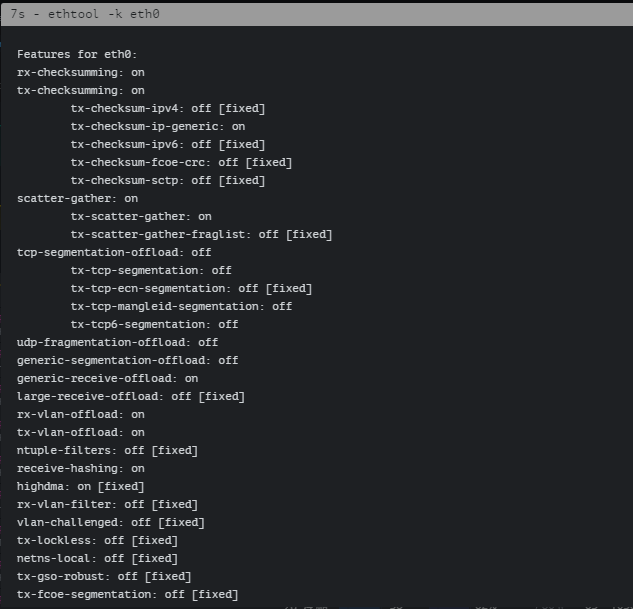Here is the solution to e1000e NIC problem used in Asus B250 motherboard and Asrock H110 Pro BTC motherboards. The Intel e1000e NIC has a bug where it dies unexpectedly and kills the entire network. I have been trying to resolve this issue for a long time, so here is the solution to this:
-
update the NIC driver to the latest or use the v190 stable HiveOS image which provides the latest driver version.
type in:
/hive/opt/e1000e/e1000e-upgrade.sh -
to check you have the latest driver: use this command:
ethtool -i eth0
which will tell you the version and 3.8.4-NAPI is the latest as of this post -
Disable TCP-segmentation-offload and generic-segmentation-offload by modifying the /etc/network/interfaces
type in:
nano /etc/network/interfaces
add this command to the end of the file
post-up ethtool -K eth0 tso off gso off
NOTE: post-up allows this command to be executed next time you startup, if not then you will lose this feature. -K must be a capital K.
hit CTRL+O to save, hit enter to save into the same file
hit CTRL+X to exit
-
reboot the pc (30sec would be good)
-
check if the feature has been applied successfully, do not get inside HIVE-shell in a box. Use the send command button in HiveOS web interface while the rig worker is selected.
type in:
ethtool -k eth0
NOTE: -k must be small letter k
When the return message comes out, click on the blue text for “ethtool -k eth0”.
Then a new window shows up and the output should say this.
I think if you completely reinstall HiveOS, you have to redo this…
Happy mining!