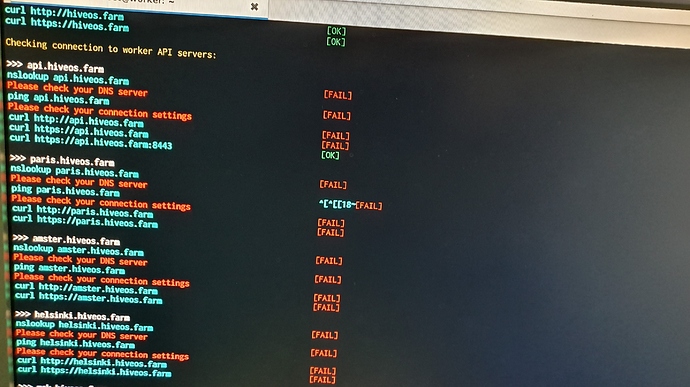The latest available driver from Intel Version: 3.4.2.4 (Latest) Date: 5/17/2019 compiled without errors but to no avail. Still no network connection, producing rather strange network diagnostic. I am out of ideas as for now 
Users of the same e1000e Intel network adapter experienced problems earlier. Going to check the solution. When miner hangs , the rig hangs and kills my switch
The issue was resolved with image based on UBUNTU 18.04 LTS ([email protected]). Kernel 5.0.21-hiveos
Hello,
can anyone help me?
I have an Asus B250 Mining Expert motherboard and I can not connect to the Internet.
I connected a cable in LAN port.
I updated the BIOS.
And I checked that ONBOARD DEVICES LAN is running.
I do not know what else can be done. Can anyone please help me?
Please check what OS version are you using. 16.04 - based images have problems with e1000e Intel adapter. I expect current stable image to perform well but I can not confirm it, my B250 is offline as for now.
Check this : 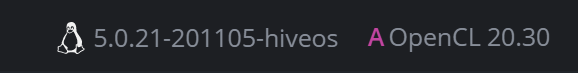
Hello everyone,
Still having the same issue on 5.0.21-201105-hiveos A OpenCL 20.30
Couple of my rigs killed my switches and the error on one of them I found:
[118944.780015] e1000e 0000:00:19.0 eth0: Reset adapter unexpectedly
Any other ideas how to manually set some cronjobs for the rigs start up ?
found this solution:
3
Disabling only TCP Segmentation Offload (TSO) does the trick for me.
ethtool -K eth0 tso off
Need to find a way to make every rig run this command on start up. And see if it helps.
Kind regards
found a lot of my rigs even with the newest hiveos kernel still use old e1000e driver wrote an ansible script to update all of my rigs e1000e driver so will see maybe the newest drive will help with the situation
if anyone needs this this is my script for checking current verion of your e1000e driver and updating if need be:
ansible-playbook --ssh-common-args ‘-o StrictHostKeyChecking=no -o UserKnownHostsFile=/dev/null’ -i inventory main.yml
main.yml
-
name: Update ethernet driver
hosts: host
remote_user: roottasks:
-
name: Check driver version
shell: “ethtool -i eth0”
register: ethversion -
name: Run ethernet driver updater
shell: “cd /hive/opt/e1000e && ./e1000e-upgrade.sh”
register: dbgplz
when: ethversion.stdout != “3.8.4-NAPI” -
debug:
msg: “{{ dbgplz }}” -
name: Check driver version again
shell: “ethtool -i eth0”
register: ethversion_new -
name: assert if bad
assert:
that: ethversion_new.stdout == “3.8.4-NAPI”
fail_msg: “Oh noz not good version”
-
inventory
[host]
192.168.1.[1:255]
[host:vars]
ansible_user=user
ansible_password=1
EDIT: 2021-01-11 14:34 GMT+2
After all the updates still had the same issue one hour ago all rigs were down because one of them was not responding next would be to try the new stable image with the latest drivers. Or any other suggestions from the team and community.
Kind regards
IM having a similar issue but with a different MB. Z270. Basically once one goes down it takes the other with it. need to restart both. Seems to happen after 12 hours or so. Randomly.
I am having a similar issue with the b250 mining expert. I have 4 rigs, and one will end up jamming the network and taking out my entire network, internet included. I can’t even connect to my router unless I unplug the rig in question. I don’t know what to do and things have not got any better. I can’t use the rig cause it kills everything. It seems that the rig in question makes the light on the switch blink very fast and until unplugging it, nothing works. I can restart the rig and it works for a random amount of time. Please help, any info would be helpful.
I have updated the network card as well as running the latest bios.
The new update .6-196@210201 solved my issues.
Still having the issue
You could try getting a USB to RJ-45 and disable the onboard Nic and see if the issue persists.
Also have you checked the router for any logs/errors or any firmware updates?
I tried changing the motherboard to a new one and the issue persists. Only on one of my rigs that has 14 GPUs. Issue happens with T-Rex as well as Phoenix. I don’t know how to access system logs that shows what is happening in hive.
You can use the remote shell to view the rigs terminal and view the logs from there or use the terminal within the rig locally (depending on how you access your rig(s)).
You said this happened on 2 boards, I know I had to upgrade my router to support more clients on my network as my old router was struggling at 16 clients and I was trying to use 30+ clients on that network. Upgrading to a Gbit router solved my overloading issue.
Thanks, I use Pfsense and have 1 gig nics in my router.
Hive support says that it’s the intel nic. Does any usb-rj45 adapter work or do I need a specific one for Linux?
Most gbe adaptors will work. I haven’t had any that didn’t work.
See my solution in my post
https://forum.hiveos.farm/t/asus-b250-asrock-h110-e1000e-nic-hangs-entire-network-solution/32708