Currently, I can plug a 5th GPU in, and when I boot, the computer will skip BIOS settings, go straight to the OS, boot Hive, then Hive will recognize the 5th GPU on boot-up, but won’t return any status of the card and won’t spin it up.
Rig Specs:
6 NVIDIA 3080’s
Asus Prime Z-390-P Mobo
Intel i3-9100
16GB DDR4 G.Skill
120GB SSD with USB boot, SATA ports disabled
BIOS settings are the same as this video with the exception that I changed PCI to Gen 2 when troubleshooting: https://youtu.be/hZP6P0D_HZU
Driver Version: 465.24.02
Kernel: 5.4.0-hiveos #108
BIOS Version: 2820
On boot, I am seeing the following messages:
I have tried searching for these errors and the only language I can find is to update the drivers, which didn’t help.
Error Message for keyword search:
[drm:nv_drm_load [nvidia_drm] ] ERROR [nvidia_drm] [GPU ID 0x00000700] Failed to allocate NvKmsKapiDevice
[drm:nv_drm_probe_devices [nvidia_drm] ] ERROR [nvidia_drm] [GPU ID 0x00000700] Failed to register device
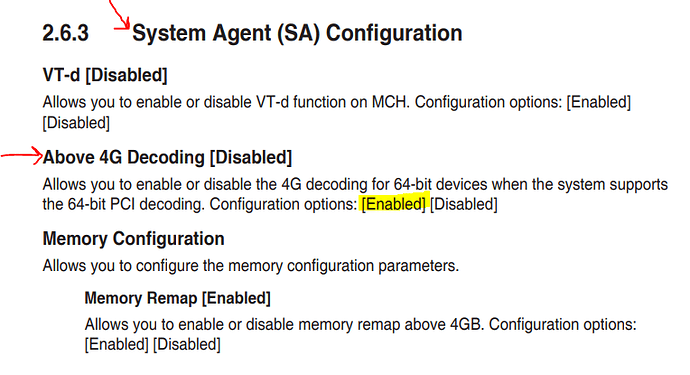
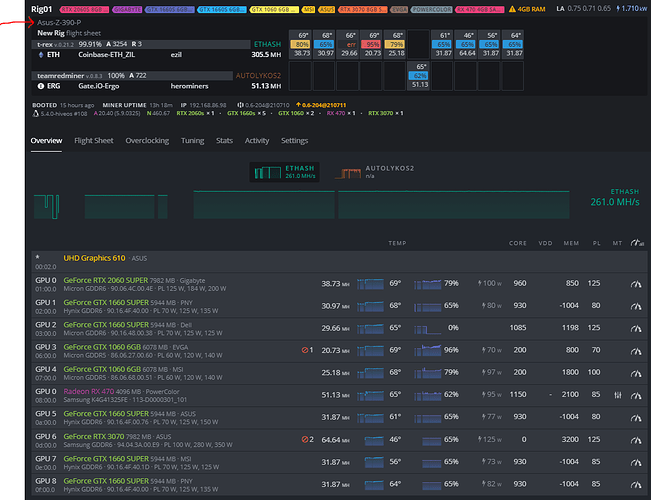
 he share the below instructions
he share the below instructions