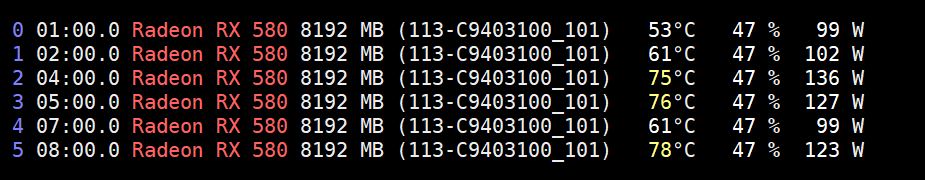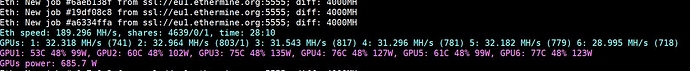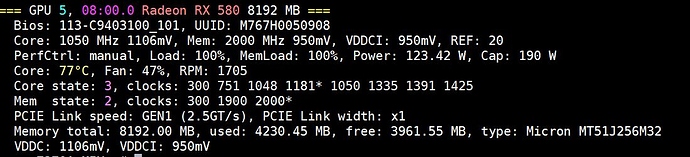Hello,
I just switched to HiveOS 3 days ago, and I’m facing a problem.
I’ve a rig with 8x RX570 4Go, all the card have the same vBios.
On first boot, all is ok, the 8 cards is detected.
I setup the autofan with a target temp @55°C.
After a few hours of mining RVN with TeamRedminer I got this error:
Autofan: GPU temperature 511 is unreal, driver error
I check the log and I get this:
00:02.0 Temp: 0C Fan: 0% Power: 0W
01:00.0 Temp: 63C Fan: 100% Power: 112W
02:00.0 Temp: 511C Fan: 100% Power: 16777215W
03:00.0 Temp: 55C Fan: 47% Power: 109W
05:00.0 Temp: 56C Fan: 100% Power: 112W
06:00.0 Temp: 57C Fan: 100% Power: 114W
07:00.0 Temp: 57C Fan: 100% Power: 111W
08:00.0 Temp: 56C Fan: 87% Power: 111W
0a:00.0 Temp: 58C Fan: 100% Power: 109W
I reboot the rig, but it only detect 7 cards.
I have to shutdown, disconnect all the cards except the 2 firsts (Pcie x16 1 et Pcie x16 2)
The 2 cards is detected.
When I reconnect all the card, the card connected to Pcie x16 2 (the card with lead to the 511° error) is not detected anymore.
It’s not a OC problem, or riser problem. I change the card and riser and all card connected to Pcie x16 2 is not detected and if she is detected lead to a 511° error.
When It work, I see the fan is always 20-30% more speed than other card (all have the same vBios and fan settings)
So the problem is the Pcie x16 2 port.
I have a ASUS PRIME Z270-P with 2 converters M.2 Pcie 1x.
Before on Windows, all work fine without any problems.
Anyone has already got this problem?
Thank you !