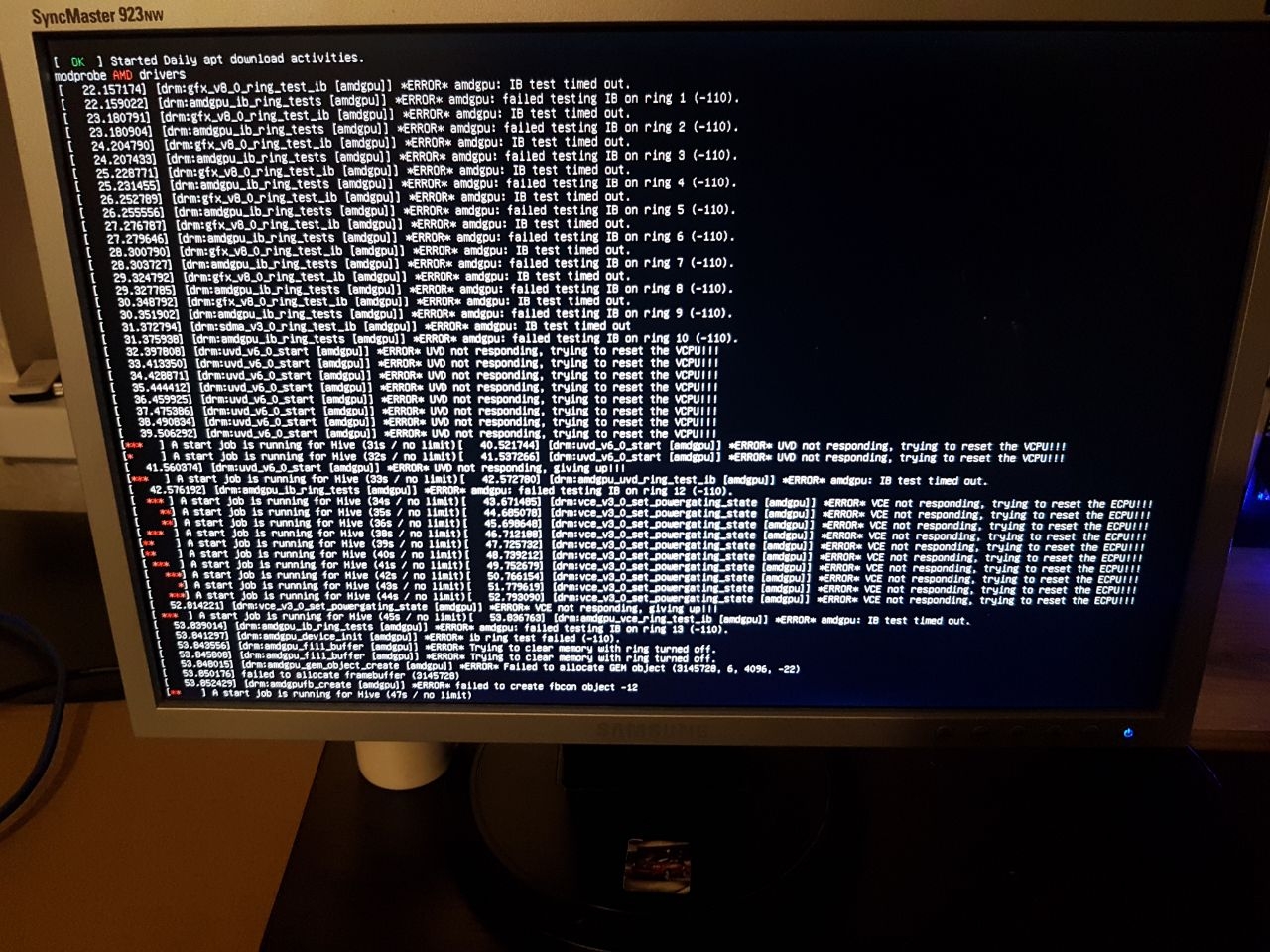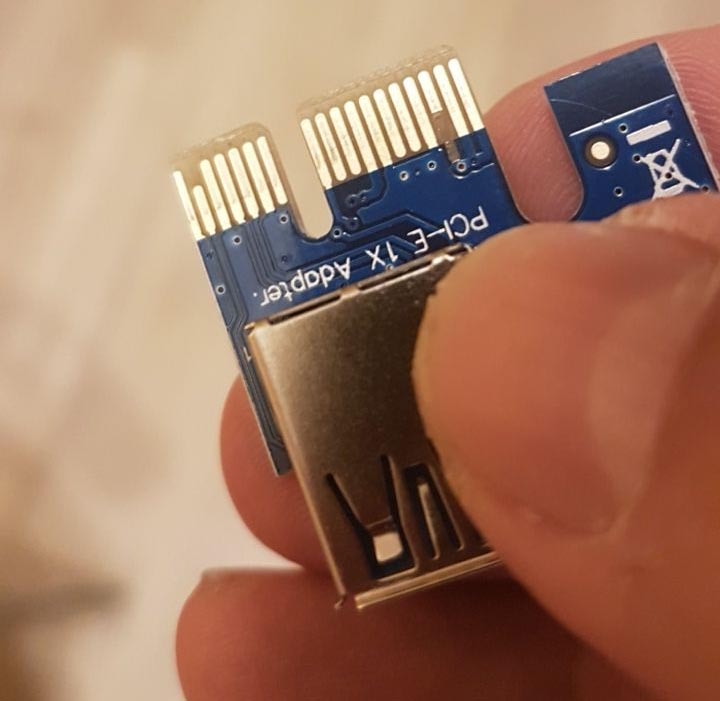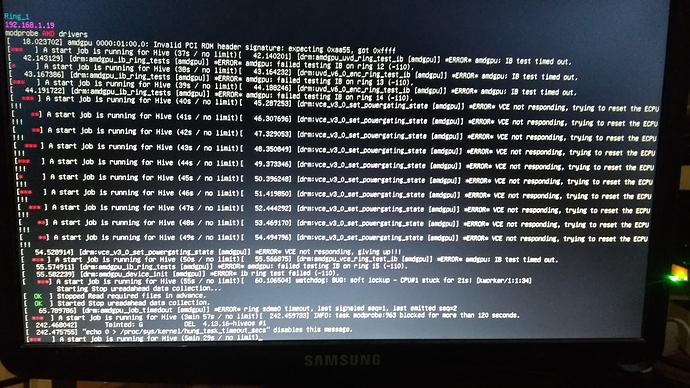The error look like this
[drm:amdgpu_ib_ring_tests] *ERROR* amdgpu: failed testing IB on
ring 1 (-110).
[drm:amdgpu_vce_ring_test_ib] *ERROR* amdgpu: IB test timed out.
[drm:amdgpu_ib_ring_tests] *ERROR* amdgpu: failed testing IB on
ring 2 (-110).
[drm:amdgpu_vce_ring_test_ib] *ERROR* amdgpu: IB test timed out.
[drm:amdgpu_ib_ring_tests] *ERROR* amdgpu: failed testing IB on
ring 3 (-110).
[drm:amdgpu_vce_ring_test_ib] *ERROR* amdgpu: IB test timed out.
[drm:amdgpu_ib_ring_tests] *ERROR* amdgpu: failed testing IB on
ring 4 (-110).
[drm:amdgpu_vce_ring_test_ib] *ERROR* amdgpu: IB test timed out.
The reason is bad soldering or even broken line on riser. Third from the right on the image