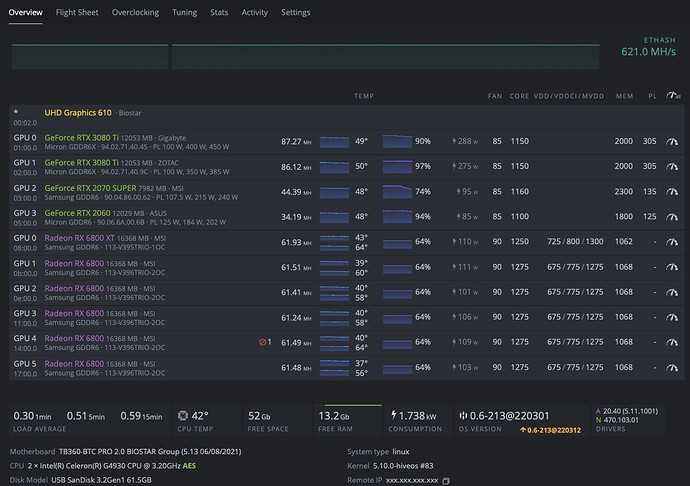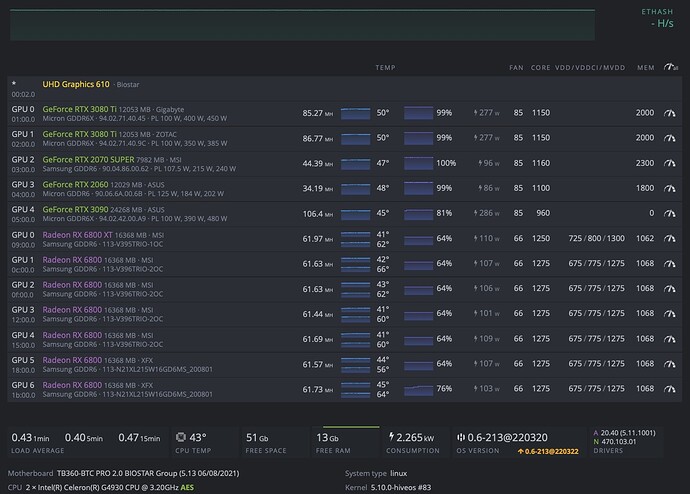Hello. I am trying to use this board with 10 slots populated. If I populate 5 slots I do not get any errors in the OS. If I have greater than 5, the OS reports
The symptom of the issue is that the AMD driver fails. The bios recognises all populated slots.
I am currently powering the board, risers and gpus with a 1200w PSU. The GPUs are reporting 50W consumption of power.
Do you have any suggestions as to bios settings and or other items I could try to get it working. I have replaced risers and cables to no effect.
I have narrowed it down to the configuration of motherboard, ram and CPU. I believe it is a motherboard issue.
All pCIe slots are on Auto
Enable 4G Decoding is on
CSM is off
Bios version
B36AF505 (Latest)
Motherboard
TB360-BTC PRO BIOSTAR Group (5.13 05/05/2021)
CPU
4 × Intel® Core™ i3-8100T CPU @ 3.10GHz AES
Disk Model
ATA ST980811AS 80.0GB
System type
linux
PSU
1 x 1200 W HP server PSU
GPUs
6600 xt ( 70w power consumption)
Risers
Gpu risers.com 8 cap version