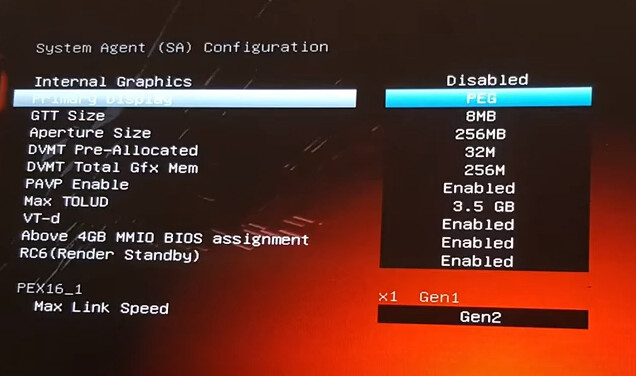Has anyone got the tb360 biostar 12gpu board ?
I can’t get it to run more than 4-5 cards…
i have a single 3000w psu and trying to run 7 vegas.
I have tried switching risers , cables , etc nothing works.
i have tried enabling 4g and disabling , tried gen 1 , 2 ,3 auto nothing works.
its got the latest bios and i cant get it to downgrade bioses - if thats the issue
i have switched off everything not required.
i have the power to the 24pin and the 6 pin. i have tried even plugging in the AUXPWR 1 and 2 seperatly and together. no luck .
its a brand new board , trying to run hiveOS
Does it need a second psu in the 24 pin section ?