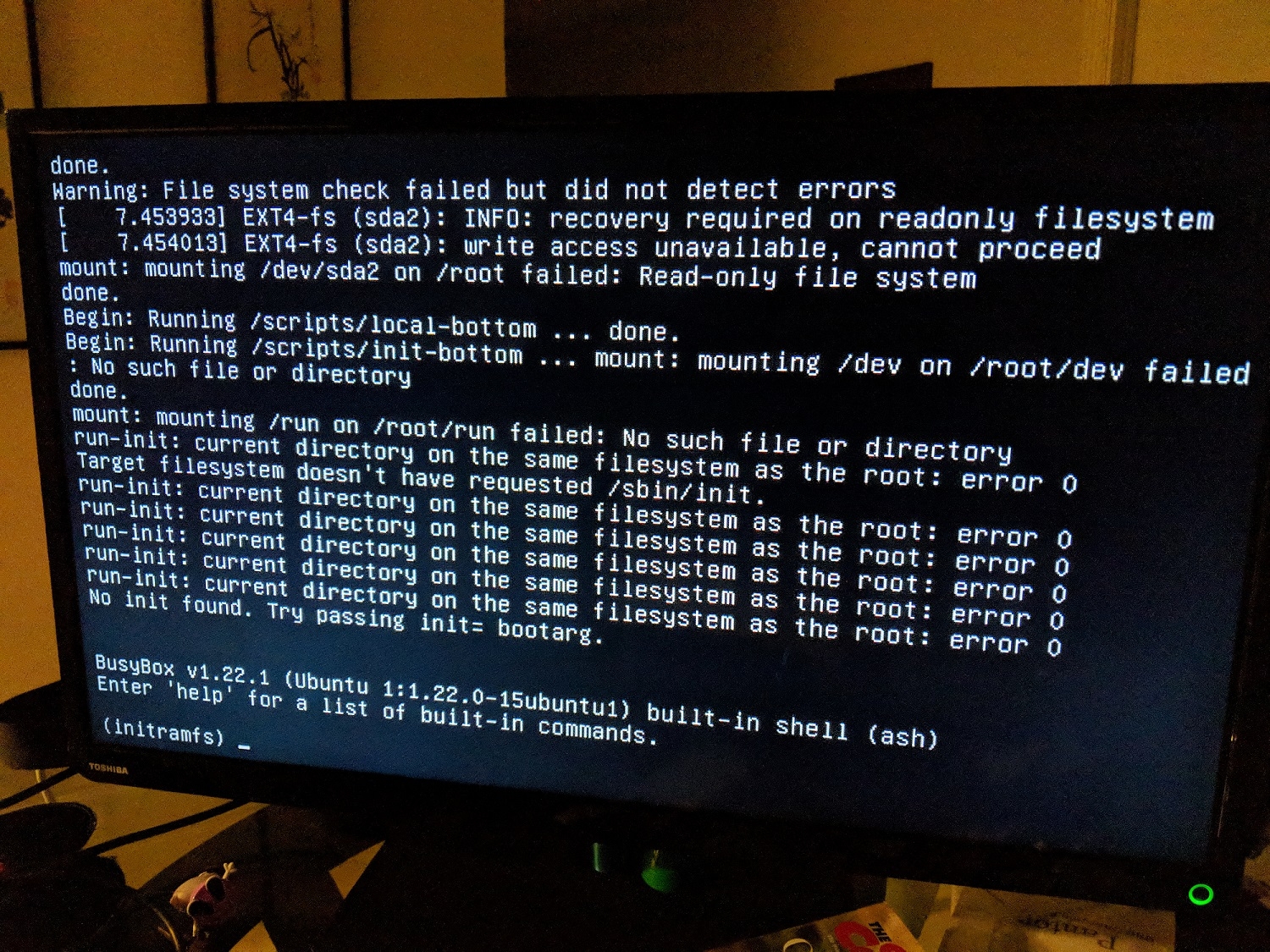Система вошла в однопользовательский режим по причине выхода из строя файловой системы. Или лечить ФС (на скрине даже подсказка команды: fsck -y /dev/sda2) или накатать образ заново
My rig wont Start. I get this message.
I cant boot the rig, I cant repair the flash drive, I tried fsck, I cant Reflash it (cause is in read only write protected mode) I could just flash a new drive but It can happen it again. Someone can help me to fix it?
The system entered to single-user mode due failure of the file system (FS).
You can try to recover FS or flashed image again to USB stick
To recover FS enter at command prompt:
fsck -y /dev/sda2
If USB-stick is damaged better solution could be flash image again to new one
Hi HaloGenius, I did try to use fsck command but the USB stick is write protected. I tried to reflash and the same.

I tried to change the read only value on windows but didnt work. Do you have other solution for reflash or fix the USB-stick?
@ajcolme
Sometimes USB stick lock-ups by his controller. Yes it’s USB stick bug but sometimes shit happens. Back to life is possible with special tool(s) from vendor of USB stick controller (not flash drive vendor).
If you don’t know how to do it then better and quickly solution is change to new USB stick.
first time boot on hive-0.5-32-20180228, got emergency mode: /bin/plymouth not found.
Hi Guys, Having issue with booting. see below
After this black screen nothing happening, any ideas?
Thanks
ребята, проблема с загрузкой. Смотри ниже
После этого черноый экранн. ничего не происходит, помогите!?
Благодарю
Добрый день!
Установил 1риг с hiveOS все замечательно работает, (флешка 2.0 8гигов мать - ASUS STRIX B350-F GAMING rx580 6шт.)
Моя проблема: Пытаюсь установить hiveos на 2ой риг (флешка 2.0 8гигов мать - ASRock H110 Pro BTC+ rx480 4шт + gtx1070 4шт.) и выдает вот такую ошибку в самом начале

не понравилась ему флешка - перезапишите образ и/или смените флешку.
[quote=“Saiyler;2444”]Добрый день!
Установил 1риг с hiveOS все замечательно работает, (флешка 2.0 8гигов мать - ASUS STRIX B350-F GAMING rx580 6шт.)
Моя проблема: Пытаюсь установить hiveos на 2ой риг (флешка 2.0 8гигов мать - ASRock H110 Pro BTC+ rx480 4шт + gtx1070 4шт.) и выдает вот такую ошибку в самом начале
[/quote]
У меня такое было, тоже на ASRock, только другой модели. Вставьте флэшку в другой порт, пробуйте разные, пока не загрузится.
[quote=“Dubinator;2309”]Hi Guys, Having issue with booting. see below
After this black screen nothing happening, any ideas?
Thanks
ребята, проблема с загрузкой. Смотри ниже
После этого черноый экранн. ничего не происходит, помогите!?
[/quote]
В ФАКе описано. Монитор подключили к встроенной видяхе. После старта Х-ов изображение выводится на другую видеокарту. Надо монитор подключать к карте, воткнутой в первый х16 порт.
No joy here. First tried the dd command, seemed to work fine. But the GAMING 7 mobo only sees one boot option - the UEFI partition. There is no #2.
Attempt #2, reloaded the zip, tried the dd command with bs=1024. Same result.
So I installed the HDD RAW COPY tool on a windoze box, downloaded and unzipped again. Ran the tool. All steps completed normally. EJECTED it, tried to boot the mining rig- same exact problem, it sees one partition, the EUFI.
I might try other imaging tools but I suspect since dd and HDD RAW IMAGER have identical results, no matter what I try, all this mobo will see is the UEFI.
I don’t see the legacy settings you were describing, but I don’t think they are an issue since it sees the USB stick just fine. It only ever sees the one partition however.
(From myself) “No joy here. First tried the dd command, seemed to work fine. But the GAMING 7 mobo only sees one boot option - the UEFI partition. There is no #2.”
To assist others who might have this issue- the Gigabyte GAMING mobo buried the CSM option under “Windows 10 Options”. Which seems like a poor choice, since I needed acces to that, to allow UBUNTU to boot? They should have had ENABLE CSM and UEFI options at the BOOT MENU level, not buried under windows 10 options. Why would someone trying to boot UBUNTU look under there? Goofballs.
Anyhow, now there is some joy. My HIVE is buzzing. It’s at the RIG ID prompt. Things are looking much better,
I only hope I don’t have to monkey with the bios every time I want to switch from ETHOS to HIVE?
мать Asrock H110 Pro BTC+ после ребута не грузитсяhttp://forum.hiveos.farm/uploads/editor/dg/we9ba0fc9vfz.jpg
грузится с 5 раза
Okej guys i have problem after hive its going to black screen. MotherBoard is GA-H110-D3A. I try boot from usb&ssd, Try every grapich too see screen, try to get on vnc, but nothing. I try this too:
Read this https://www.gigabyte.com/microsite/462/mining.html
and execute steps 1,3-6 as wrote at link and don’t execute (or reverse as wrote) step 2
When i try to boot from internal grapich then it stucks after yellow screen, when it say that i need to use external grapich not internal on motherboard…
Grapich cards are: 570 4gb sapphire elpida
Got a Biostar TB250 12 GPU board with 12 106-100 Gpu.
For some reason the OS will not really boot . Boots to the emergency mode.
Any solutions for that ?
@Dalis
Try to download and install 0.5-32 image with subsequent updating to the latest.
I’m guess maybe some issue with linux kernel (4.13 in new image and 4.10 on previous 0.5.xx HiveOS releases ) or something else …
Everything is working initially when booting from USB, but after hitting the re-boot button from the hiveos.farm online panel, my USB becomes so corrupt or something that bios doesn’t even detect a USB installed and the machine restarts to the BIOS screen.
So, I’d love to try and put this on an SSD, which I have, the only problem is that it gets stuck in emergency mode. Is this same problem @Dalis was having? Perhaps I should try an older image on the SSD like @HaloGenius suggested, but not sure if it’s exact same problem.
FYI, I’ve flashed the same hiveOS image that works on USB, onto my SSD multiple times, with multiple utility programs and always get the exact same result, boots into emergency mode.
For what it’s worth, here are a couple photos. The first is the screen it gets stuck on, the second is I figured out some commands and found the only time I see errors listed in the logs.https://forum.hiveos.farm/uploads/editor/6k/fxli0ek7eqk0.jpg
https://forum.hiveos.farm/uploads/editor/y4/2yrwcur5g12a.jpg
Thanks for any help you guys can give me.