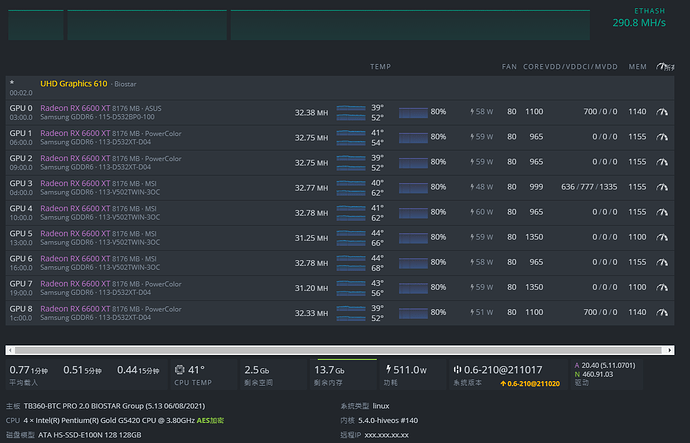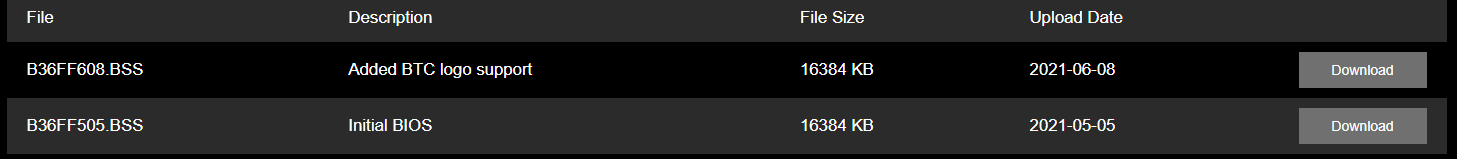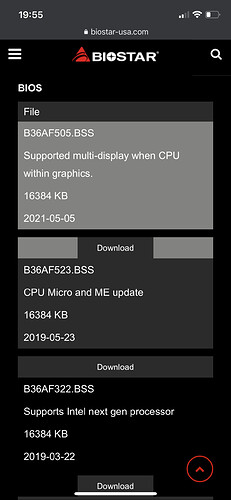Hi, I have the following configuration:
- i3-8100T CPU (Listed as compatible with the MB)
- Biostar TB360-BTC PRO Motherboard (latest bios has already been applied)
- “GPU Risers” risers (changing all components systematically with others has made no difference)
GPUS are 6 x Powercolor RX6600 XT Red Devils and 6 x ASUS DUAL RX6600XTs
- Mining mode is enabled
- CSM is off
- PCI is Gen 1 (i have tried 2 & 3)
- No monitor is plugged in routinely
*above 4g Decoding is also On
The rig will not run in a stable configuration with my AMD cards with more than 4 slots populated. I have managed to get 6 GPUs (all the same manufacturer and BIOS version) mining using a 1 - 4 PCI card but would like to use the slots on the board.
Intel B360 chipset states:
- PCI Express Revision 3.0
- PCI Express Configurations x1, x2, x4
- Max # of PCI Express Lanes 12
CPU datasheet states:
- PCI Express Revision3.0
- PCI Express Configurations Up to 1x16, 2x8, 1x8+2x4
- Max # of PCI Express Lanes 16
What am I doing wrong? If the processor is inadequate, I would be grateful if in your reply you could explain why and what I should be looking for on the datasheet. A list of suitable CPUs would also be great.
Thank you