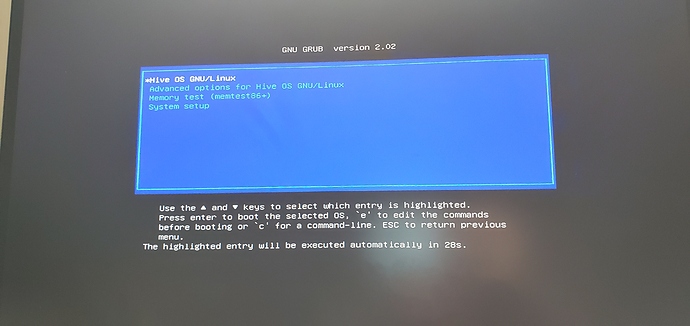Good day,
I can’t seem to get past this setup screen - it turns my monitor black.
HDMI plugged into mobo - Asus prime z270-A
I’ve tried after taking all GPUs out, no dice
I put 1 GPU in the PCIEX16_1 and no dice
I put 1 GPU in the PCIEX16_1 and used HDMI slot on GPU card and no dice
Maybe the flash didn’t take properly?
Or i’m missing a mobo bios setting? I checked a few times