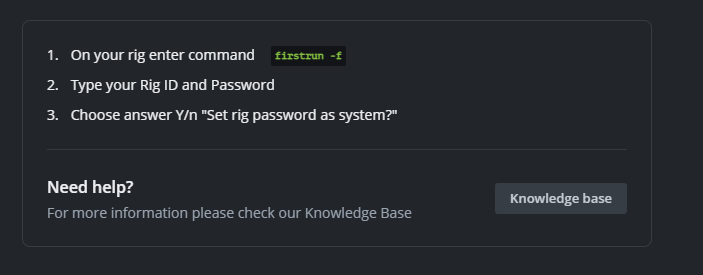Small update. I switched from USB to SSD.
Nothing.
I tried a different motherboard with both USB and SSD.
Nothing.
Everything was wonderful, guys. WHY oh WHY did you change?
I’m new to mining. I had two rigs up. I took one rig down to add two new cards. At some point, while the rigs were up and running, you made the change. The rig never came back up. I swapped out the motherboard, deleted the worker from HIVEOS, and that’s when I realized you changed things – when I tried to add a new worker.
Nothing was broke, everything was wonderful. You changed the way we add workers, and now I’m screwed. Nothing will come up with the changes you’ve made.
It’s essential that we can choose which image to use. Prior to the change, I was having trouble with my LAN connection and had to use the beta image. The beta worked beautifully. I don’t even have access to the beta now.
Regardless, the rig won’t come up following the instructions on HIVE (to the letter, BTW).
Please help!