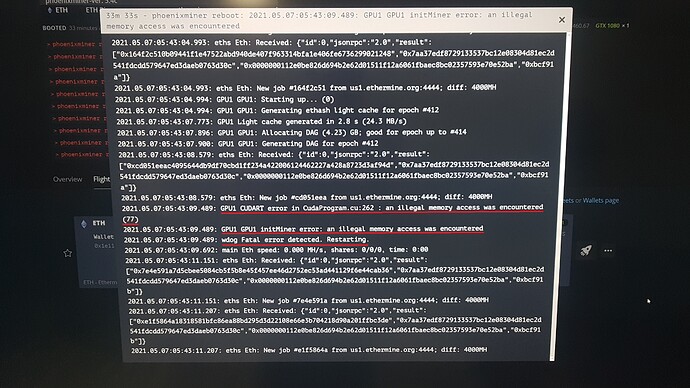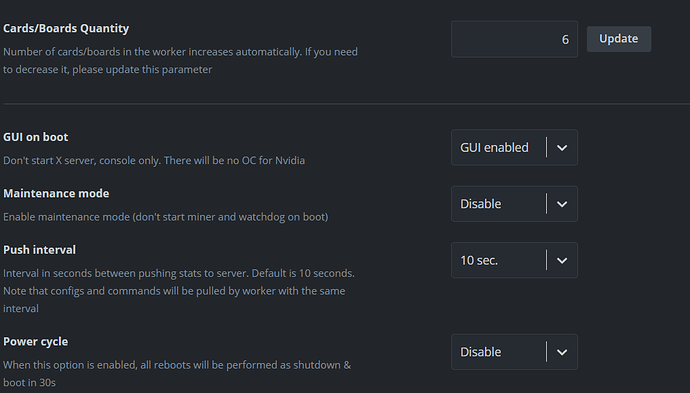i was seeing mainly only 10xx cards having this problem, Im on very seasoned and stable hardware and I have 1 1070 card and it seems to fail , I also have 8GB ram, on an SSD drive with an i7-4790k. I dont tend to lean towards your theory about the sata, but you SHOULD change that immediately. sata is only rated at 54w and the pins are very close together in that plug, when it heats up and melts the pins make contact easily. Then boom you awesome card is bricked.
I have the same problem too. how you solved them. please tell me
Hi Friends!!!
I need your help!!!
My GTX1080 was working perfectly (Core 100 ; Memory 1000 ; PL 135 ; Bluepill enabled). Eth speed 34MH/s. Miner: Phenixminer ver5.4c.
After blackout the system returns but it was not working properly.
The HiveOS shown the following error:
“CUDART error in CudaProgram.cu:262 : the launch timed out and was terminated (6)
GPU1 initMiner error : the launch timed out and was terminated
Fatal error detected. Restarting”
I’ve tried the following:
- Mining with T-Rex, NBMiner, NO SUCCESS.
- The pendrive was formatted and the image was flashed. NO SUCCESS.
Lastly the Bluepill was disenable. SUCCESS!!!
Now the Overchoking is Core 100 ; Memory 1000 ; PL 135.
Miner: Phoenixminer ver5.4c
Eth speed 24MH/s
If I turn on Bluepill function the problem occurs again.
Does anybody knows how this problem can be fixed up?
Does anybody can helps me?
Thankyou in advance!!!
hello guys, I had this problem with a 12 1070 rig, and after much troubleshooting and research I was able to fix it, its been mining for an hour now which is good considering that it would give the error after a few minutes, I was using phoenix miner, and I switched to nbMiner latest version and lowered my memory form 1300 to 1000, idk why but it seemed to do the trick.
Hey buddy, I’m having the exact same issue, one card making the others to crash as well and restart the miner. I also tried NBMiner but the same issue. Did you find the solution? or it may be a bad card
Hello miners,
I solved this errors by enabling GUI on boot option at Settings page for RIG. I select GUI enabled
Still using PH miner but latest version available.
No more erros.
I hope i help you.
Happy mining.
How is this even possible? What is GUI enabling has to do with this issue? I am also facing this issue with GMiner. Don’t know what to do. Is there is a configuration you need to do after enabling the GUI on boot?
@say2paul regards,
i find it is useful. no you don’t need to configure anything else.
i read somewhere on the web that nvidia needs GUI to load drivers correctly and that is why you need to enable it. to me it make a sense.
Thanks for your reply. However, I did not get you. I need to enable what option and where on HiveOS
Ok.
On HiveOS portal open page for your rig. Then open tab Settings and then scroll down until you find setting for GUI on Boot.
As you can see at pictures below
As you can see there is an option GUI on boot and it says
Don’t start X server, console only. There will be no OC for Nvidia
There, for that option you must choose GUI Enabled in drop down list.
I had the same problem with a 2080 Ti FE, after several tests I solved by removing the OC parameters, once I checked the operation I set only the power limit. I have a lower hash rate but now it works steadily
try to tuning ur t-rex to lower version
it works for me
This topic was automatically closed 416 days after the last reply. New replies are no longer allowed.