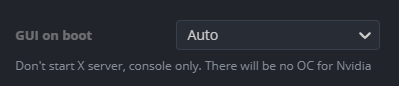ERROR: The control display is undefined; please run nvidia-settings --help for usage information.
Fri May 7 18:18:12 EEST 2021
Detected 3 NVIDIA cards
ERROR: X Server is not running! Some settings will not be applied!
GPU BUS ID : 01 02 03
CLOCK : 0 0 0 -100
MEM : 0 0 0 2200
PLIMIT : 0 0 0 120
FAN :
FANCNT : 2 2 2
Unable to init server: Could not connect: Connection refused
ERROR: The control display is undefined; please run nvidia-settings --help for usage information.
NVS query error:
=== GPU 0, 01:00.0 NVIDIA GeForce RTX 3080 10018 MB, PL: 100 W, 370 W, 430 W === 18:18:14
SET CLOCKS: 0 MHz
SET POWER LIMIT: 370.0 W
Max Perf mode: 4
Unable to init server: Could not connect: Connection refused
ERROR: The control display is undefined; please run nvidia-settings --help for usage information.
(exitcode=1)
=== GPU 1, 02:00.0 NVIDIA GeForce RTX 3080 10018 MB, PL: 100 W, 370 W, 450 W === 18:18:14
SET CLOCKS: 0 MHz
SET POWER LIMIT: 370.0 W
Max Perf mode: 4
Unable to init server: Could not connect: Connection refused
ERROR: The control display is undefined; please run nvidia-settings --help for usage information.
(exitcode=1)
=== GPU 2, 03:00.0 NVIDIA GeForce RTX 3070 7982 MB, PL: 100 W, 280 W, 350 W === 18:18:15
SET CLOCKS: 0 MHz
SET POWER LIMIT: 280.0 W
Max Perf mode: 4
Unable to init server: Could not connect: Connection refused
ERROR: The control display is undefined; please run nvidia-settings --help for usage information.
(exitcode=1)