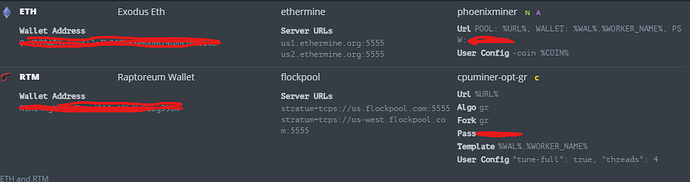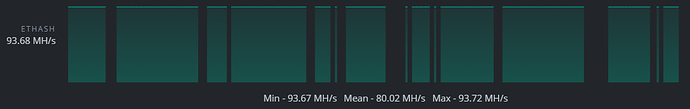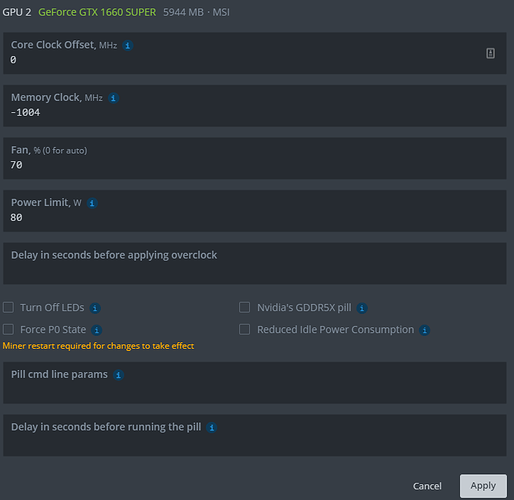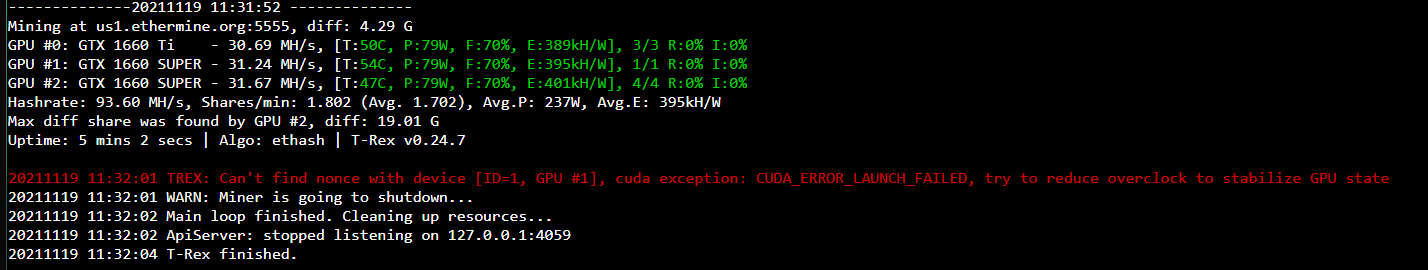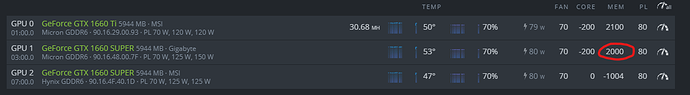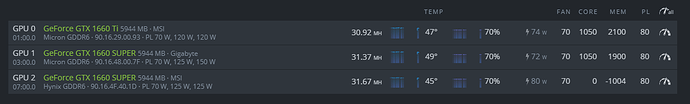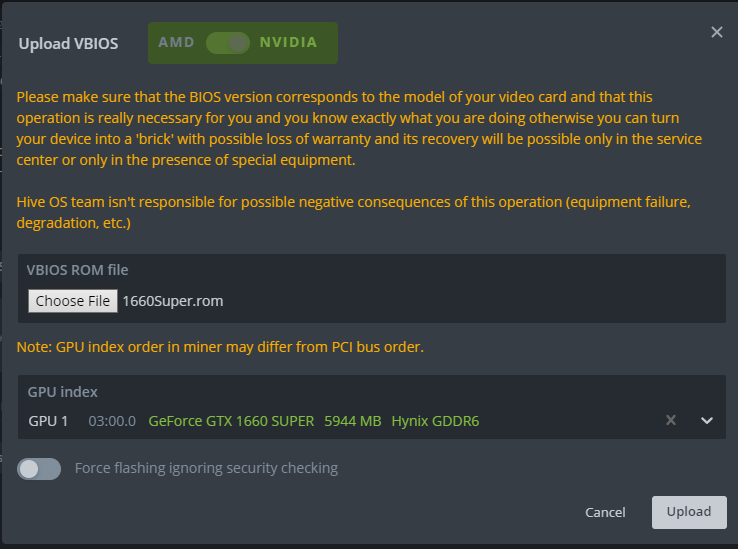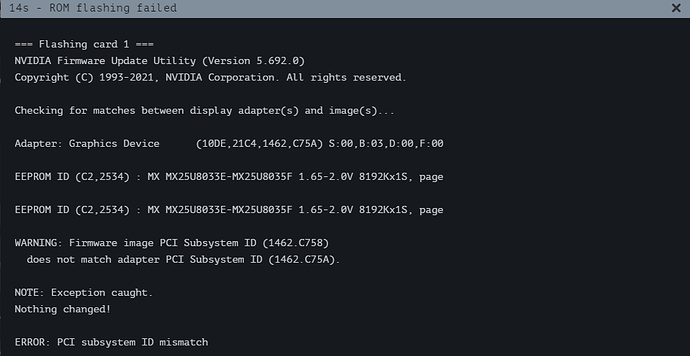Hi There,
Ive been mining with this Rig for around 8 months now (4x 1660 Super, 1x 1660 ti). then i heard about Raptoreum and thought it might be a good idea to utilize the i5-9600k on the mobo
I created a new Flight sheet so that RTM will run alongside my ETH:
So in the middle of the tuning process i noticed that the Load Average was turning Red so i stopped everything and went back to the ETH only Flight Sheet. but now nothing is working.
when i troubleshooted, ive been seeing the error “this GPU has fallen off the bus” and “unable to get GPU temperature/ unable to get GPU Fan Speed”
I tested my GPUs one by one and confirmed that 2/5 gpus are having an issue and initially, i thought it’s the Risers so i ordered new ones (still on the way) so i just left my rig running at 3/5 capacity.
But not even a full day, im getting notified that my rig suddenly reboots randomly. so i decided to just turn the rig off for the night and troubleshoot the next day
Just wondering if anyone can help me out on this issue? this is the first time im having issues with my rig