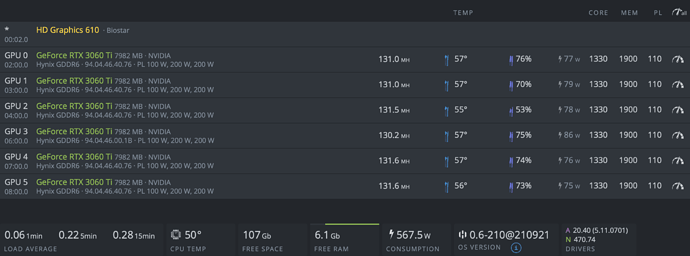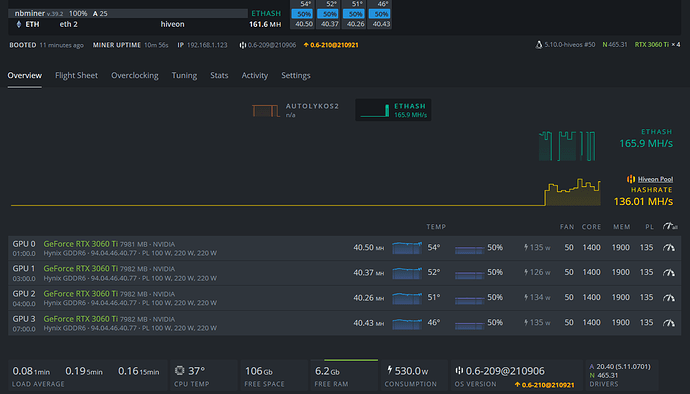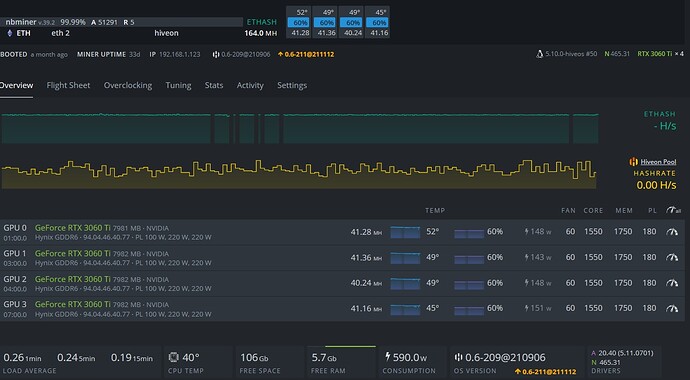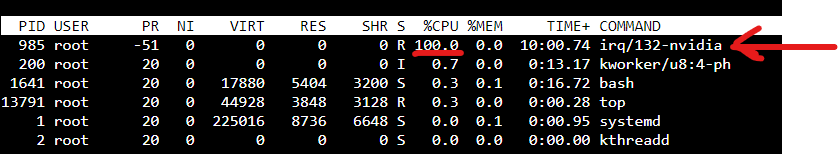Hi,
Im getting really high CPU load with n3060ti LHR cards.
There is IRQ from Nvidia process that slowly poison entire rig.
Check this:
root@rig-stable-2:/# ps aux | grep nvidia
root 1102 0.0 0.0 0 0 ? S 17:46 0:00 [nvidia-modeset/]
root 1103 0.0 0.0 0 0 ? S 17:46 0:00 [nvidia-modeset/]
root 1105 94.4 0.0 0 0 ? R 17:46 5:55 [irq/69-nvidia] <<===
LA 31.09 20.53 9.43 BOOTED 8 minutes ago <<=== (L 31+)
0.6-209@210826 5.4.0-hiveos #140 N460.84 RTX 3060 Ti × 5
GPU 0 04:00.0 GeForce RTX 3060 Ti 7982 MB · NVIDIA
Hynix GDDR6 · 94.04.46.80.81 · PL 100 W, 200 W, 210 W
# top
op - 17:54:19 up 8 min, 0 users, load average: 33.48, 23.28, 11.13
Tasks: 273 total, 7 running, 180 sleeping, 0 stopped, 1 zombie
%Cpu(s): 0.6 us, 8.6 sy, 0.0 ni, 90.6 id, 0.1 wa, 0.0 hi, 0.0 si, 0.0 st
KiB Mem : 8066256 total, 5851664 free, 1809916 used, 404676 buff/cache
KiB Swap: 0 total, 0 free, 0 used. 5890584 avail Mem
PID USER PR NI VIRT RES SHR S %CPU %MEM TIME+ COMMAND
1105 root -51 0 0 0 0 R 93.8 0.0 7:51.58 irq/69-nvidia <<===
Im on N460.84 driver. Ive tried also next version. Same load.
Tried ETH and RVN coin mining.
But the load is not from miner program, it goes from cards. Any tips there?
Or having someone same performance issue.
(who doesnt know what load is … well, by the time, this rig get stucked due cpu overload and become unresponsible).