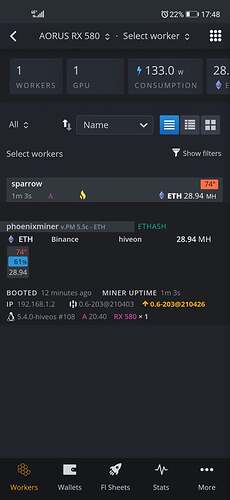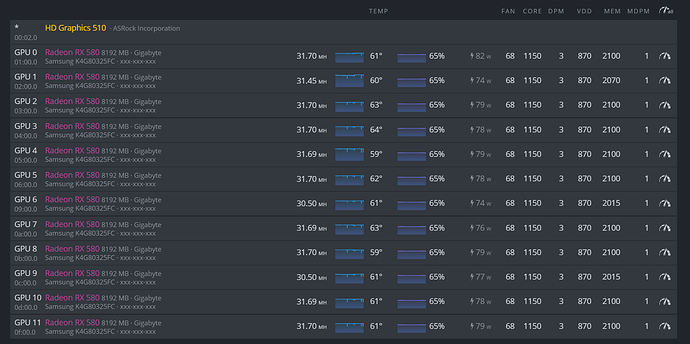Hi guys, I wonder how the other people with similar graphic card like this one is getting for 30mh/s with low power consumption and low temperature. Is this graphic card good for mining or not. I have tried to find any RX 580 8GB Hynix bios flash but there is none for this one. I tried once by myself and there is results:
Thank you for advice!
The graphic card info>
GV-RX580AORUS-8GD