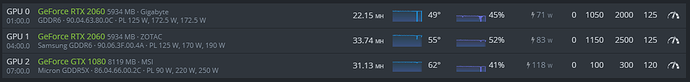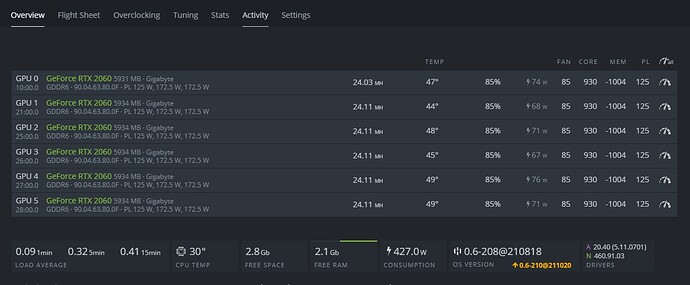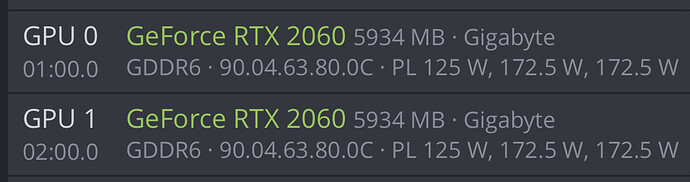Hi guy
new to mining and having done some reading i cant get one of my GPUs (RTX 2060) over the 22MH. i have done some basic fault finding such as booting the rig with just this card, re flashed the SSD, changed the uprisers and pci slot its plugged into with no joy.
as you can see from the image i have copied other peoples OC settings but i have noticed it doesnt display the memory for the card in question.
any help would be greatfull
thanks