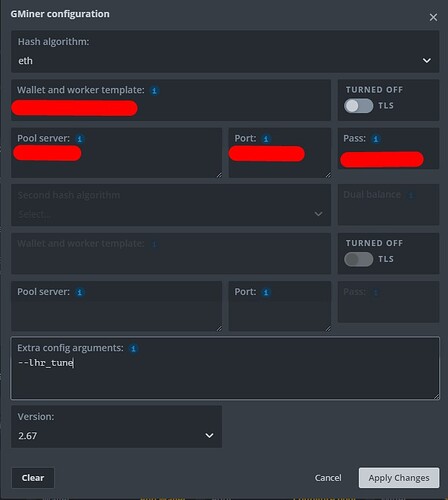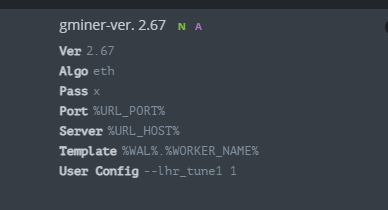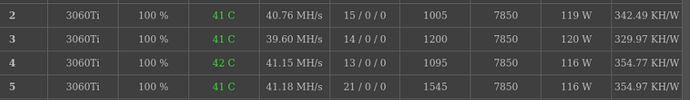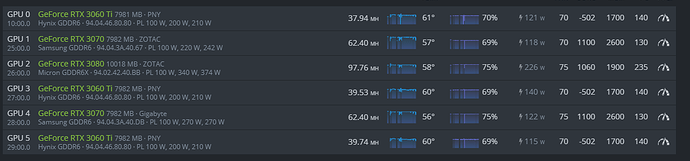My 3060 starts off holding a 30MH at around 95W for a few minutes but then drops down to 27MH with the power jumping. Seems like it isn’t locking the card even with the LHR command.
So if your 3060 Video Card ends with a KR then it is a version 1 right?
use --lhr_tune1/lhr_tune2 to tune unlock parameters, positive values increase performance, negative values decrease probability of lock
What is the highest possible positive number you can use on the TUNE command?