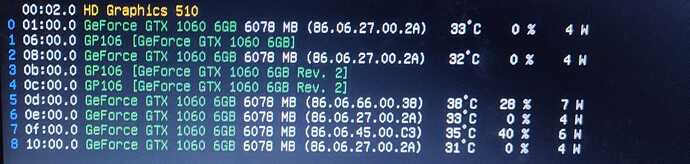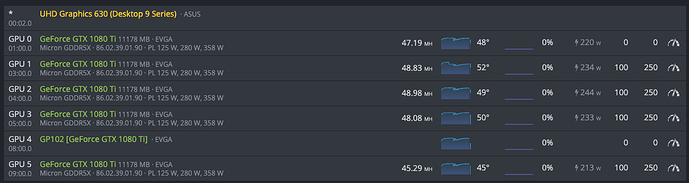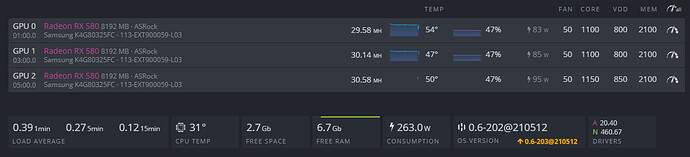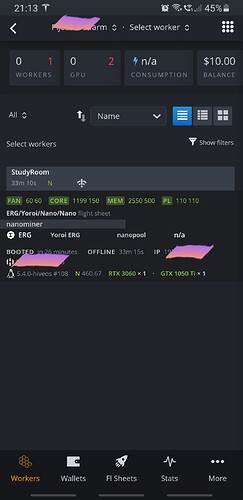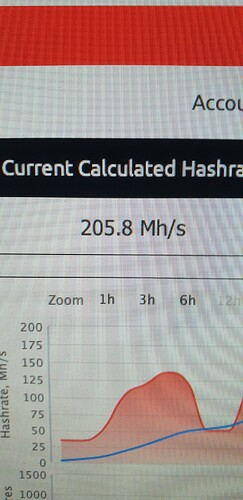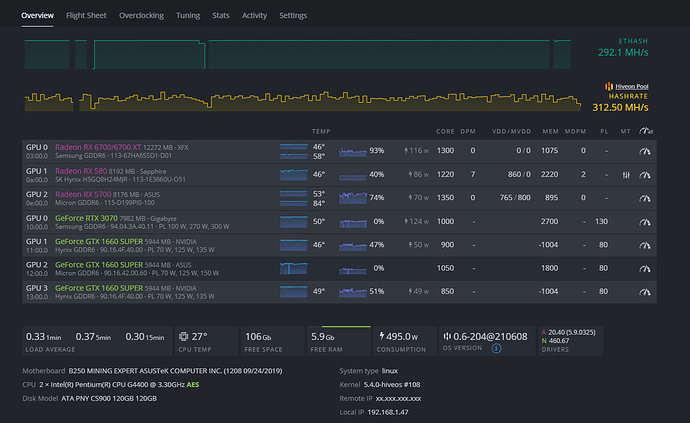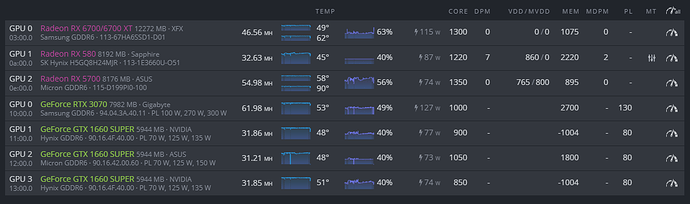Hi there
I am facing same issue on GTX1060 5 cards did you find any solution for this please share with me too
I still have not found a solution. I put the card into my gaming PC with unsatisfying results. The PC will boot but the GPU will only display a “black” screen. Note, I do not mean it is not displaying anything. The monitor detects output, but the card only puts out the “black” screen.
I do not have onboard graphics to test it further than that.
I am searching a solution for this if I came to solve will share it here for sure , tomorrow again I will change all new riser and power unit then I will see the results
@vk2u @DRACONUS @Ceompatel
I am not super active on the forum, but very active on the Discord server.
As always, if you are experiencing issues with cards being detected, double check your Kernel version and make sure that your riser isn’t faulty. This applies to both new cards, and cards being detected improperly.
Make sure the riser isn’t faulty, and that cables are seated properly. If it doesn’t work, try plugging directly into the motherboard if that is available.
TL;DR- CHECK YOUR CABLES & HARDWARE.
Risers I have already replaced twice will check the cards fixing directly on motherboard by this weekend
Hi, I am new, and I have very little experience, but:
The same thing happened to me. Updating OS, kernel and drivers did not work. It seems the GPUs were damaged. The most probable cause was some issues on the power supply. Nevertheless: the GPUs are now mining.
The trick for me was setting HiveOs on “maintenance mode” + “without loading drivers” (“under settings”…). By doing this, you should start manually the miner (“type miner start”), and you and cannot overclock: but the GPUs are mining again.
If you know any better solution, please share it.
I will try this by weekend
Same problem. Rig was working fine until I rebooted and now it improperly detects one of the graphics cards. Just says GP102[GeForce GTX 1080 Ti].
I tried this and when I didn’t load drivers, all of the GPUs were in this “inbetween” state. When I put it in maintenance mode WITH drivers it had the same problem as when I started not in maintenance mode. I’m hoping this is a software issue and @Hive_OS_admin will issue a patch. I assume it’s software related since it started happening after a reboot.
Hi.
I might be wrong in your case, but it works for me (two 1050TI and two damaged 2060 at the same rig):
Set Hive in maintenance mode without loading drivers.
Reboot.
All GPUs will look “wrong”, like GP107 and similar. No problem, go ahead.
Connect to your rig via Shellinabox.
Enter user and pass…
Then type “miner start”. Automatic start is not active…
Then type “miner”.
Wait just a minute.
Isnt it mining?
One minute later you should see it mining also in Hive.
Overclocking and remote control of fans will not work, but GPUs should mine.
I hope it works for you all.
Regards
Thanks for the reply. I tried everything you said and it didn’t work. I get the error you get when there aren’t any of that type of GPU available.
I’m going to do some investigation with the “bad” card with another rig and see if I can isolate the problem.
I moved the “bad” GPU and it’s riser to a different rig. Works perfectly. So either it’s the motherboard or it’s HiveOS.
Tried moving other risers to the slots for the “bad” GPU and the rig wouldn’t boot correctly. Something is wrong with a couple of my PCI slots.  I think I’ll be replacing that board. I’m tired of these cheap boards flaking out. Any good recommendations for a board that’s high quality and has six pcie slots?
I think I’ll be replacing that board. I’m tired of these cheap boards flaking out. Any good recommendations for a board that’s high quality and has six pcie slots?
Hi, after a few days of testing and doing pretty much everything from swapping cables, risers, and hardware related, I found a solution that worked for my RX 580.
Solution:
- Downgrade your HiveOS
- Set my Core Voltage from 800 to 850
- Set my Core Clock from 1100 to 1150
I believe my card needed more power and I set my OC too low. A screenshot of my settings below:
I’m going to set the power a bit lower as I think 95 W a bit high. I’ll try to get it to 90 W to see if it’s stable. Cheers!
Hi all!
I am new to HiveOS and mining. I have been struggling for the last two days with this very problem. I am going to write my solution, even if I know it is not the best option. At least it worked for me, so I wanted to share it. Here is the specification of the hardware I am using:
- 2 x GPU: Zotac GForce GTX 1660 Super 6GB GDDR6
- Mobo: ASRock Z590 PRO4
In my case, once I installed HiveOS I left the motherboard defaults and I focused on putting both cards working. Two days ago I decided to change motherboard defaults to what is recommended. As I understand, this implies:
- Changing default graphics to GPU (auto in my case)
- Enable 4G above decoding
I also switch off LEDs, audio devices and other items I don’t see the point in having enabled. Once I rebooted, I had the same issue that you are having, one of my cards wasn’t recognized. The web UI listed both, but I couldn’t start mining with one of them. nvidia-smi just showed one card and I didn’t know why.
I changed risers, switch GPU’s, update HiveOS and nvidia dirvers, but nothing worked, just one card was recognized. I realized that any of the cards were recognized properly if just had one GPU plugged to the motherboard. So, I tried different set ups regarding the motherboard, and my last option to try to make it work was to disable 4G. Once rebooted both cards were working properly.
I know this should’t be the reason, but that is what I had to do. If you find any other options please keep writing here because I know 4G should be enabled.
Thanks all!
I just finished my first rig with ASRock X370 Pro4 Motherboard, Ryzen Ryzen 3 1200, 4GB RAM and 6 GeForce GTX 1660 SUPER.
So far so good.
Unfortunately my rig mines only with 4 GPUs, when I try to use the fifth one it only displays as TU116 [GeForce GTX 1660 SUPER] with the error message “NVIDIA OC failed”
I tried everything mentioned in this thread
Newest Kernel
Newest HiveOS
Newest Nvidia driver
Newest BIOS
Enable 4G above
Changed Risers and Cables …
Nothing worked.
I hope here is a Supercrack who finds a solution.
Seems to be a problem which a lot of users have to fight with.
Thanks in advance for the help!
Its happening to my cards 1 by 1.
6 cards are now not working. Any solutions that worked?
hi bro, did u find any solution? i have this issue too