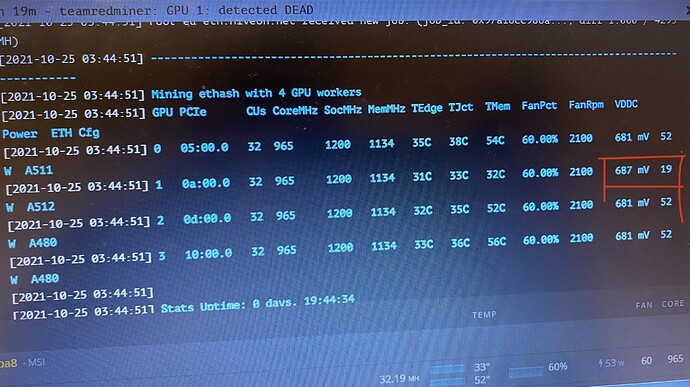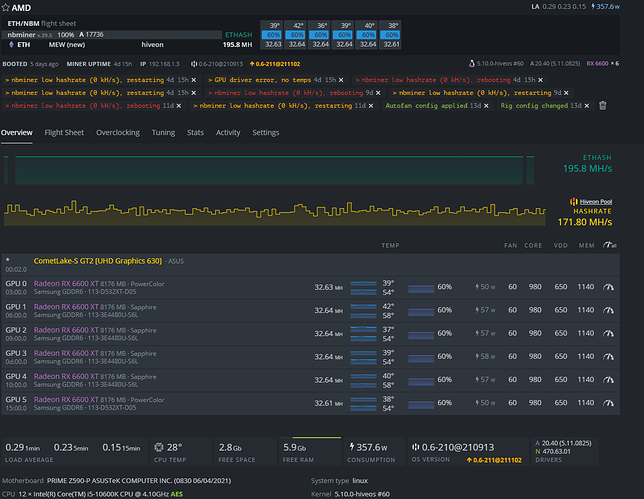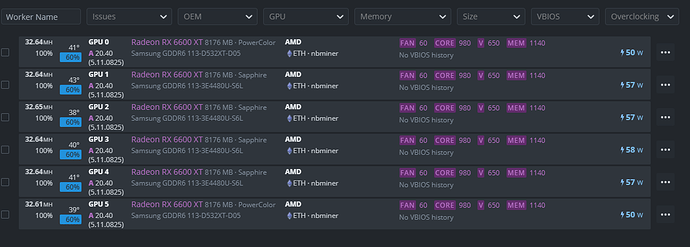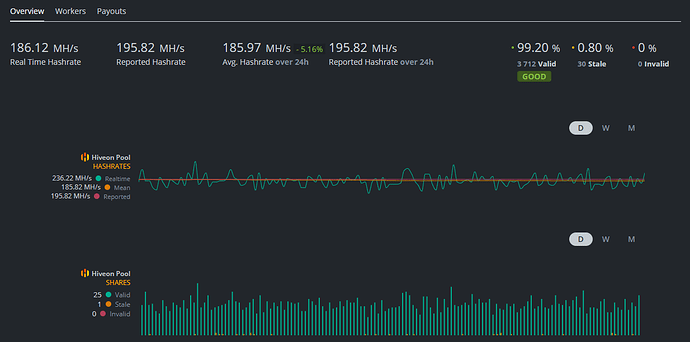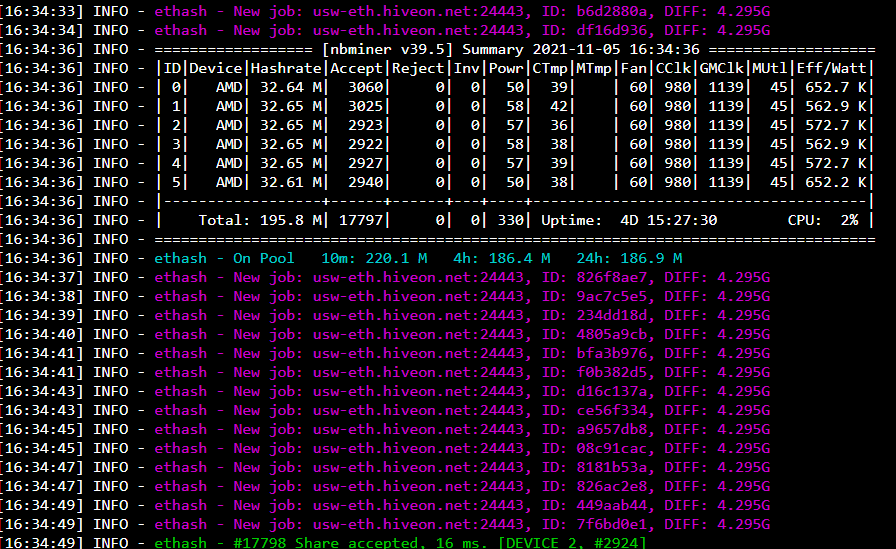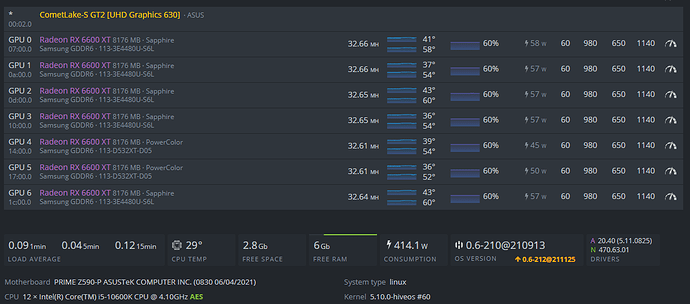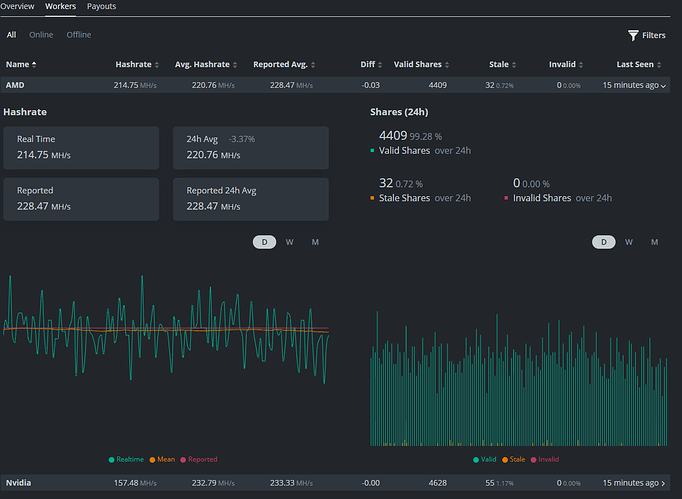I feel you, mate. I’ve read thoroughly all your comments and I can resonate with the dissapointment, felt more or less the same sort of frustation. I’m exactly in the same situation. trying to run a rig with 4 new MSI RX6600 XT with Samsung GDDR6 mem, driver 20.40 (5.11.0825) - tried another version as well and it seems that I’m not getting anywhere. Currently running on HiveOs latest beta, 0.6-210@211025 (of course I tried other versions, stable HiveOs, etc) and already tried changing cables, PSU, risers, etc. The most solid continuous run was around 25 hours before another pesky GPU * detected dead error.
It seems a bit more stable with the OC settings around the following values: Core 945, VDD 660, MEM 1132 (yes, tried a tone of other values), aprox 32MH, but after 4 days seems that I’m back to square 1. What I wanted to add though is the fact that I really believe it’s a HiveOs related issue, not a hardware one. In my case, at the beginning, the card detected dead was randomly hit by the error (could be 0,1,2,3), but lately I noticed is more the GPU 0. Also, looking at the error log files, the pattern was that whichever card was about to die would have a 7 points increase in its VDDC and a loss in wattage, no matter the initial VDD value (i.e. 640, 660, 675, 685 etc) before the error. Have no ideea if this thing says something or not, it’s just an observation.
As a last resort, perhaps we should try using Windows with these cards