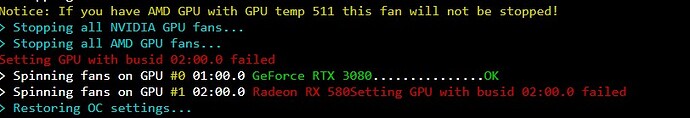To find your physical GPU order please use
gpu-fans-find
It will turn fans on and off on each gpu.
OK, that’s imperfect world and we suffer.
-
There is system bus order, how your motherboard PCI bus enumerates cards. These are numbers like “03:00:00” “1a:00:00” and so on. It’s a PCI bus id.
IT HAS NO RELATION TO PHYSICAL ORDER.
Though 16x slot card might be always “01:00:00”. But when you remove let’s say 3rd card then others order may all messed up again. Be careful when you have separate OC settings for this. -
Miners access GPUs not directly by the system interface. The use let’s say APIs. OpenCL for AMD and CUDA for Nvidia. And surprise-surprise they have their own order based on the drug doze of their respectful developers. And again IT HAS NO RELATION PHYSICAL ORDER.
-
Some miners are so smart so they mess even this worth situation and introduce their own order.
So how do I find where is my physical GPU on the system?
Easy. Set manual fans. For example 100% to one GPU and 20% for others. You will notice the difference)
Or set “-di 3” in claymore settings to mine only on 3rd GPU for example.
Use gpu-fans-find.
For Nvidias PCI bus and CUDA order are the same now. But still physical order is unpredictable.