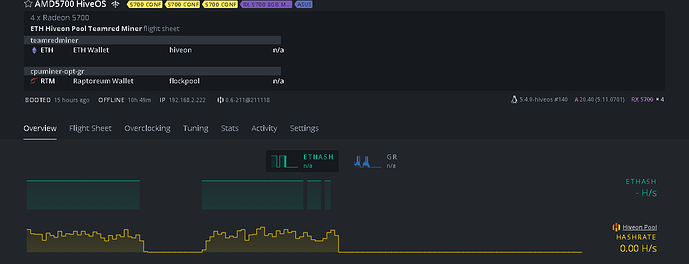Hiveos should investigate, I can only switch to Windows
I reinstalled my OS it ran fine for about a day and now the dead spots are back again with one being over 50 minutes!
I am now going to try pulling the 3060 LHR card to see if it goes back to a stable RIG like I had before.
But between Random Rebooting and dead spots in ETHash this is starting to be a pain in the butt.
Someone solved?
no it’s a hassle
I myself started having the same issue on all 3 of my rigs. 2 of the 3 are on the same circuit, and the last one is on an entirely different circuit in a different location in the house. They all show the same gaps in time. It cannot be a power issue in my case, simply because of how the circuitry is set up for me. It is also not an internet issue as I use the internet when these issues happen and I don’t run into any problems on my windows PC. I highly doubt that all 3 PCs have an issue with the USB drive I have HiveOS etched onto as well.
When I get home today I will hard turn off all 3, and see what happens.
Hello I have the same problem have you solved already?
Hello!
I also had a problem with hash rate losses, but there are absolutely no reports of any registered problems that would cause this!
This annoying problem appeared to me about 10 days ago, and before that I did not change anything in software or hardware.
I dig with 8 cards, mostly 2080ti 2070 super and one 3060ti FE, but after reading the comments in the topic I understand that this problem occurs with any video card, regardless of brand or class.
I see that, unfortunately, no one has yet discovered what the problem is and, accordingly, what its solution is.
I will share that what I notice is in the day I always have 5 or 6 breaks of 10 minutes and sweats are always concentrated between 23:30 to 2:00.
Today, however, I have a hole of more than 8 hours and this made me extremely nervous, so if it happens again tomorrow, I leave HIVE OS!
I got a similar setup on a few rigs. I’m using the config below for 3 rigs 1 has 12 GTX 1660s another 8 RX 6600 XT and the other has 2 3080 1 RX 5700 XT 1GTX 1660 1 RTX 2070
The 1660S rig was mining fine at the start for days and then recently started dropping randomly with no notice or logs. Sometimes it would throw a log notice GPU driver error, to temps then a few min later I would get GPU are lost restarting. But now it mines for about a day or 2 and then randomly disconnects and restart with no warning.
It sounds similar to your setup so I wanna give it a try as well and see if that helps my issue. I will connect the ZSX breakout board from Parallel Miner and try using M.2 SSD compared to the SATA one.
Since I am already using SSD I think it may be the PSU config but who
knows.
Do you think using the link cable to power the 2 server PSU would be better or should I break the rigs and keep it at 6 GPU instead of 12?
MOBO - Asus Prime B550M with 3x1 to 4 PCIe splitters.
CPU - AMD Athlon 3000G
RAM - 8 GB
PSU - 2x1200w HP server PSU and Asus 450w ATX connected with Molex and link cable for the server PSU
Drive - SSD plugged to SATA port
(possible FIX)
Running HIVE OS (Linux)
Okay guys, this happened to me when populating 6 new cards a total of 11 cards, 2 Nividia and 9 AMD
3 6600 PowerCores
1 6600 XT Red Devil
1 6600 XT XFX
2 6700xt XFX
1 6700xt MSI
1 3080 ti OC MSI
1 2070 SUPER Gigabyte
1 3900 XT XFX
I would get all my cards pulling hasrates then suddenly one by one or all together the cards would lose hashrate. The mining rig would still pull full electricity. I restarted a few times and it was fine for a couple hours but then suddenly it would drop with no return hashrates.
I Downgraded and let the rig run for about 10 min pulling all hashrate then i sent a upgrade command to upgrade OS to latest (0.6-211@211117) and then rebooted (hard reset (turn off power supply)) This seemed to fix any dropped hashrate issues ive had. Running for about 4 days with ZERO issue.
Hope this helps guys
I ran into a similar issue but for me it was the OC.
Certain version of Hive OS would not allow me to OC the certain card pasted a certain point.
Like the 0.6-208-beta@210818 would not allow me to OC my Power Color RX 6600 XT pass 30.2 MH, but it was stable. When i would OC pass that it would run for a while some times hours and then one of the card would loose hashrate and then LA would go high. Ultimately I would loose all GPU. Only a hard reset fixed the issue. Atert the OS i was able to OC to 32.7 MH with the same cards.
I also notice that when I OC some card RX 6600 XT to 32 MH, they would mine for hours and then loose hashrate, then i would loose the whole rig. For those instances I would need to play with the OC a bit until i found one that was not too much for the card even though the OC are witching acceptable limits for the card.
Also my latest find was that sometimes the Hive GUI or notification will ping me that a rig was down When it is not. In the past, would use my remote system to hard reset the rig and get it up again. But I noticed that if the notification claims that the rig is down, as long as i was on the same network i could use shell in a box to remote in and have a look. and about 90% of the time the rig was up and mining. The issue was just a false reading form the GUI or communication with the server.
Hope this helps: if your rig goes down, Assuming that you do not have any hardware related issues.
step 1 - If on the same network, check with shell in a box to see if it is still mining. this works as well if you have a monitor connected to the rig.
Step 2 - check your OC and make sure they are not too much for the card. Even if they are within acceptable limits, lower them a bit to get a more stable run.
Step 3 - Upgrade or downgrade Hive OS version Test both stable and Beta as betta sometimes works better.
Same for me…5 - 48 hours after a reboot my rig stoppes working. card go into idle, rig is not hashing anymore and is shown as offline. internet connection is fine…I can go to hiveos and see my rig is offline. changed cables already, no effect. this started some weeks ago for no reason. I have no error message or sth. similar. feels like the network card driver crashed.
any ideas? cant work with this situation 
I pluged a monitor and saw the following lines:
"
Dev pool failed to connect.
Mining will proceed at reduced rate while not connected to dev pool.
Pool eu.eth.hiveon.net failed to resolve host adress.
"
So my rig really has no internet connection…but my network is fine.
Then I unplugged network cable and re-plugged it. tata…online again. so really seems that sth. crashes network driver or Ip adress or sth. what can be done?
I never really had network related issues with the my rigs, but could you give a bit more detail about your setup and config?
Are you in the US or EU?
depending on your location, try connecting to the server that is closes to you or the one that give you the least latency.
You could also run a continuous ping test on your rig. then you can see if your rig is timing out when trying to reach the hive on pool
Im in Eu and for sure I choosed the nearest server.
The ethernet connection of the rig is down, cant ping it from my internal network, so ping to pool server wont work too. I can check at my router, rig really has no network connection to my internal network, no ping, no ip adress, no dhcp, so no internet problem, its a ethernet port / driver problem of the hiveos system. With monitor and keyboard connected I can access hiveos as usual and it acts normally, so it runs as normal and accepts instructions like reboot. Hiveos web overview is offline for sure as it needs the hiveos servers.
I bought new pcie ethernet card, maybe my onboard port is the problem…i will check.
Any other idea what I can try?
Pardon the delayed response. Seem like the issue is local then.
It could be:
- Drivers missing from your HiveOS
*Network issues on the port you are connected to
*defective port on your motherboard.
Try connecting the cable Ethernet cable connected in the rig to a laptop or desktop windows or otherwise. Then check and see if you are getting an IP address or if you are able to connect to the internet. That should allow you rule out possible cause 2 and 3.
If you try the above and it works just fine, then you may have to reinstall HiveOS on your SSD/FD
I ran into a similar issue with an ASUS X570 Pro Mobo. My port was fine and everything was working okay, but the port on the Mobo would at times work and get internet to the rig and sometimes it would not. I had it replaced and boom. Mining like there is no tomorrow.
Seems legit…problem came with new mainboard. Argl…
Did you check if you were getting internet on that port with another computer?
Another possible issue could be your ISP blocking certain connections
Or limiting your data.
It works for hours, so yes…everything works fine…but when Hiveos is connected then after around 48 hours its offline.
So if I check anything else it works. Didnt check any other usage for 48 hours…we will see…I swich the ethernet from onboard to a PCI-E card and test…
Sweet, glad that helped. Seems I missed what you said here GPU Rig stops hashing randomly losing connection must power off/on - #52 by CryptoMining
So the Mobo was the culprit.
Happened to me when i tried to go from a 12GPU rig to a 16 one
I have this same problem but with my AMD RYZEN 9 3900X CPU mining rig that’s on CMP or Monroe and mining on xmrpool and even though it says I’m mining in the pool in hiveOS it says it offline so i have to restart it manually and it work for a few minutes then it goes offline then I have to manually restart and I repeat it but sum times it runs for a few hours then goes back to connection error and I’m pretty new to cpu mining
This topic was automatically closed 416 days after the last reply. New replies are no longer allowed.