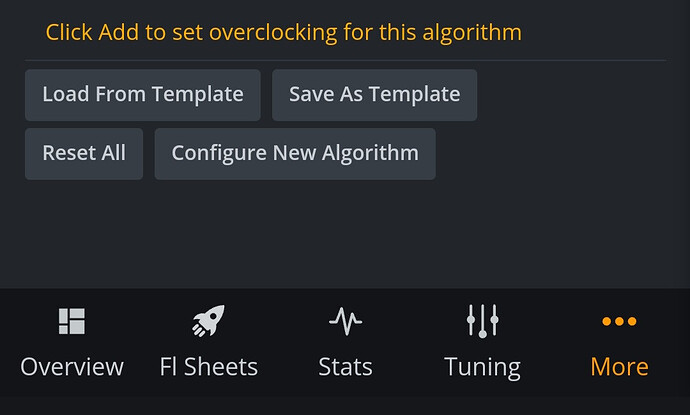Just bought used GPU’s and can refund if needed, however they seemed to work yesterday when i first got them but as of now i am experiencing major issues that i cannot fix or identify the problem for the life of me. I can boot through bios and to load hiveos most of the time, start mining but then after a few minutes i recieve a gpu error that varies between mining softwares:
- on nanominer it states ‘GPU 1 hung up… Miner has not been restarted before’ and then the rig reboots and cycles through this loop again
- on team red miner it states ‘GPU 1: detected DEAD’ and turns display output off but the rig continues to run idle before i have to manually reboot
I have been madly researching the web for any crumb of information towards this annoying problem and have found others in similar situations but their solution has yet to work for me.
Hardware i am using atm:
- 2x psu’s 750w+800w = 1550w
- asus b350-f + r5 2600 + 16gb mobo, cpu, ram
- ssd with hiveos
- 2x vega 56’s (xfx double dissipation) + 1x 6700 xt
- 3x risers
OC: - no OC and I have set max watts to 150w on all 3 gpu’s
What i have tried: - different psu’s, different risers
- have connected risers to same psu and gpu respectively, and also tried the opposite
- have scoured my mobo asus b350-f bios settings and no option such as selecting generation of pcie or above 4g decoding
- tested individual cards and they seem to all behave similarly including my personal gpu that i am testing so i refuse to believe it is the gpu’s
- i have booted multiple times alternating the dual bios’s yet nothing changes
- sometimes 1 of the 2 vega’s just simply dont work and does not show in bios or hiveos at all but and sometimes they alternate between working and not working and have the dead gpu error
As of now that is everything i remember to provide, i am new to hiveos so any help would be very much appreciated. Im thinking it could be my motherboard? I am very prepared to purchase a new motherboard and cpu for mining because at this point i have wasted the past 4 days all on this with no solution atm.