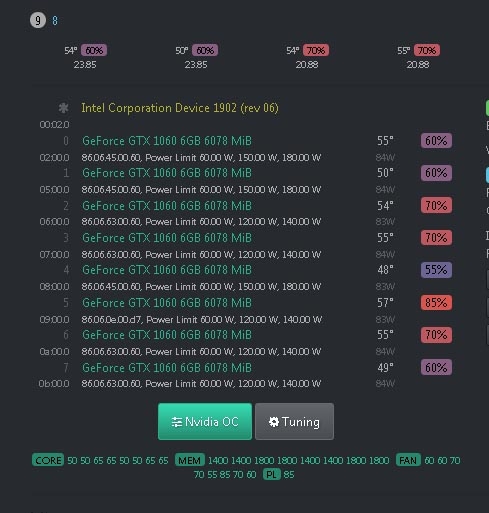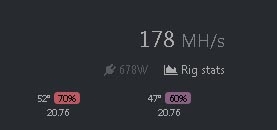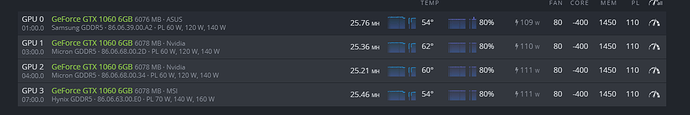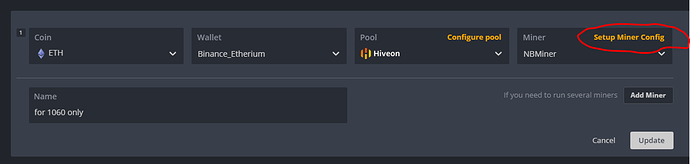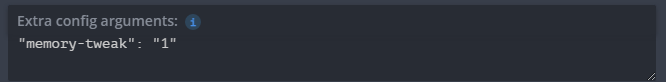Micron: try core/mem/pow 150/1650/75 = 24.4mhs
Hynix: try 60/1100/75 = 19.2mhs
With micron I am getting above 24mhs easily
With below settings…
Core/mem/power
-180/1580/80
Problem is with hynix can’t do anything in the end…Will live with this.
These settings made me happy less power consumption high constant MH/s,https://forum.hiveos.farm/uploads/editor/oj/id69gzgyq3a4.png
temp also under controlhttps://forum.hiveos.farm/uploads/editor/40/dwoy8btc0yhk.png
https://forum.hiveos.farm/uploads/editor/ct/u6ojv6u966yo.png
no hang no drop
Hi. I have read several of your posts in the HiveOS blog, being able to notice that you have a remarkable experience in the configuration of GPU. Therefore, I come to you to ask for your help with the configuration of my XFX RX580 8G GPU. I want to ask you for your recommendation about the best Overclocking values that I can apply to my GPUs, looking for high performance with low consumption, low temperatures and moderate use of the fans as main objectives. Many thanks
For RX580 I will suggest to contact this person Jasbir from India he helped me alot for setting my Rig properly 9899717423
New to the conversation. My rig is running smoothly with 8 1060 cards, mixed brands.
Forgive me if I do this wrong, first post and not sure of the quirks of this forum. I have a lot of learning to do, but am pretty happy with this setup.
Here is the picture:
Let me see if I can get a shot of the stats…:
ДЛЯ HIVE OS Снять ограничения для карт которые не разгоняются или не реагируют на любые действия 1063, вся проблема в драйверах, нужно их понизить до 390.25
Обновить до последней версии!!!
- Запустить телеконсоль и дать комманду logs-on снимается защита на запись в файловую, далее перезагружаем.
- После перезагрузки отправляем комманду nvidia-driver-update http://download.hiveos.farm/drivers/NVIDIA-Linux-x86_64-390.25.run или
nvidia-driver-update http://download.hiveos.farm/drivers/NVIDIA-Linux-x86_64-390.59.run - Автоматически загрузятся старые драйвера Nvidia. Система возможно отрубится. Через 5 минут перезагрузить принудительно.
- Не подключать монитор к картам, вызовет нехватку памяти и ошибки с перезапуском.
УСЁ ПОЛЬЗУЙТЕСЬ!
I installed the HiveOS and config Claymore with nanopool… also used overclock setting as per your guidance and every time getting error – “no amd opencl or nvidia cuda gpus found exit”
And as I checked my farm overview tab – all 8 Nvidia Galax 1660 showing not with yellow color and (TEMP FAN CORE MEM PL) this all are in disable mode…
I searched for solution of “no amd opencl or nvidia cuda gpus found exit” but didn’t get any thing working…
What should I do… please help me…
Should I use NVIDIA 418.43 Stable Linux Driver ???
Please Help…
I have a similar setup to yours. I am running 10x EVGA 1060 6gb cards. Micron memory. What did you use for your OC settings for the Micron cards? Because I am not getting near that hash rate. Your feedback is appreciated.
Thanx
Did you find the settings for your rig or still searching? Will help you if you provide images of your cards.
Hi here I’ve a P106-100 6gb Msi with this settings:
Fan 60 / core -50 / mem 1250 / PowerPL 90
Card stays at 53°C and reach 24.7 Mh consuming 90w on hive
Mining eth on claymore dual
my settings for 1060 6GB Micron memory
core 200 / mem 1700 / PowerPL 85
Hashing with 24,18
Correction! Above settings were too big, and card was crashing, writing errors like “Ilegal memory access to GPU…”.
So current settings are: core -50 / mem 1250 / PowerPL 90, hasing with 22.6 Mh
Can you help me? I search everywhere. No one know why, but i have a micron 1060 gtx 6gb. I can only mine with 16mhs when i do the overclock. It will not pass 16mhs… Maybe im using the wrong miner? What miner are you using?
I’m using Phoenix miner on Nanopool.
Maybe you can attach a picture so we can all see setings, and advise you…
My settings are bellow:
i have MSI GT 1060 6gb with samsung GDDR5.
with your setting got (-50, 1250, 90 )=> 20.68MH
and with core 200, mem 2000 PL 100 => 22.07mh
anyone got better hashrate please?
I’ve just switched over to NBMiner… how do I apply “memory-tweak”: “1” ?