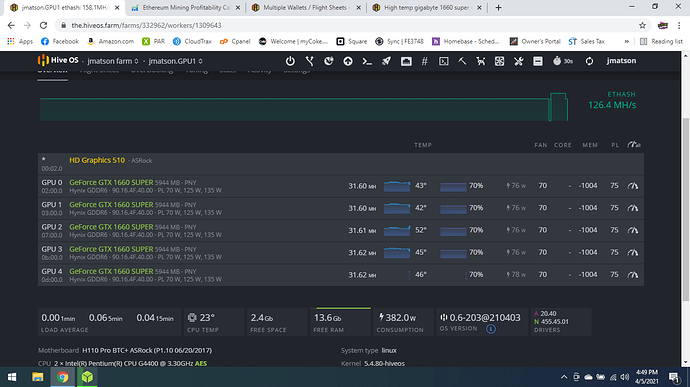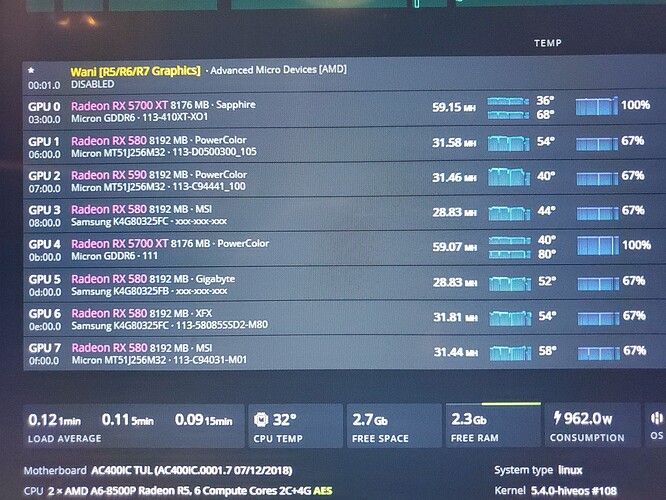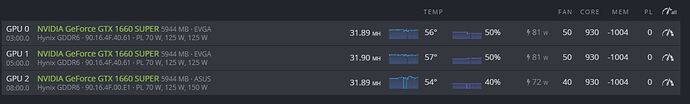I have 2 gigabyte 1660 super with hynix memory that has a high temp. It has a hash rate of 31.70, maybe the temp rises due to its high hash rate. Now I want to decrease it to a fixed 31.00 hash rate. But what should I adjust in its overclock settings?
show your current settings? screenshot from hiveos and nvidia-info
How can you have such low temp? Is that MSI ventus XS or Gigabyte? Just check my screenshot on my overclock settings on the other replied comment.
Mine are all PNY. My 580 run cold also
For me it seems Hynix memory is actually poorer nm (nanometer). this give poorer energy efficiency. I can see the same trend - gigabytes with samsung memory overclocked are running cooler than asus strix with hynix memory underclocked. problem with ASUS cards is that they don’t actually cover memory chips (!). So I will not know for sure because it will not rise gpu temperature and there is no memory temp sensor.
wiki states that samsung should be making them in 10nm technology, but hynix is making them in 22nm . So thank god that we can underclock Hynix to make them in sync and more efficient. otherwise they would be pretty bad performers also in thermally.
EDIT: also gigabyte has plastic backplate just for protection. I believe msi has metal backplate. strix also has thermal pads in there.
That’s what I run and it’s flowless
This topic was automatically closed 416 days after the last reply. New replies are no longer allowed.