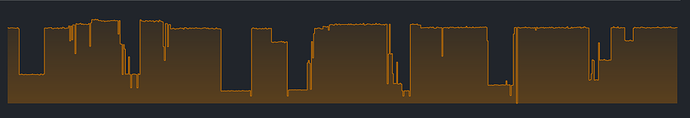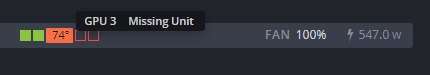If you haven’t saved old code for setting it up - then you need to write to HiveOS support - just as in this therad:
https://forum.hiveos.farm/t/lost-2fa-due-to-new-phone/6493/3
ok but I still didn’t see email to support
thanks for you help I send email to support boy thanks again
Watchdog do not work well and all rigs at the same time of night hash rate falls down more than half
Watchdog is ON for all rigs
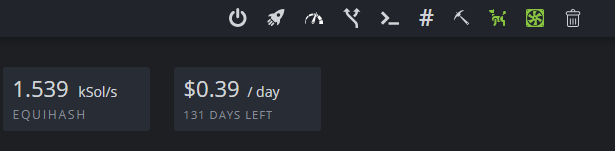
Stats for rig where seen same time drop
all fix when I reboot all rigs manual, than everything OK till next day 2:00 - 2:30 a.m.
What is wrong?
The Active GPU count is incorrect.
I have 8 rigs each with 8 GPUs, and 2 rigs with 6 GPUs.
That is a total of 76 GPUs.
At the moment 1 of the 8 x GPU rigs is offline.
That means that the overview screen should show:
9 active workers.
68 active GPUs (76 - 8 = 68).
8 inactive GPUs.
Instead it shows:
9 active workers - Correct
72 active GPUs - INCORRECT
8 inactive GPUs - Correct
For some reason it thinks that 72 GPUs are currently active, but actually only 68 are.
I’ve looked at the settings for each worker and the card count for each worker IS set correctly.
It knows that only 9 rigs are online, so I’m guessing that the problem here is that it is using a count of 8 cards for every rig instead of counting only 6 cards for 2 of the rigs:
10 x 8 = 80
And because 1 rig is offline, it thinks 72 GPUs are still online:
80 - 8 = 72
Something is messed up with counting of active / inactive GPUs… I am running xmr-stak with dual threaded mining. When few GPUs go offline, the count of active GPUs is redeuced correctly and count of inactive ones is increased correctly. But, when those GPUs come back online - count of active and inactive GPUs stay uncanged, and number of CPUs is increased for the number of GPUs that have come back online. I am not mining with CPUs, but dual threaded mining is represented in that way. So, when I have back online all GPUs, I am still missing them in the number of active GPUs, but number of CPUs is higher for that same number. And, also, number of inactive GPUs just keeps increasing - never comming back to 0…
And after moving to a different miner without dual threaded mining - numbers are correct. At least - they were until Worker API Balancer went offline and whole hell broke loose 
добрый день! Не могу получить код подтверждения! Что делать?
НЕ получается Начать чат с этим ботом. t.me/hiveosbot Бот ответит вам, и вы увидите свой КОД, который вы должны ввести в поле справа. Что-то вроде ‘12345’.
Hey! I have a proposal. Sometimes I’m getting “claymore low hashrate” error and the value is lower on 1xGPU hashrate value. But there is no any information about which gpu is went down. So, it would be great to add information about current hashrate for all gpus to detect the failed one.
My major critique with Hive2.0 vs old Hive is that the algorithm does not change right away when miner switches.
If you guys could please make that happen- It will be great. I have users switching to hive using my profit switching miner under development, and hopefully giving you some great business, some of them with hundreds of gpus and very large setups and are done with windows. The problem is, is that the HiveOS algo doesn’t switch when miner switches, even though “algo” api parameter is being changed.
Everything else works.
It seems like it eventually changes- It just takes up to 10 minutes to do so…But when your miner changes every 5 minutes- You get no algorithm stats.
It was working fine in Hive 1.0
How do I delete a farm? I accidentally added another one that I will not use.
- Go to your farm which you not using.
- Then go to “Settings” then scroll down and you will see “Advanced settings” button - click on it
- You will seen button “Remove Farm”. After click in it you must type yes to confirm your action.
 Check several times that you delete unused farm because farm can’t be recovered after delete
Check several times that you delete unused farm because farm can’t be recovered after delete
This is just to congratulate you on the last front-end update. Working great, new functionalities, … especially like that drop-down with direct access to workers. Also, filters stay applied when moving between screens / workers… Sorting options - just great.
Please, consider deploying same filtering / sorting functionalities on Wallets and Flight Sheets.
Currently under internal test Export/Import FS, sorting/filtering FS under farms