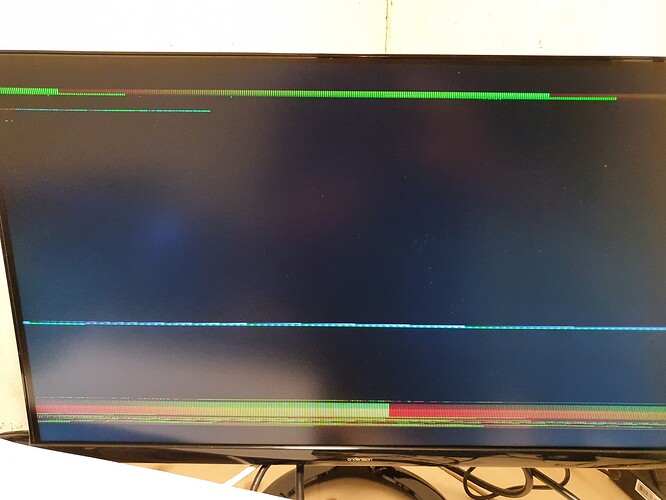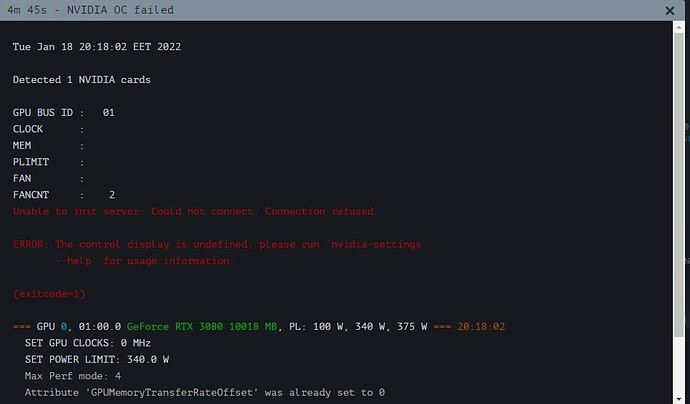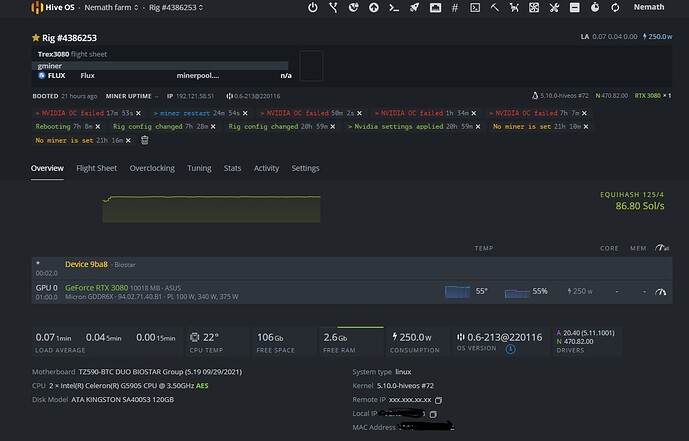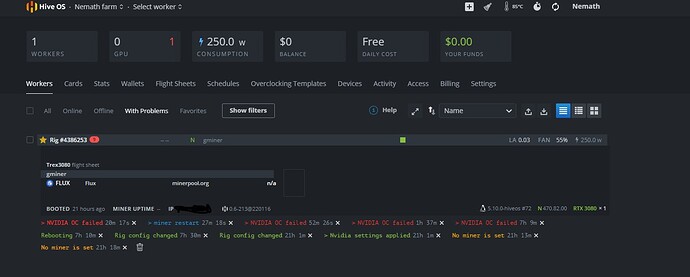Hello
Im a new miner with a problem with my rig. When I start the rig everything looks good untill I pass bios and choose to start HiveOS. Directly after that I get this on my monitor.
I dont know what to do, the rig is new and my rtx 3080 is new aswell.