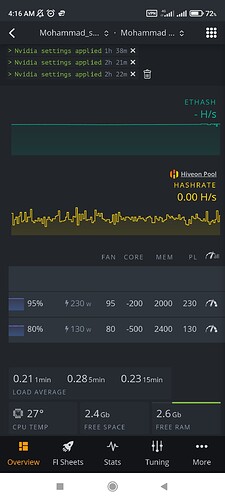Hi,
I have 3 Asus RTX 3080 and I can see only GPU temperature in the dashboard. How can I see the memory temperature?
Thanks
I can’t either and when I asked via the messenger on the HiveOS web page, they told me that nvidia 30 series do not have 2 temp sensors, which is not true. I mined in windows for a moment and saw memory junction temp in hwinfo spike to over 100 C. So what I did was go back into hive os, cut power to 195 C, and saw my core temp drop from 61 to around 44 C. I’m just hoping my memory temp dropped as well.
I have a nvidia 3080 FE*
Thanks for the answer. I Have set the Power Limit to 235 and using AutoFan settings to bring core temp to 53 degrees. at this temperature seems that memory temps are also fine, I’m getting around 98MH
I agree this would be a nice feature to have in future versions. I am running 3080 with OC of 240w, -200 core, 2400 memory, fan 70 and my temps are 49-52c. Hash rate of 99.3mh/s.
Would be great to are able to see temp values. Thanks
Is 2400mhz safe for the long running on the 3080? i’m using 1800mhz at 42c - 97mhz
I run those same numbers, so far so good, get 99.85 on all 5. What do you think of long term though? Put a fan on it for now but wonder if I shouldn’t be less greedy and lower to 2200 like everyone else…
Just a little heads up. You guys are burning your card in hell 
I have a nice rig with cooling fans and all and I was mining with my 3080 on Windows 10.
I’ve underclocked the core by -350 mhz and let the memory as it is. Droped the power limit by %20 and fixed all 3 fans to %85.
According to GPU-Z memory temperature is allways at 110C (which is top) while the core temp is at 45C.
After that i’ve droped the power limit by %40 and didn’t touched other settings.
Of course the hashrate took a hard hit and fell down to 87 Mh/s.
But the good news is memory temperature is at 100-102C which is not great but still better than 110C i guess.
I’m using hiveos for my amd rig but not for nvidia just because of that.
I prefer to mine long and safe, than burning the HW 
Not being able to see the memory temperatures and mining blindly with 3080 makes me nervous.
If you have any better solution to keep the memory at 100C and mine faster, i would be happy to try it and share the results.
I run an ASUS Strix 3080 and also had memory junction temp issues. I was bouncing off the throttle limit of 110 (windows) whenever room temp got above 15°C. Changing memory thermal pads and adding some between the backplate and where the memory sits on the opposite side of the board dropped me down to 102-104 with the room at a much more reasonable 20°C given winter is leaving and I will soon have to pay for cooling.
I am currently running an OC of -300 Core +1300 Mem and a 225 power limit at 94 mh and an efficiency of around 420-425. In windows I could push it to about 101-102 mh with more aggressive overclocks, but I drop to 390 efficiency and pushing past the 94mh mark in hiveos introduces a lot of instability for me for some reason.
I validated temps using hwinfo and ran 24 hours and am making the assumption that the temps are the same or similar once rebooting to hiveOS.
Low 100s isn’t too bad for gddr6x according to the micron specs, honestly even the throttle limit of 110 shouldn’t damage anything short-medium term. That said I spent around 100 bucks on some fujipoly pads to improve temps for my comfort and I would assume long term reliability.
I have 2 Asus RTX 3080 ROG Strix 10GB OC.
My Settings are Core -502 Memory 2500 Power 260W and 70% Fan.
It is running under Windows with same Settings with 34°/40° Core Temp and 78°/80° Memory Temp. In HiveOS i have the same Hashrates and Coretemp with this Settings. So i think/hope it will be the same Memory Temp.
My Questions is, can i run this settings for a long time or is 80° on Memory to much? And is there a way to see Memory Temp now?
PS: I have a good cooling System with 6 Fans too.
i undersatand that ddr6x memory temps are ok for the rtx 3080. I mean in gaming fully charge sometimes temperature it´s around 100C
Hi. You are right for 3080/3090 gpus with memory temps. So this is what I did :
I mine using those cards in Windows 10 first and OC the power limit till the junc memory doesn’t exceed 100C while checking with HW Monitor. I did changed the stock thermal pads with better quality one and it did helped reduced them junc temp by at least 10C on some cards. Then I use the same settings from MSI Afterburner and input them into Hive OS oc. Theoretically it will produce the same hashrate & temperature. So that’s one way to do it.
TLDR : I use my Windows 10 Afterburner OC settings for 3080 which was sitting at 85C into Hive OS oc.
Got the same hasrate 99.5MH/s and gpu temperature. Therefore the junction would be 85C as well 
@psycoder Sorry brother but to be honest they are fine with their GPU’s. They are not burning their cards to hell. Your card is burning to hell because of bad Thermal pads on the memory. Your temps were @110c and then after lowering your power limit you are still above 100c… That being said your card is the issue… I have a 3080 that had the same temps as yours. I took the initiative and changed my thermal pads. Now i went from 110c to 88-90c stable… that is after letting it run for weeks now non stop. You can be proud and carry on and ingnore this warning to change your pads or you can heed my warning and save your GPU’s Silicon from long term damage. You should not be at 100c. Sorry brother. I have 3090’s i mine with that run cooler than your 3080 my friend. You should fix Asap. If you choose to fix it. It will cost you 60$ - $150 depending on if you have a few of the supplies you will need. I will provide links. The good news is once you fix your thermal pad issues you can get 95-100mh/s and run cooler than what your running now at just 87 mh/s… The choice is yours. However your GPU is worse than some of the other gentlemen that are posting. Just being blunt and honest.
I’ve got a mere RTX 3060 (after 2nd nerf fml), which shouldn’t be getting THAT high temps on memory, and it scares me to hell when the hashrate drops for reasons other than the mining lock. I really wish we could see memory temps on hiveOS ;-;
There is some hope…
I can’t imagine any 3080 safely mining over 180 watts without a thermal pad and paste swap. After that it will run like a champ all the way up to 250 watts at like 88-95c
I would bump it up to around 2000. You should see the best overall average around that number. At 2400 at times you may get a dropped GPU, a reboot at 1am for 10 minutes etc. I found after testing just about every configuration that an ideal area around 2000 to 2100 was the best when you look at it from a monthly view. You will see your averages peak and hold steady. This is my opinion, I use two power sources, 6 3080’s and if I go any higher it will at times lose a GPU and reboot. I use trex and flexpool.
…the hope has diminished slightly…
Hi there
I’ve been struggling with my gigabyte rtx 3080 for along time. Ive changed the thermal pad, im okay with my hashrate but the temperature is high!
Any one has a suggestion? I cant see my memory temp in hive os.
And this is my setting. Ive changed it fue to people recommendations but nothing lowered the temperature.