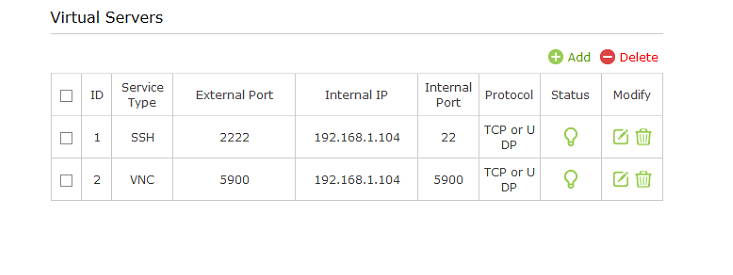Hello all,
Idiot here, and i am in need of learning how to view the console over a WAN please. I can see it via VNC in my home LAN, but before i swap my rigs from SMOS to HIVE, i need to make sure i can see the console from my work desk.
Can some can person point me to an idiots guide where i can follow simple instructions to allow me to do this. In SMOS i can just press a link to show me the remote console.
Thank you peps,
Wasp0 The Idiot