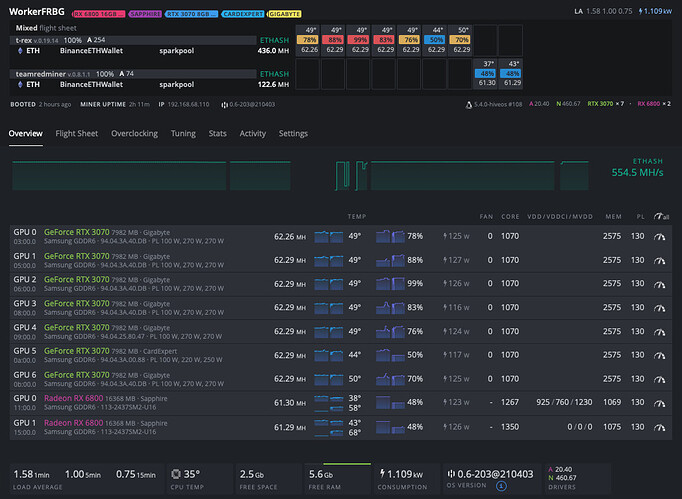Hi people, I am quite new to mining and I have had this problem the last few days after i had a power cut in my house. I was running smoothly with 0 invalid shares for quite some time, but after the power cut, i turned on the system and after a night mining i came to the nightmare of hundreds of invalid shares on my dashboard. I have tried multiple overclocking settings, but none seem to eliminate the issue of the invalid shares popping up.
These are my settings, and i have varied them quite a lot looking for a smooth run.
Thanks for your help in advance, and any comment helps me!!