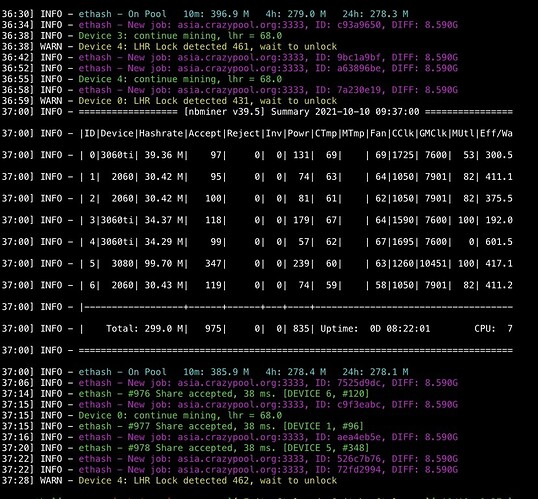Actually im new to mining, so i bought zotac gaming 3060ti x3 lhr cards and using nbminer, the results in power of each card have a vast difference and also i keep getting “ LHS lock detected 19, wait to unlock”
I dont really know much about the command to do for lhr in flightsheet. Pls help me out if u can
que version de nbminer y drives estas utillizando? la temperaturas las veo muy altas
Nbminer v39.5
Hi, many GPUs are now LHR - a lock to prevent full use to the miner as they are buying too many GPUs. Your cards are good. Some algorythms are trying to bypass or maximise the GPU locks, and that is what you are seeing. I’ve been using NBMiner for a while but just switched my flight sheet to the new Lolminer - V1.33. I’m getting much better results and would recommend you try that - there is less time “unlocking” the GPU and delivering me a much better hashrate.
thanks for the reply, ill try Lolminer -V1.33, i did try it for an hour before it kept crashing and got high gpu temps so i switched back to NBminer, but anyways ill try it again.
What about the gpu power consumptions? they are not stable and each card has different consumption and the hash rates drop as well,
Like
gpu1Lhr- 130w
Gpu2Lhr- 160w
Gpu3Lhr-50w
those 3 gpus are the same but the consumptions are way offf, is it normal ?
My hash rates and all settings went up and down heavily in NBMiner, yes sometimes temps spiked with no apparent reason - way less so with Lolminer, despite having 2 cards of the “same”. Forgot to say to check the pool you mine to recognises your algorythm and allocates you shares. Not all miners are suitable for each other.
Thanks for the info, ill let u know if it gets any better!
hi broo, got the same card and issue, what do you do? nbminer? what Extra config arguments do you use?
Yea bro using nbminer, no extra configs gonna try dual mining as soon as it comes for 3060ti, as of now like the previous replies said “ lhr Lock detected, wait to unlock” seems normal as its just bypassing it, and the card does seem power hungry. Since im new to mining dont have much knowledge on the extra config things tho.
And my rig kept restarting like after 2-3 hrs so just had to lower my oc settings abit until now the rig seems stable, just the power consumption and hash rate fluctuations is there
I have 3 3060Ti’s and a 3060 (LHR) I’ve been using NB Miner for a few weeks, I switched last night to LOLMiner and I got hash rates in the 40’s immediately but then say temperature spikes. I got worried and shut down for the night. The difference was about 10-15 MH from NBMiner. Not sure  if its worth the difference. Anyone else have any thoughts? What are your temps normally? These were around high 50’s low 60’s but then spiked over 70 with LOL. Thanks
if its worth the difference. Anyone else have any thoughts? What are your temps normally? These were around high 50’s low 60’s but then spiked over 70 with LOL. Thanks
When i use NBminer i get temps around 50-68s. i did try LolMiner for like 30 mins, yes the hash rate had a difference of 5mh i think, but the temps went above 70+ all the time so switched back to NbMiner, i might try LolMiner again tho.
Hi Sameer. I use Nbminer and mining ETH. I use hivepool with setting -200 2200 130 fan 55% I get 41 to 42 Hashrate and working perfectly fine. Try this. Use update hiveos version.
Less than 75 temp is normal, more than 90 is dangerous.
I tried NBminer 39.5 but my hashrate was all over the place while it tried to figure out the optimal setting for LHR. Over 3 hours and it was still bouncing around like crazy, 15-45mh/s, my average hashrate was about 34mh/s. Switched back to 39.2 and I have a stable 38-40mh/s. Not planning on changing things around till they come out with a more stable version.
NBminer: 39.2
LHR: 69
memclock: +755 (7550 as reported by NBminer)
power: 68%(135w)
I get about ~40mh/s
All I can say is if lolminer doesnt work out try to down grade your NBminer see if that helps.
My 3060ti lhr cards kept crashing the whole rig when i kept my mem 1600, currently kept 1400 which is working perfectly fine at the moment
Gregga, I had thought that perhaps the temps were mis-reported in Hiveos as they seemed to increase for a couple seconds only then the gpu fans kicked in. My standard temps were around maybe 50-60c. The few spikes were not sustained high temp spikes. I was quite happy to run the cards as they were for the extra hashrates.
the oc settings are for which card?
Sorry, It is a 3060 TI LHR, and I was running it on windows, not hive. Didnt have luck with HiveOS when I did try. But plan to do another test at some point.
This topic was automatically closed 416 days after the last reply. New replies are no longer allowed.